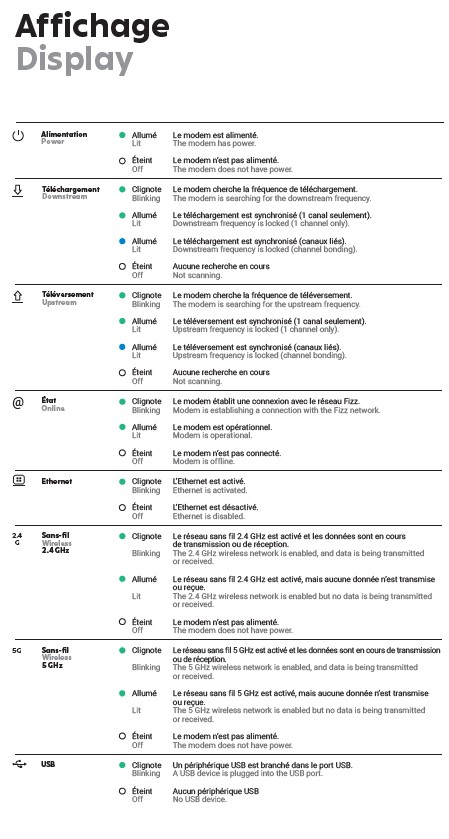Internet down again...still can't access chat
So a technician came in early this week to fix our recurring internet issues. He changed the entire coax cable from our house to the box and said it had been eaten through and that we would be good to go now. The internet is down again today and I still can't access chat. Unbelievable....
Best Answer
-
Hi,
can you please unplug the modem from the power outlet for a few moments in order to restart it and then, after reconnecting it. You can also test some of the troubleshooting mentioned in the following FAQ:
https://fizz.ca/en/faq/my-modem-connected-cable-my-connection-keeps-cutting-out-how-do-i-fix
https://fizz.ca/en/faq/my-wi-fi-network-cutting-how-do-i-fix-it
https://fizz.ca/en/faq/none-my-devices-can-access-internet-wi-fi-or-using-cable-how-do-i-fix-it
And if the problem still persists despite the possible corrections proposed by the troubleshooting, I suggest you to contact Fizz’s support team directly to inquire about possible network work or an outage in your area, and if not, they will be able to do some further investigation to correct this situation. You can do it by opening the following link: https://fizz.ca/en/faq/status-services and simply scroll down until you see the green bubble, than click on it to start your chat session with the customer service.
If the chat bubble still does not appear at the bottom of the page, on the right, after a few seconds, the number of pending sessions is higher than the service’s processing capacity. At that time, you can leave a message on the other proposed communication channels:
-By private message on Facebook/Messenger: https://facebook.com/fizzca.
-By private message on Twitter : https://mobile.twitter.com/fizz_ca
-Whatsapp : (438) 393-5814
0
Answers
-
Here's a list of the lights of your Wi-Fi modem and the different possible states:
IMPORTANT: If all Wi-Fi modem LEDs are off, it may be a simple power supply issue.
Make sure the power cable is securely connected at both ends.
If it is plugged in using an extension cord, remove it completely. The same advice applies if the modem’s power cable is plugged into a multi-outlet.
Source: https://fizz.ca/en/faq/none-my-devices-can-access-internet-wi-fi-or-using-cable-how-do-i-fix-it
0 -
The @ light is off and yes I've unplugged and replugged twice this AM.
0 -
This is easily the worst service I've ever had. If they don't respond quick, I'm calling a competitor cause it can't be worse than this.
1 -
What the @ LED tells you is that your modem is not currently connected to the Fizz network. So it is possible that it's simply a temporary unavailability precisely in your area. However, you'll need to contact the Fizz's support team directly to inquire about this situation in order to correct it.
0 -
Thanks but I know all of that already.
They just told me on Messenger that the service is down for repairs in my area even if the Status of Service says everything is fine. They could have advised us of the repair work so we don't waste time.
0 -
Looks like it's finally back....hopefully the periodic outages will stop now.
Funny though: when I asked the Fizz agent why they don't give us a head's up for planned maintenance outages, he responded: because no one told us either. I guess Videotron keeps them in the dark too.
0 -
Hi Blitzen,
Thank you for the post.
Following the verifications I saw that you contacted us in private and my colleagues provided you a bit more information related to the maintenance that was in progress at that moment.
I am more than happy to see that the services restored fast. Please feel free to contact us whenever you have a question or an issue, contact us from this link: https://fizz.ca/en/support
Thank you for your kind understanding.
Have a good one 😊
-Georgian0