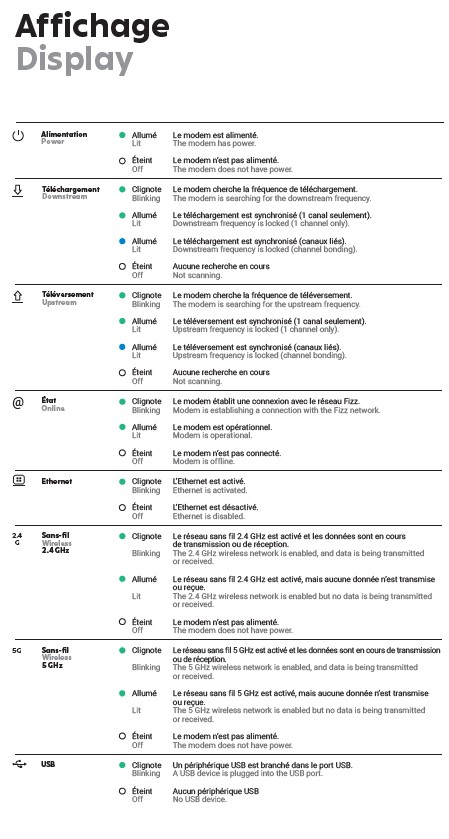Constant internet problems
Best Answer
-
Are you getting these issues when using an internet cable plugged into your modem?
Montreal Downtown is crowded of wifi connections, and there is a likely chance that your issue is channel interference.
The modem Fizz provides is far from perfect, and it is recommended that you connect your own wifi router or access point to fix this. If there are more than 5 wifi networks around you, Fizz won't fix this for you, nor will any other internet provider. If you want better wifi, you need to invest in better equipement yourself.
0
Answers
-
Hi,
can you please unplug the modem from the power outlet for a few moments in order to restart it and then, after reconnecting it. You can also test some of the troubleshooting mentioned in the following FAQ:
https://fizz.ca/en/faq/my-modem-connected-cable-my-connection-keeps-cutting-out-how-do-i-fix
https://fizz.ca/en/faq/my-wi-fi-network-cutting-how-do-i-fix-it
https://fizz.ca/en/faq/none-my-devices-can-access-internet-wi-fi-or-using-cable-how-do-i-fix-it
And if the problem still persists despite the possible corrections proposed by the troubleshooting, I suggest you to contact Fizz’s support team directly to inquire about possible network work or an outage in your area, and if not, they will be able to do some further investigation to correct this situation. You can do it by opening the following link: https://fizz.ca/en/faq/status-services and simply scroll down until you see the green bubble, than click on it to start your chat session with the customer service.
If the chat bubble still does not appear at the bottom of the page, on the right, after a few seconds, the number of pending sessions is higher than the service’s processing capacity. At that time, you can leave a message on the other proposed communication channels:
-By private message on Facebook/Messenger: https://facebook.com/fizzca.
-By private message on Twitter : https://mobile.twitter.com/fizz_ca
-Whatsapp : (438) 393-5814
0 -
Here's a list of the lights of your Wi-Fi modem and the different possible states:
IMPORTANT: If all Wi-Fi modem LEDs are off, it may be a simple power supply issue.
Make sure the power cable is securely connected at both ends.
If it is plugged in using an extension cord, remove it completely. The same advice applies if the modem’s power cable is plugged into a multi-outlet.
Source: https://fizz.ca/en/faq/none-my-devices-can-access-internet-wi-fi-or-using-cable-how-do-i-fix-it
0 -
Hello dewtag,
I am sorry for the situation encountered,
I have verified your account and I can see that you managed to contact our customer support team.
I kindly advise you to keep the conversation there and follow the instruction received in order to fix the issue together.
You can try some troubleshooting steps from here as well: https://fizz.ca/en/faq/i-connected-my-device-using-network-cable-i-still-have-no-connection-internet-how-do-i-fix-it
Thank you for your understanding!
Have a good one!
-Eugen0