Payment updates
Answers
-
Can you elaborate, do you have some error?
I do not know if you already followed this guide
https://fizz.ca/en/faq/how-do-i-update-my-payment-method-or-credit-card-information
To add, remove or update a payment method in Fizz:
- Go to My Profile in your Fizz account.
- Click on Payment methods.
- Select the payment method you wish to update.
- Or click on Add a new payment method to add a new method.
You will receive a notification and text or email when your credit card is about to expire. Click on the link in your notification to go directly to the update payment section in your account.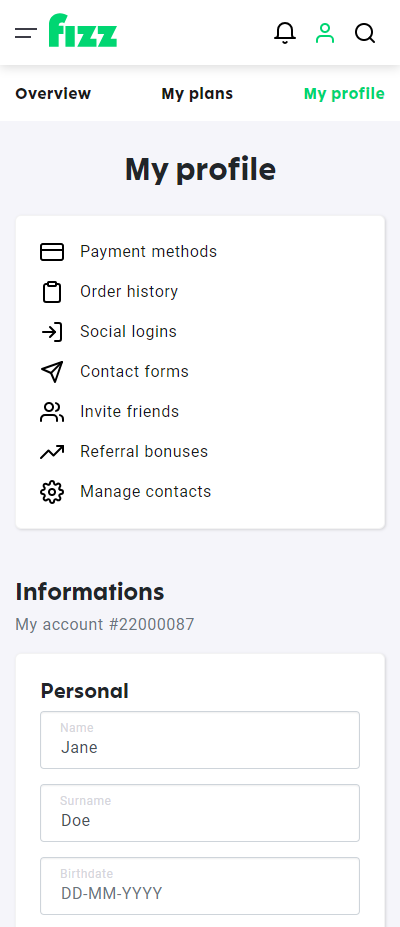
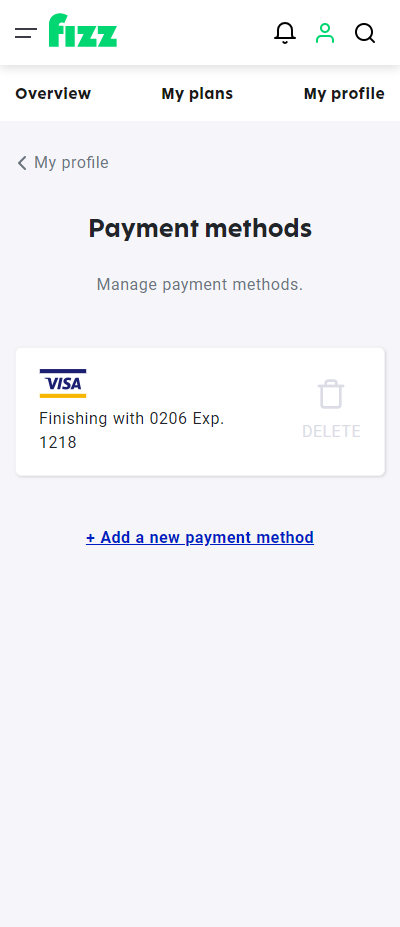
IMPORTANT
When you enter the information for your payment method, the billing address associated to your card must correspond to the address you declared to your bank for that card. The right info must be entered in the corresponding fields, and the address needs to be 100% identical. Pay attention to the following items:
- The name of the street (Ave, avenue)
- Special works (Saint, St, Ste)
- Hyphens
- Spaces
- Spelling
Tip: Make a copy and paste of what is written in your bank account.
If the address and postal code that you associate to your payment method are not identical to that declared to your bank, you won’t be able to add this payment method.6 -
What problem are you having with the website?
There are a few things you can try.
- Clear your browser cache and retry using incognito mode. Or try using another browser like Chrome or Firefox on your computer.
- If a message informing you that you have reached the maximum number of attempts pops up, contact Fizz Customer Service team: log into your Fizz account and simply click on the chat bubble located in the lower right-hand corner during our business hours.
The idea of this page https://fizz.ca/en/contact-us is to explain how you can access the chat bubble. If you do a search in the Solution Hub related to your issue and access the help page the chat bubble will appear at the right corner.
- You're logged into your Fizz account.
- You're active on a help page such as https://fizz.ca/en/faq/resolving-issues
- Simply click on the chat bubble that appears at the bottom on the right.
- You're within the business hours: every day from 8 a.m. to 9 p.m. (EST).
- You have disabled any ad blockers in your browser.
If the chat bubble does not appear, this means that the number of sessions waiting for our answers surpasses our processing capacity. If that happens, send us a private message via Facebook Messenger or Twitter.
4 -
Yes i do i tried fixing it with customer service and they could not fix it so they said they will send my caae to another department and i didn't hear from them since... Got an email that my internet service is suspended today... Wich kinda sucks because all i want to do is pay... Won't let me update the payment... Always showing error etc3
-
If you still have problems you need to contact the support, they will open at 8am
CHAT
Go to this page https://fizz.ca/en/faq/resolving-issues, if you are not connect login
The business hours: every day from 8 a.m. to 9 p.m. (EST).
Wait 5 seconds for the bubble icon to appear at the bottom right of the browser and click on the icon to chat with support. Try a different browser if you have issues getting the bubble to appear.
If the chat bubble does not appear, this means that the number of sessions waiting for our answers surpasses our processing capacity. If that happens, send us a private message via Facebook Messenger or Twitter.
FACEBOOK
Your can also send a message via facebook messanger https://facebook.com/fizzca and click send a message (this is a bit slower)
CONTACT FORM
You can also fill a contact form from your account Once logged in, from the account panel go to My Profile → Contact Form (the subject are limited) and fill out the form and someone will email you back.
5
