Why cannot I add my phone number to my message
Answers
-
Let me check
0 -
Go to settings, apps, messages, under iMessage you can choose your email or phone number or both,
0 -
You can see the setting and chose what you like, hope it works.
0 -
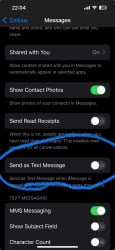
Turn on text messages
And make sure you have messages in your plan0 -
I had this problem, but it fix itself after 1-2 days
0 -
Also it can help to reboot the phone, if it does not work after 1-2 days contact the support by chat. Let us known if it work.
0 -
Hello Dubbbbbe,
Sorry to hear about the issue.
Please try to reset your phone`s network settings as shown here :
Open the Settings app on your iPhone.
Tap General.
Scroll down and tap Transfer or Reset iPhone.
Tap Reset.
Tap Reset Network Settings.
Enter your iPhone's passcode when prompted.
Confirm the action by tapping Reset Network Settings in the dialogue box.
Afterwards, connect to WiFi and restart your phone and check if the texts are working properly, as more details can be found here : https://fizz.ca/en/faq/i-cant-send-or-receive-text-messages
If the issue persists , kindly reach our customer service on chat for further investigations.
Have a good one,
Raul, Community Moderator0