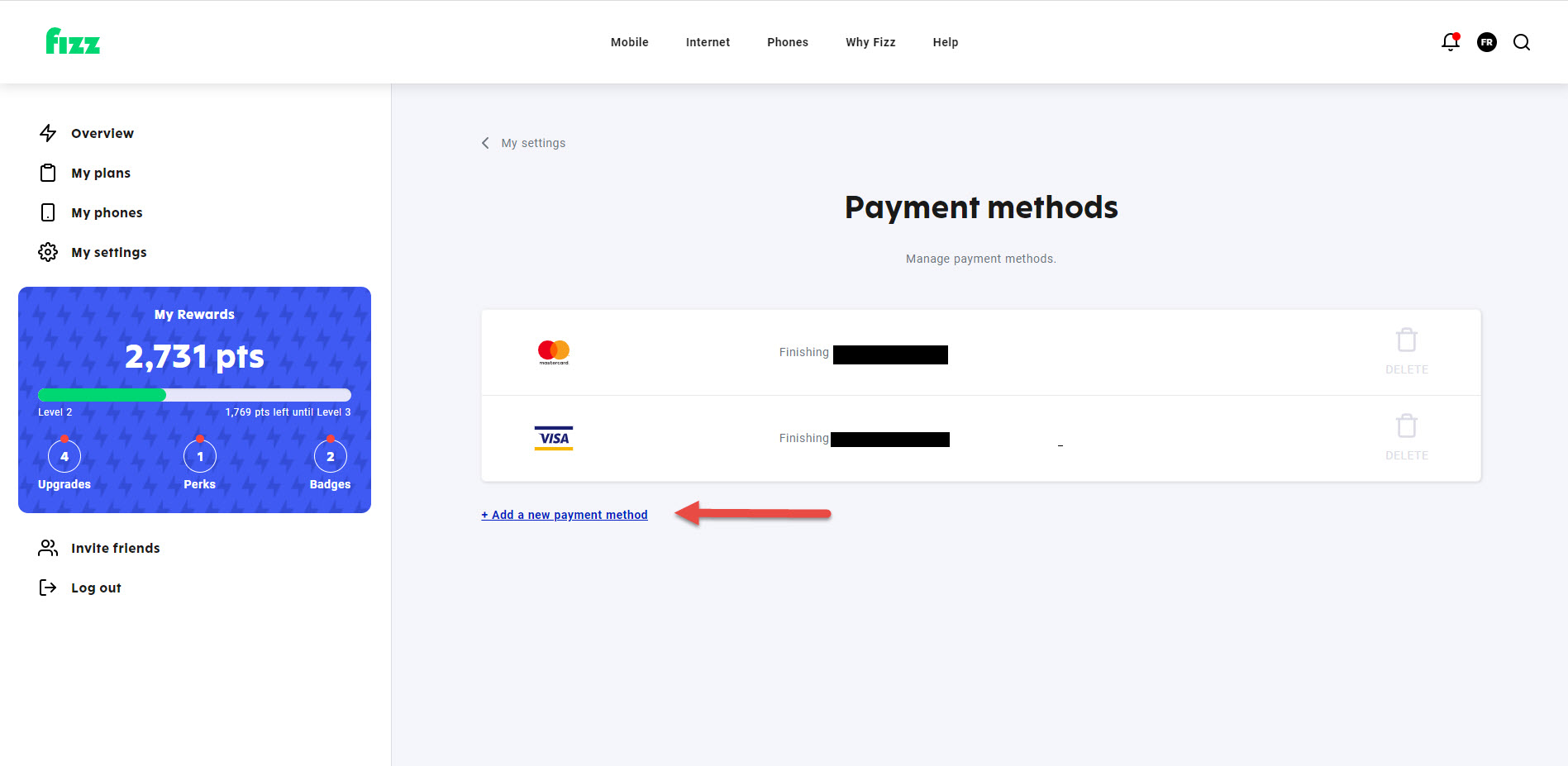Whats with the ongoing problem of associating cards with non existant Home Internet plans?
I am not the first person to have this issue clearly, but whenever it gets asked on the forum there is someone who says 'contact support' then they claim the issue has been resolved. Support is pathetic and there is no way I will be able to get in touch with them before my payment deadline tonight. So what would you suggest?
https://forum.fizz.ca/en/discussion/2641444/cant-delete-credit-card-on-my-mobile-account-so-i-cant-paye-due-bill - this was marked resolved without any useful advice, y'all hiding an issue?
Best Answers
-
Hi @reid
Here we are users, you cannot remove a card without adding a new one
Therefore, before you need to add a card and associate with your plan
This is the text from the guide
To add a payment method.
To remove the credit card currently associated with your plan, you must first add a new credit card.
Log into your account.
Under My settings > Payment methods, click on Add a new payment method.
IMPORTANT
When you enter the information for your payment method, the billing address associated with your card must be 100% identical and correspond to the address you declared to your bank for that card. Pay attention to the following items:
The name of the street (Ave, avenue)
Special works (Saint, St, Ste)
Hyphens
Spaces
Spelling
Once a payment method has been added or modified in your account, don’t forget to associate it with each plan you wish to pay with this card. The association is not done automatically.
To associate a card with a plan.
Log into your Fizz account.
Select the plan you wish to associate with a new card.
Click on Manage plan > Change my payment method
Select the payment method with which you’d like this plan to be associated with.
If you have more than one Fizz plan, you must repeat these steps and associate the desired payment method with each of your plans.
Any issues?
If you’re trying to add a payment method to your account, and a message appears informing you that you have reached the maximum number of attempts, contact our Customer Service team: log into your Fizz account and click on the chat bubble located in the bottom-right corner of this page.
To remove a payment method.
Log into your account.
Under My settings > Payment methods
Important: you will not be able to remove your payment method if it’s associated with:
An active plan. You must first add a new payment method and associate that new card with that plan.
A return request for a phone, whether it’s a 15-day return or a warranty claim, that is still open. You must wait until your request is completed and closed.
Source: https://fizz.ca/en/faq/how-do-i-update-my-payment-method-or-credit-card-information
0 -
Unfortunately only support can help you.
@Whizz can you please take a look?
1 -
a fizz employee
1
Answers
-
hi @Jess_i88b6, I absolutely do have an account but its doing to be suspended at midnight because I am unable to make a payment.
0 -
ok, @Jess_i88b6, that wall of text was supremely unhelpful but thanks? lol
0 -
Did you try to add the new credit card?
If you enter the new credit card and associate it with your plan, you can force the payment
The steps to catch up and pay for your plan are the same whether your plan is at risk of being suspended or already suspended:
- Log into your account on fizz.ca
- Once connected, you should see a pop-up with your plan, explaining what you must do, and by when. *If you don’t see a pop-up, select the plan in question to see that same info.
- Click on button “Proceed to payment” and follow the on-screen steps. You can pay with the same payment method or add a new one.
1 -
@Jess_i88b6 yes! I am having the same issue that has popped up in several other posts here, and the same as the one I linked.
0 -
If you received a message saying that you reached the maximum number of credit card, you need to contact the support, only them can reset the limit
1 -
How do I fix a payment issue?
How to catch up on my failed payment.
What payment methods can I use?
To pay for your Fizz plans, you can use:
- A Visa or Mastercard credit card
- A prepaid Visa or Mastercard
- A Debit Mastercard or Visa Debit card
Only one-off payments are accepted with Vanilla prepaid cards
You CANNOT use:
- American Express (Amex), Dinners and others credit cards
- A debit card (except a Debit Mastercard or Visa Debit card)
- A foreign credit/debit card
- Funds from your Fizz Wallet
https://fizz.ca/en/faq/what-payment-methods-can-i-use
How do I update my payment method or credit card information?
To associate a card with a plan.
https://fizz.ca/en/faq/how-do-i-update-my-payment-method-or-credit-card-information
if you have any problems contact bolle vert support at the bottom right https://fizz.ca/en/support
1 -
@Whizz? Anyone?
0 -
@Sébastien code ZXEL1 I'm seriously considering changing providers, I'm going backwards in the support queue
0