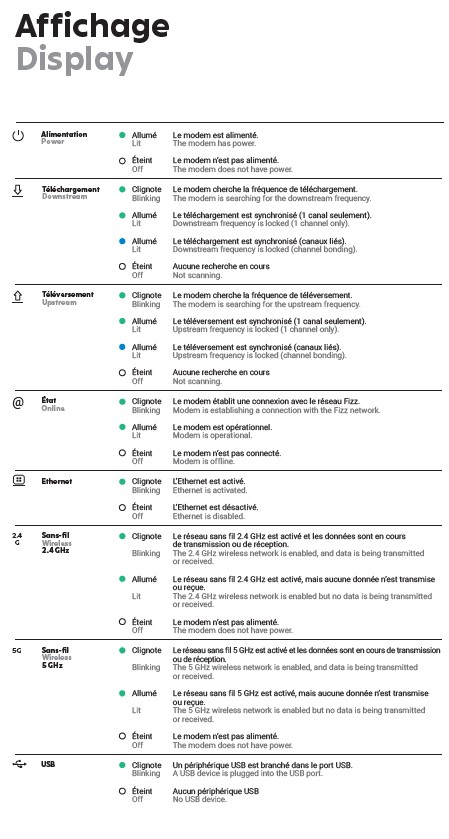Why is my modem's downstream light flashing green as of 10:30AM today?
I was in a work call and then I got disconnected. The modem's downstream light flashes green. I've troubleshooted to no avail, and I'm unable to contact customer service using any of their channels (Facebook, web-chat, iMessage). Does anyone have an idea of how I can proceed?
Best Answer
-
Hello Devon J.,
Thank you for your patience,
I verified your account and I notice that you have received an answer from our customer service team.
There were some maintenance works carried our in your area and that is why the service was not working at that time.
As a useful tip, for the moment, I can only suggest you check the light "@" of your modem from time to time and if it is blinking, your connection was restored and you will need to electrically restart the modem once more.
To restart your modem, you just have to unplug the power cord from the modem's back, wait for 30 seconds then plug it back in.
Here you can see the steps to restart: https://fizz.ca/en/faq/i-connected-my-device-using-network-cable-i-still-have-no-connection-internet-how-do-i-fix-it
Thank you for your understanding!
Have a great day!
-Eugen0
Answers
-
Hi Devon,
can you please unplug the modem from the power outlet for a few moments in order to restart it and then, after reconnecting it. You can also test some of the troubleshooting mentioned in the following FAQ:
https://fizz.ca/en/faq/my-modem-connected-cable-my-connection-keeps-cutting-out-how-do-i-fix
https://fizz.ca/en/faq/my-wi-fi-network-cutting-how-do-i-fix-it
https://fizz.ca/en/faq/none-my-devices-can-access-internet-wi-fi-or-using-cable-how-do-i-fix-it
And if the problem still persists despite the possible corrections proposed by the troubleshooting, I suggest you to contact Fizz’s support team directly to inquire about possible network work or an outage in your area, and if not, they will be able to do some further investigation to correct this situation. You can do it by opening the following link: https://fizz.ca/en/faq/status-services and simply scroll down until you see the green bubble, than click on it to start your chat session with the customer service.
If the chat bubble still does not appear at the bottom of the page, on the right, after a few seconds, the number of pending sessions is higher than the service’s processing capacity. At that time, you can leave a message on the other proposed communication channels:
-By private message on Facebook/Messenger: https://facebook.com/fizzca.
-By private message on Twitter : https://mobile.twitter.com/fizz_ca
-Whatsapp : (438) 393-5814
0 -
Here's a list of the lights of your Wi-Fi modem and the different possible states:
IMPORTANT: If all Wi-Fi modem LEDs are off, it may be a simple power supply issue.
Make sure the power cable is securely connected at both ends.
If it is plugged in using an extension cord, remove it completely. The same advice applies if the modem’s power cable is plugged into a multi-outlet.
Source: https://fizz.ca/en/faq/none-my-devices-can-access-internet-wi-fi-or-using-cable-how-do-i-fix-it
0 -
Thank you for your replies, @Dapfizzer . I've gone through all of the troubleshooting steps, including resetting my modem, but the downstream light continues to flash green. I've been waiting for customer support on multiple channels (Facebook, WhatsApp, and iMessage) for over two hours now and haven't received a reply. Moreover, the support chat built into the website doesn't work (I've tried multiple devices using multiple different browsers.) If you've any further suggestions on how to proceed, please let me know.
0 -
You can also try a factory reset of your modem, thus resetting the modem to factory conditions, by pressing and holding in the small button on the back of the modem with a thin, pointed object, for 10+ seconds. Then wait a few minutes until all lights are on and the update is complete.
Then you'll have to open your web browser and then a Easy-Connect page by Fizz will appear and ask you to re-enter the name of the network and also the password. This operation, when you try to reconnect to your network, is more efficient when your device is directly connected to the modem, but you can also do it without a cable. It'll be as you did it when you first installed it.
The network name used, if you do the manoeuvre directly connected to the modem with the cable provided by Fizz, will be created by you, as will the password, since the modem will have been reinitialized.
However, if you do the operation without the cable, you will need to use the codes shown on the modem to be able to access wi-fi first...
0 -
What the LEDs tell you is that the modem is not able to find the frequency of the network and in these circumstances, this could be due to work in your area, or also a simple temporary disability. But if the problem still persists, I strongly recommend you to contact Fizz’s support team directly for further investigation to correct this situation.
1 -
Thanks, @Dapfizzer . I did the factory reset earlier, and it didn't resolve the issue. I'll continue to wait for a reply from the support team.
1