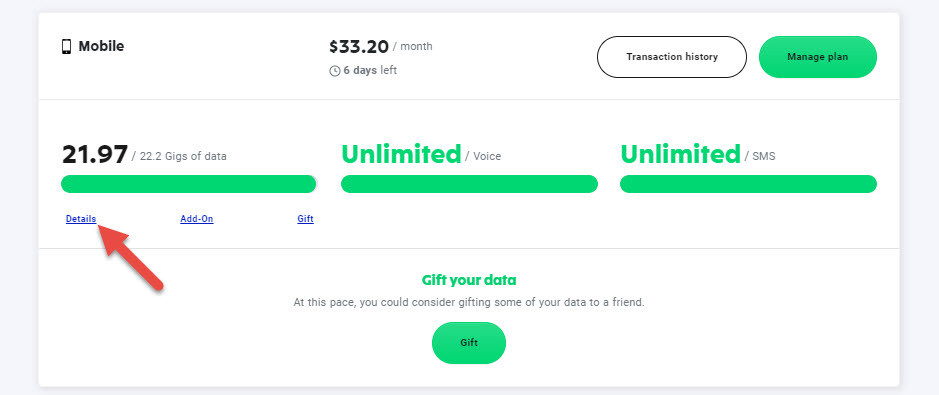No mobile internet connection
Best Answer
-
Hello kkkylie,
I am sorry for the situation encountered,
I have verified your account and I can see that you managed to contact us in private.
We have created a ticket for the issue you are facing.
As soon as our technical team solves it, you will receive an email from us with all the details.
The ticket can be verified in your account> Overview section.
Thank you for your understanding.
The post will be closed, as there is no activity on it for a long time.
Stay safe and have a great day!
-Eugen0
Answers
-
Hi kkkylie
Start with this simple solution that often solves the problem
- Unplug the power cable on your Wi-Fi modem.
- Make sure all the lights on the modem are off once you have unplugged it.
- Wait ten (10) seconds.
- Plug your modem back into the electrical outlet. Expect a three (3) minute delay to allow your devices to reconnect to the Wi-Fi network.
you can try some of the troubleshooting mentioned in those link
https://fizz.ca/en/faq/my-modem-connected-cable-my-connection-keeps-cutting-out-how-do-i-fix
https://fizz.ca/en/faq/none-my-devices-can-access-internet-wi-fi-or-using-cable-how-do-i-fix-it
If you still have the problem contact Fizz support for help
Here's how to contact customer service
Then on status of our services you press on Check out the services
Then you press the interrogation point (?) at the bottom right and all you have to do is choose the platform to contact them.
Chatting is the only fast and efficient method because you interact directly with customer service.
0 -
Hi
Is it possible you have used up all your data?
If you have access to wifi, you can check your Fizz account to see if you have any data remaining in your plan.
- Go to My Plans in your Fizz account.
- Scroll to see a usage summary for each Plan associated with your Account.
- Click on 'Details' to see more informations
source - https://fizz.ca/en/faq/how-do-i-view-my-usage
If you cannot access to wifi, check the data usage on your phone. If the usage within the last 30 days matches or exceeds the amount of data in your plan, then you could well be out of data (that is until your plan renews or you receive a gift or you purchase an add-on).
If there is any issue, you can contact Fizz customer service by opening this link: https://fizz.ca/en/faq/how-do-i-view-my-usage and simply scroll down until you see the green bubble, then click on it to start your chat session with Fizz customer service.
You can also do it on Facebook: https://facebook.com/fizzca
-By private message on Twitter : https://mobile.twitter.com/fizz_ca
-Whatsapp : (438) 393-5814
0 -
@kkkylie Hi, You can try this :
Is there mobile data in your plan?
- If your plan does not include data, you will not be able to connect to the Fizz mobile internet network.
- 1. You can adjust your plan to extend you data coverage to all Canada or Canada+US : this change comes into effect at the start of your next billing cycle.
- 2. You can also add data to your plan and use them right away by buying a Travel data Add-on.
- 3. Remember that you can also access the internet by connecting to a WiFi network.
- 4. If you are travelling, depending on the country you are visiting, you may be able to add money to your wallet to pay as you go.
- For more details, consult this FAQ : I’m travelling outside my coverage zone. What are my roaming options?
Is your mobile data activated?
- Activate mobile data on your phone.
- Your phone has a software switch that allows you to connect or disconnect from the Fizz mobile network. By doing this, you can allow or prevent your phone from using mobile data.
- The steps to follow to enable your phone to use mobile data vary depending on the model of your phone. Here are two examples:
- Android: Settings → Mobile network → Mobile data
- iPhone: Settings → Cellular network → Cellular data
- If you are outside your coverage zone, you may need to activate mobile roaming data.
- The steps to follow to activate mobile roaming data vary depending on the model of your phone. here are two examples:
- Android: Settings → Mobile network → Roaming
- iPhone: Settings → General → Cellular → Options → Data roaming
Restart your phone
- Reboot (power cycle) your phone by holding down the phone’s start button for 10 seconds.
- Following your reboot, your applications will load. Your phone will then re-authenticate to the Fizz mobile network and potentially recover its authorization to access the network.
Is the Wi-Fi function turned off?
- Make sure you have temporarily deactivated WiFi on your phone.
- A phone could keep trying to connect only to WiFi when its WiFi function is activated.
- Deactivating WiFi, at least temporarily, may enable you to access mobile data.
- The process of deactivating WiFi can vary, depending on the type of phone. Here are two examples:
- Android: Settings → Connections → WiFi
- iPhone: Settings → WiFi
Is your APN is correctly set up? (Android)
- Steps to follow for configuring the APN can vary from one phone to another. Here's an example:
- Settings → Connections → Mobile networks → Access Point Names → APN
- Fizz APN settings are:
- APN: mobile.bm
- MMSC: http://mms.mobile.bm
- MMS proxy: mmsproxy.mobile.bm
- MMS port: 80
- APN type: default,mms,supl
- If your phone offers you a predetermined APN type, choose “Internet + MMS”
- Other fields should be filled by default; if empty, they are not mandatory.
- Some phone models use the term “Proxy server” instead of “MMS proxy”.
Does the phone choose the right network?
- IMPORTANT: Before beginning this process, make sure the SIM card is inserted in your phone. Otherwise, the Mobile networks menu will not be visible.
- The steps for enabling your phone to automatically choose a network vary depending on the type of phone. Here are two examples:
- Android: Settings → Connections → Mobile networks → Network operators → Search networks → Automatic/Fizz
- iPhone: Settings → Operators → Automatic/Fizz
- The frequency band used may vary from one service provider to another. It’s possible that your phone is not able to connect to all available mobile networks.
0