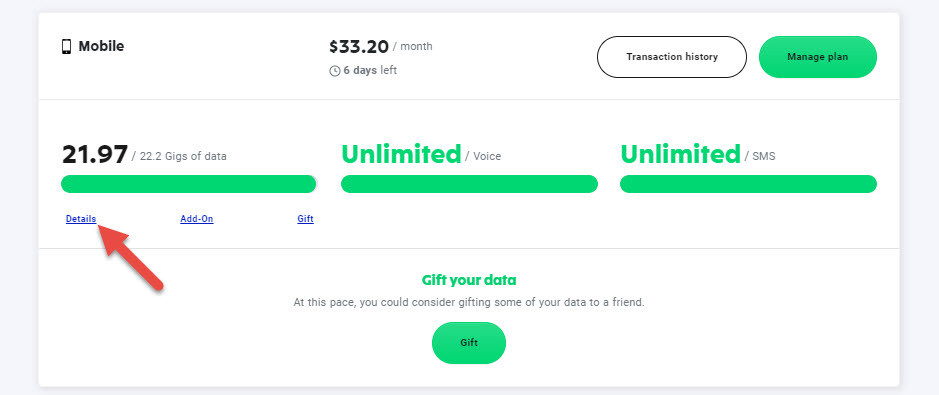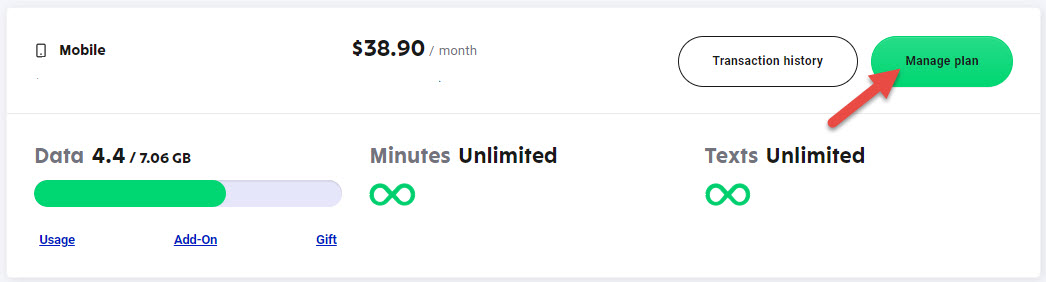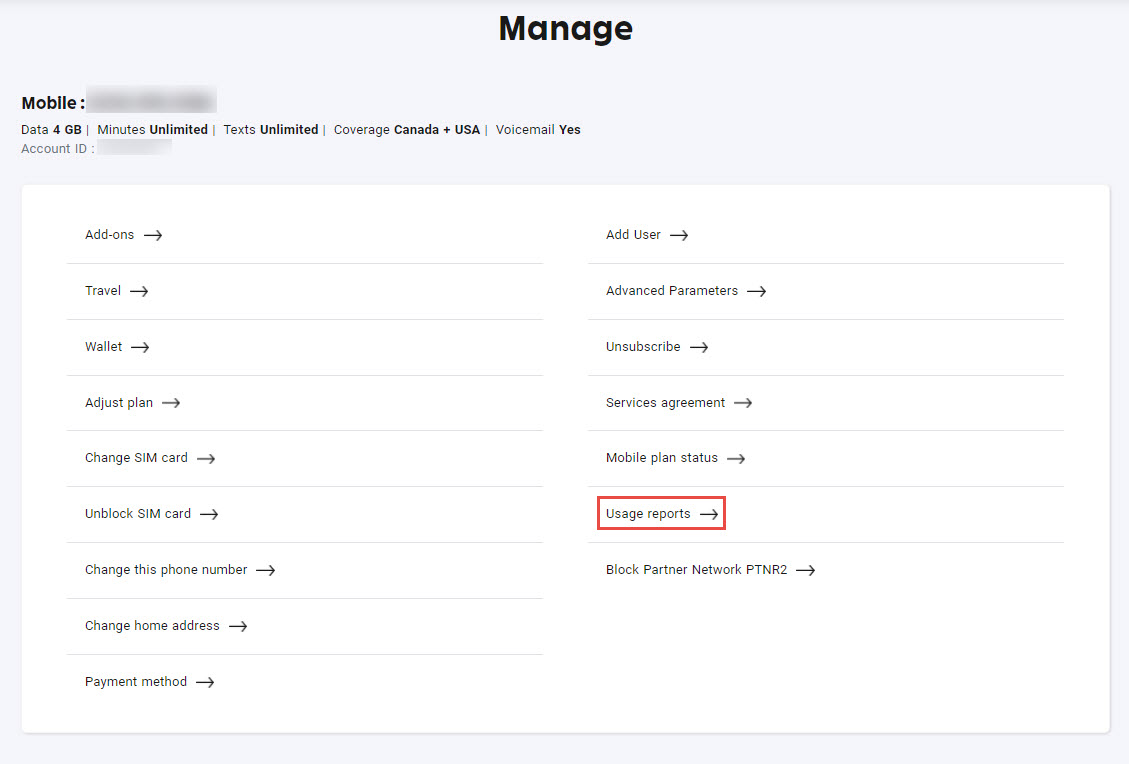Call to France
Hi
I bought an extra 8$ option to have 60 min to Call France.
I only used few minutes, and I don’t longer have to this option.
Can you tell me where I can see how minutes I have left?
thank you
Best Answer
-
Hello Hortense21,
I am sorry to hear about this situation.
I can see the add-on was bought in April and it has expired.
You can use it for a maximum of 60 days.
Here you can find more information about this: https://fizz.ca/en/faq/what-is-an-add-on-and-how-do-i-buy-one
You can always buy another one if necessary.
Have a lovely day,
-Alex0
Answers
-
Hi,
login to your account any time to see how much data, minutes and text messages you have used during the current payment cycle for any plans that are on your account.
View your current data usage and remaining data in your plan :
- Go to My Plans in your Fizz account.
- Scroll to see a usage summary for each Plan associated with your Account.
- Click on 'Details' to see more informations
To consult your complete usage history included in your monthly plan (Data, Calls, Text):
- Go to My Plans in your Fizz account.
- Into 'Manage Plan' menu
- Click on 'Usage reports'
0 -
And also here's how to contact Fizz’s support team directly to inquire about any issue or help if you notice an irregularity in your plan. The service will be able to provide you advice as well as precise answers to correct this situation. You can do it by opening the following link: https://fizz.ca/en/faq/status-services and simply scroll down until you see the green bubble, than click on it to start your chat session with the customer service.
If the chat bubble still does not appear at the bottom of the page, on the right, after a few seconds, the number of pending sessions is higher than the service’s processing capacity. At that time, you can leave a message on the other proposed communication channels:
-By private message on Facebook/Messenger: https://facebook.com/fizzca.
-By private message on Twitter : https://mobile.twitter.com/fizz_ca
-Whatsapp : (438) 393-5814
0