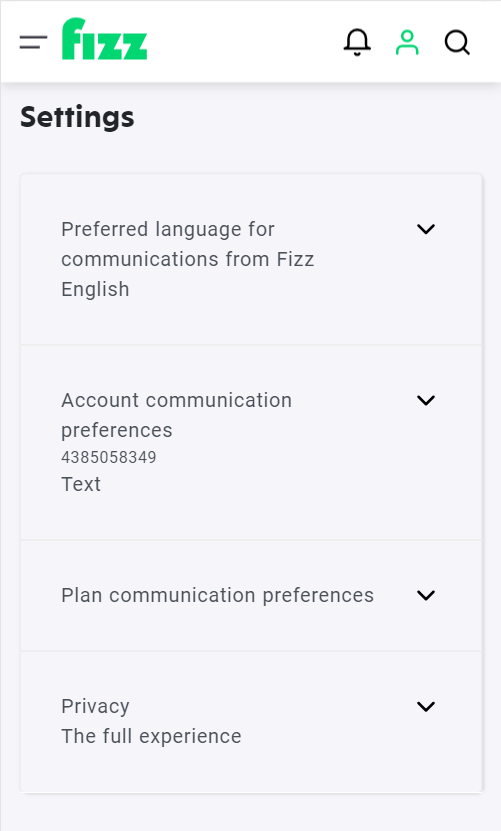Find out data remaining without logging into website
I manage the account for my daughter's phone. Is there any way for her to check how much data is remaining on her current cycle plan without using the Fizz.ca site? Is there a message she can send to a #-something number that will reply with this info, or maybe an automated phone service she can call? Right now she has to ask me every time.
Best Answer
-
Hello WhatIsLifeRN,
Thank you for your question.
At the moment Fizz only offers the possibility to verify the data consumption from the Fizz account. You can find more details on our FAQ: https://fizz.ca/en/faq/how-do-i-view-my-usage
She could also verify the data consumption from the settings of her phone.
Thank you for your understanding and have a great day!- Cecilia
0
Answers
-
The only option is to use the phone data counter, you can reset it in automatically every new billing cycle setting the day on your phone.
The instructions are different from android or iPhone
However, be aware that the counter can be different and only the one from the website is considered to be right.
1 -
Hi,
yes you can by customize the settings in your Fizz account:
- Plan communication preferences
To change your account settings:
- Go to My Settings in your Fizz account.
- Scroll to Settings, at the bottom of the screen.
- Click on the setting you wish to change and you will be guided through the process.
Source: https://fizz.ca/en/faq/how-do-i-change-my-account-settings
1 -
I know that wasn’t quite what you wanted to know, but it would be a way for her to know what’s left of her data consumption. However, I’m not sure whether it will be you, or your daughter, who will receive the alert based on the percentage of data remaining since you are administering her plan...
0 -
In android
- Open the Settings app.
- Tap Connections.
- Tap Data usage.
- Tap Mobile data usage.
In an iPhone
Settings > Cellular or Settings > Mobile Data
I found this site https://www.lifewire.com/how-to-monitor-your-mobile-data-usage-2378226
0