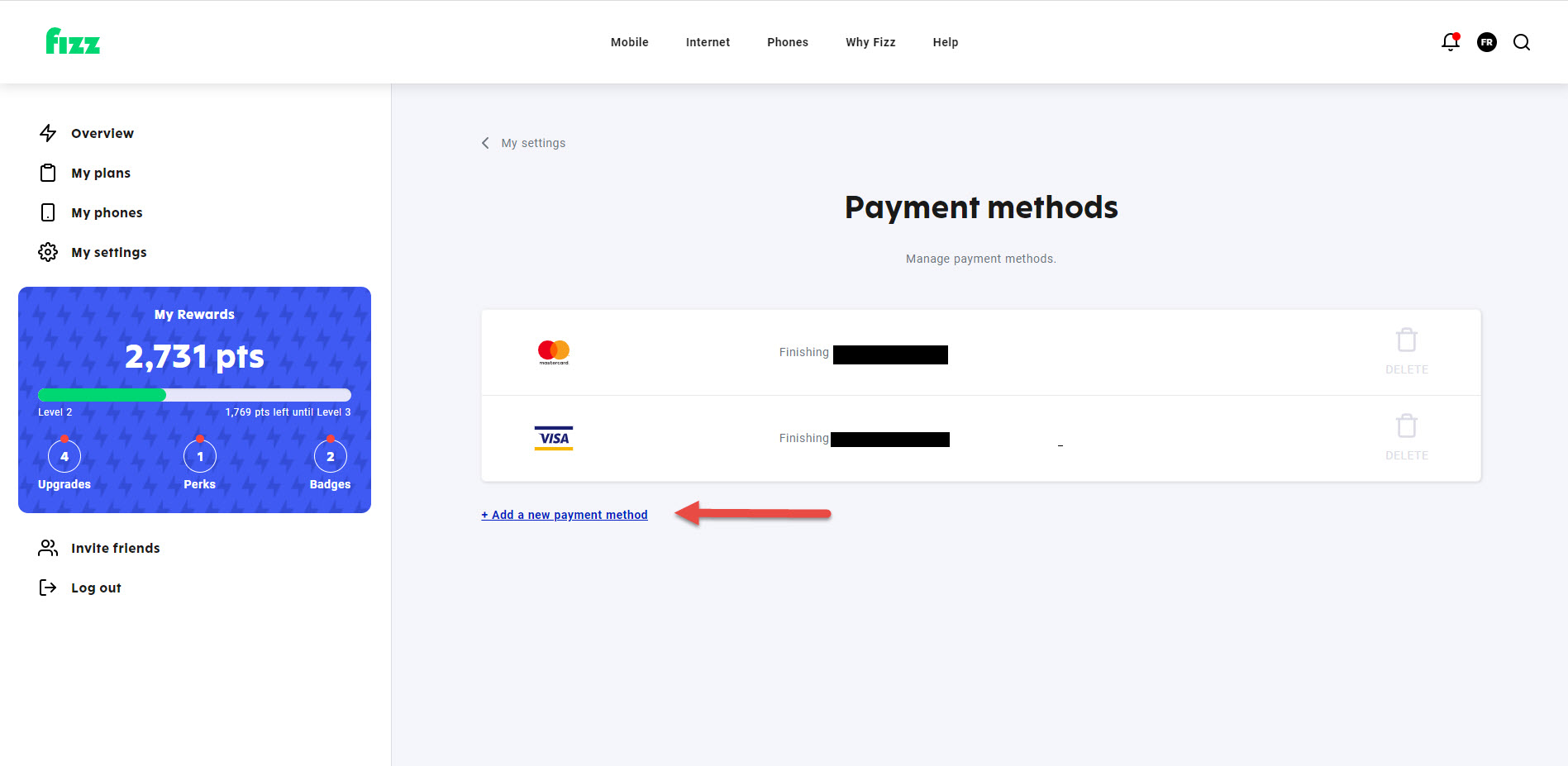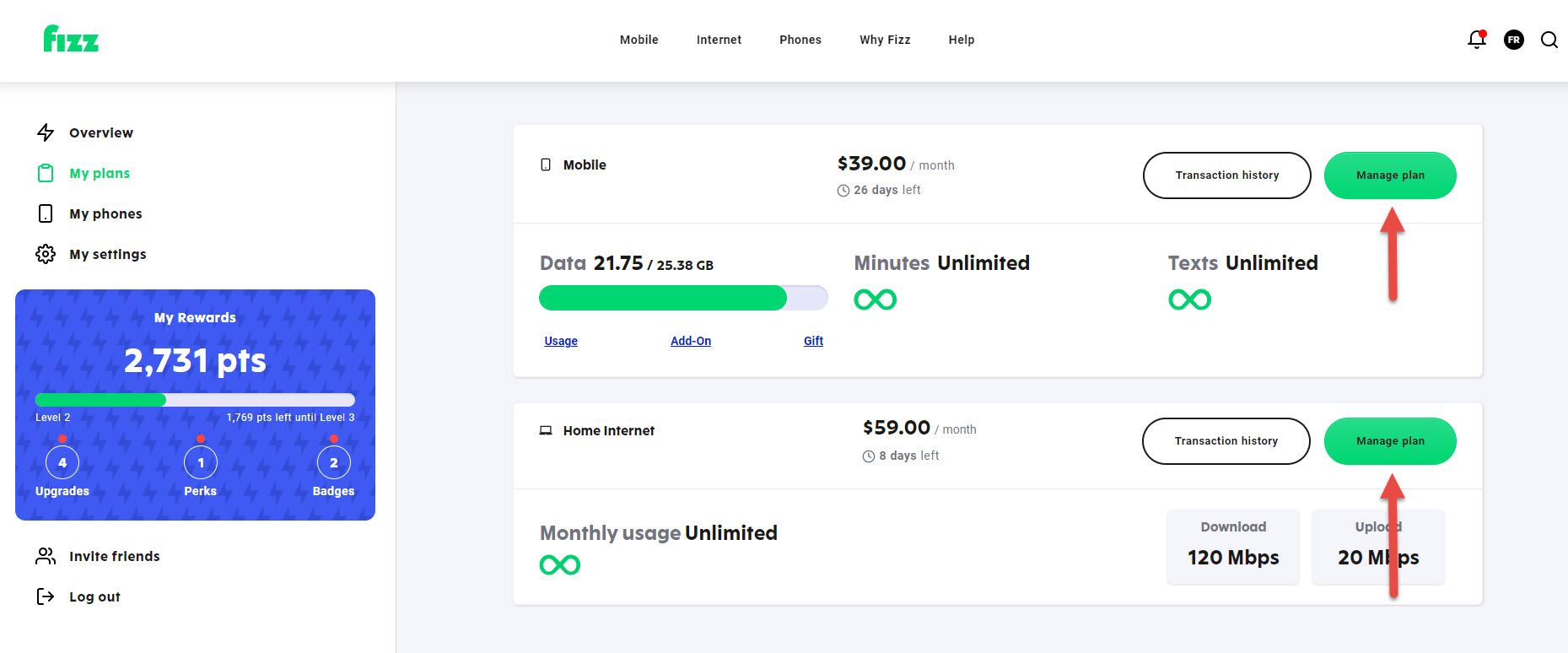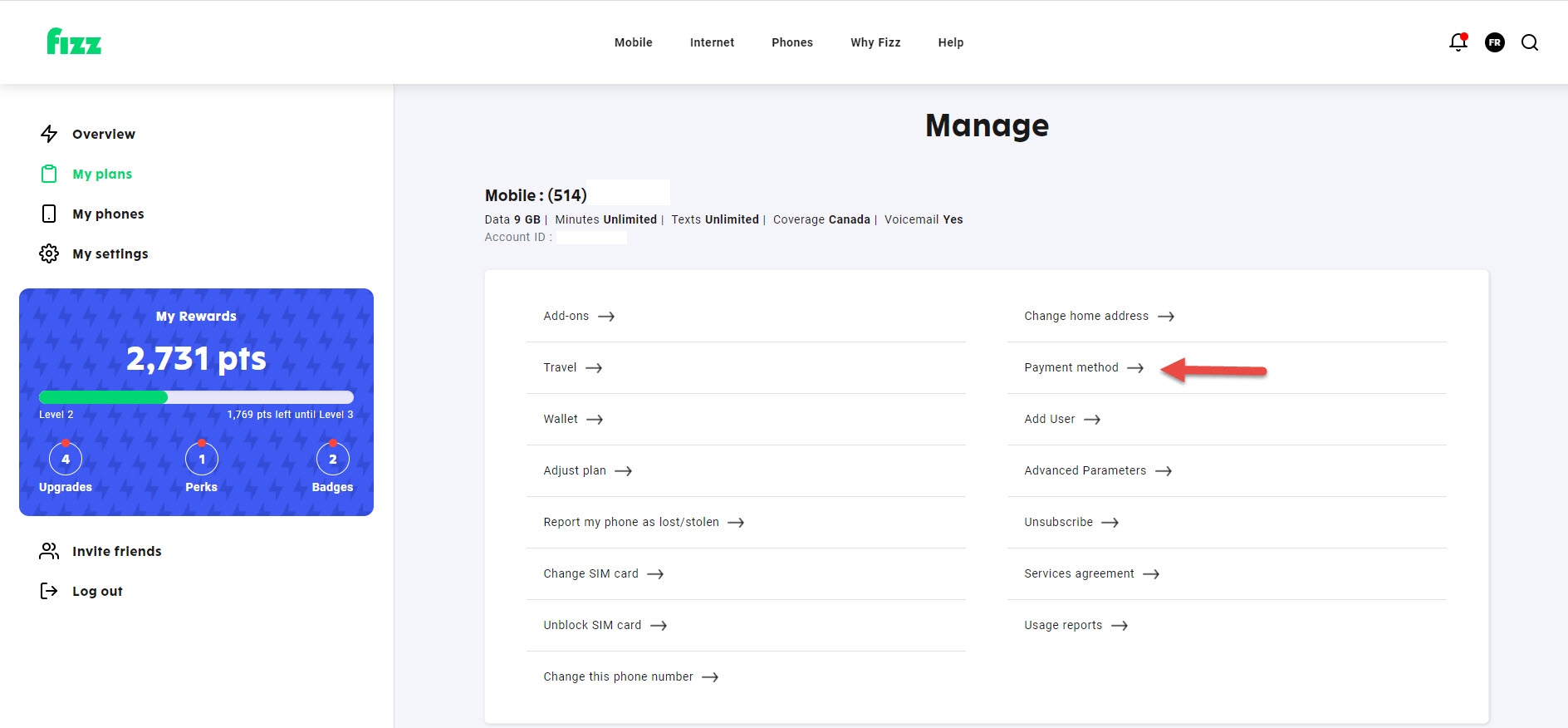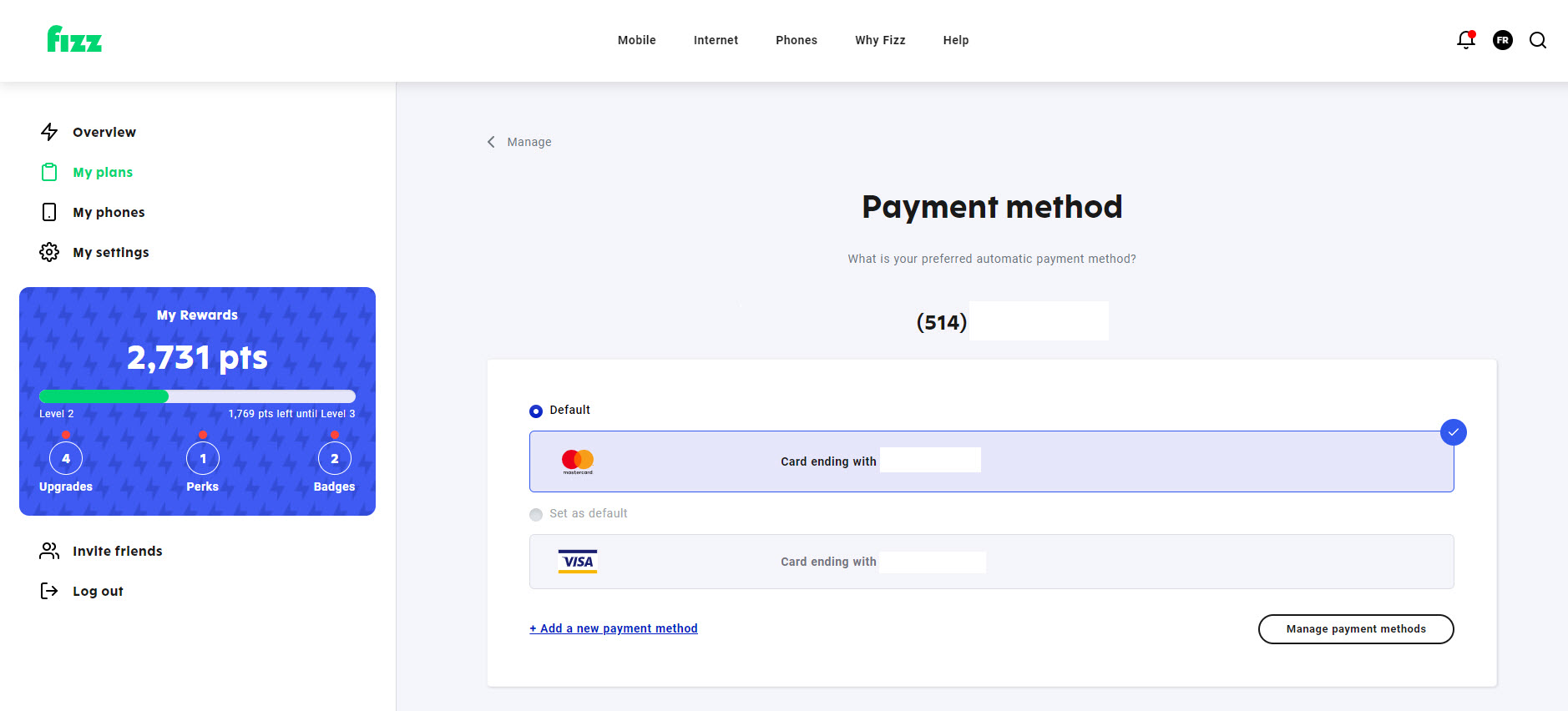unable to add a credit card for payment
My payment did not go through i wanted to change my credit card and it says that card number is incorrect? can you fix this?
Best Answer
-
Hello Zara_Hassan,
Thank you for your patience,
I have verified your account and I see that your payment passed today at 1:41:10 AM and the plan was unsuspended.
Your services should be working properly now.
To avoid any plan suspensions in the future, please update your credit card credentials 2-3 days before the payment is supposed to be automatically taken.
You can verify this FAQ for the steps and more details: https://fizz.ca/en/faq/how-do-i-update-my-payment-method-or-credit-card-information
Also, you should check this FAQ for more details in case your plan gets suspended: https://fizz.ca/en/faq/how-do-i-fix-payment-issue
I count on your kind understanding!
Stay safe and have a great day!
-Eugen0
Answers
-
Hi Zara,
adding a credit card or updating your payment method is easily done via your account. If your credit card is about to expire, you’ll receive a notification from us in your account, as well as a text or email based on your communication preferences.
The update must take place 72 hours before the end of your payment cycle to make sure your account is updated in time for your next payment. You must add a new credit card before removing the one currently associated to your account.
Any change to your payment methods must be made in accordance with the plan change policy detailed on https://fizz.ca/en/plan-change-policy to be considered in time for the next payment.
Once a payment method has been added or modified in your account, don’t forget to associate it with each plan you wish to pay with this card. The association is not done automatically.
To add a payment method.
To remove the credit card currently associated with your account, you must first add a new credit card.
- Log into your account.
- Under My settings > Payment methods, click on Add a new payment method.
IMPORTANT
When you enter the information for your payment method, the billing address associated with your card must be 100% identical and correspond to the address you declared to your bank for that card. Pay attention to the following items:
- The name of the street (Ave, avenue)
- Special works (Saint, St, Ste)
- Hyphens
- Spaces
- Spelling
Once a payment method has been added or modified in your account, don’t forget to associate it with each plan you wish to pay with this card. The association is not done automatically.
To associate a card with a plan.
- Log into your Fizz account.
- Select the plan you wish to associate with a new card.
- Click on Manage plan > Payment method
- Select the payment method with which you’d like this plan to be associated with.
If you have more than one Fizz plan, you must repeat these steps and associate the desired payment method with each of your plans.
Source: https://fizz.ca/en/faq/how-do-i-update-my-payment-method-or-credit-card-information
0 -
Here's how to contact Fizz’s support team directly to inquire about any issue whit your payment, they will be able to do some further investigation to correct this situation. You can do it by opening the following link: https://fizz.ca/en/faq/status-services and simply scroll down until you see the green bubble, than click on it to start your chat session with the customer service.
If the chat bubble still does not appear at the bottom of the page, on the right, after a few seconds, the number of pending sessions is higher than the service’s processing capacity. At that time, you can leave a message on the other proposed communication channels:
-By private message on Facebook/Messenger: https://facebook.com/fizzca.
-By private message on Twitter : https://mobile.twitter.com/fizz_ca
-Whatsapp : (438) 393-5814
0 -
What payment methods can I use?
To pay for your Fizz plans, you can use:
- A Visa or Mastercard credit card
- A prepaid Visa or Mastercard
- A Debit Mastercard or Visa Debit card
Only one-off payments are accepted with Vanilla prepaid cards
You CANNOT use:
- American Express (Amex), Dinners and others credit cards
- A debit card
- A foreign credit/debit card
- Funds from your Fizz Wallet
Source https://fizz.ca/en/faq/what-payment-methods-can-i-use
0