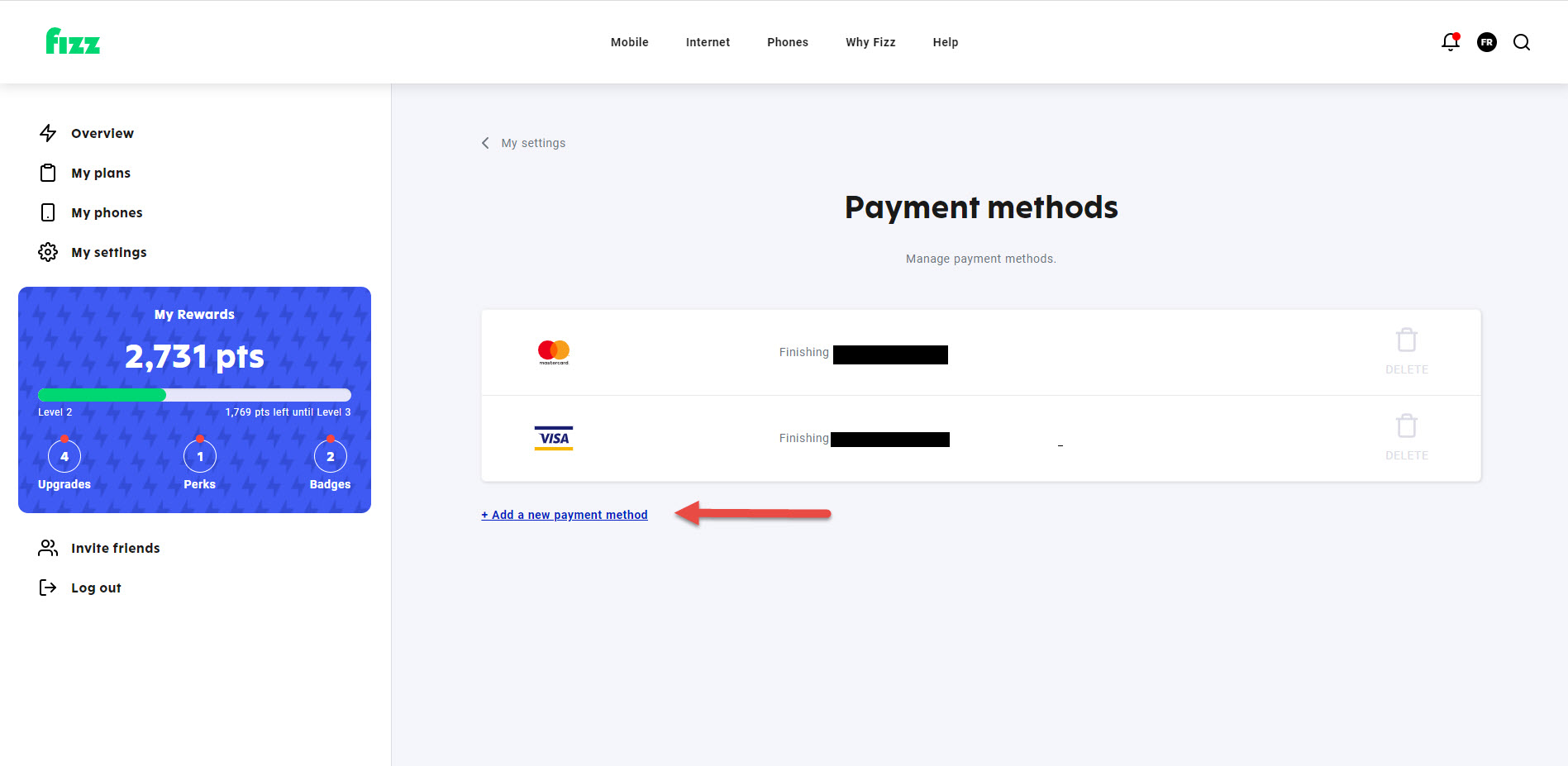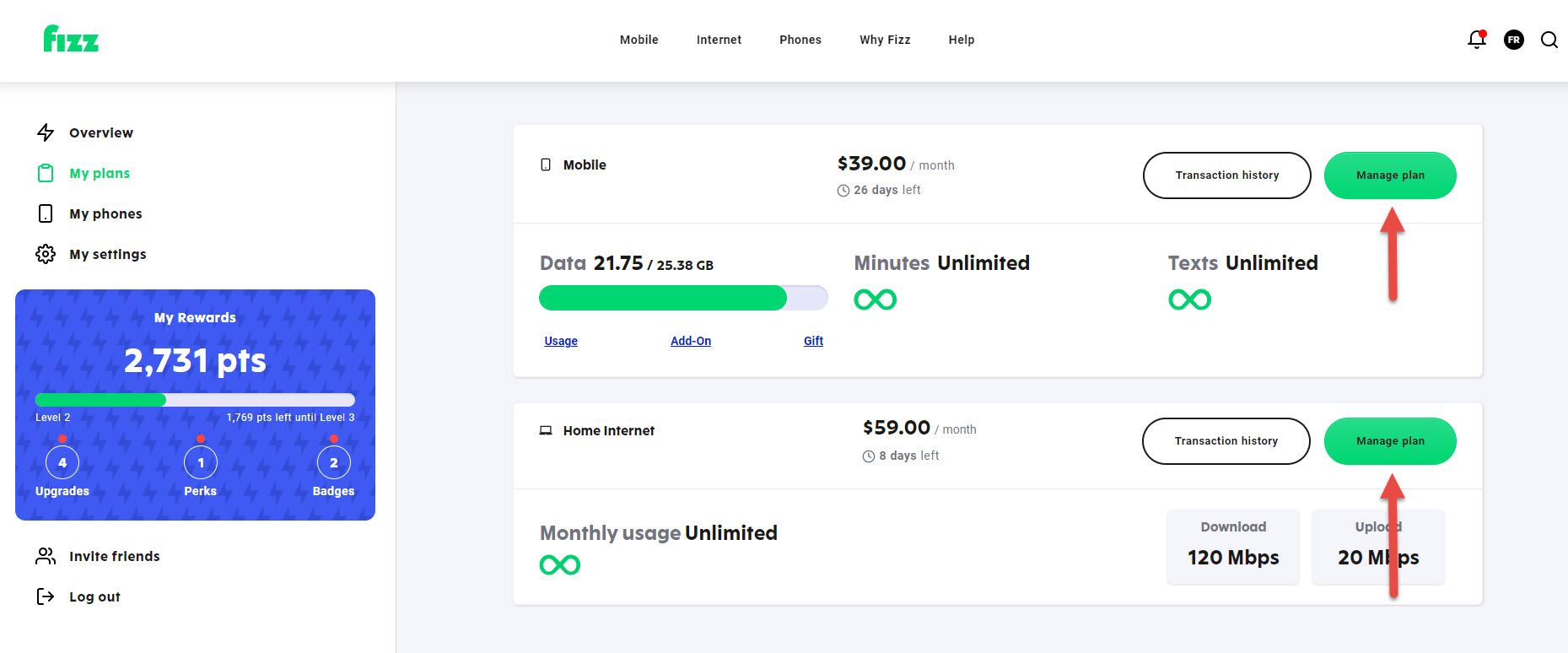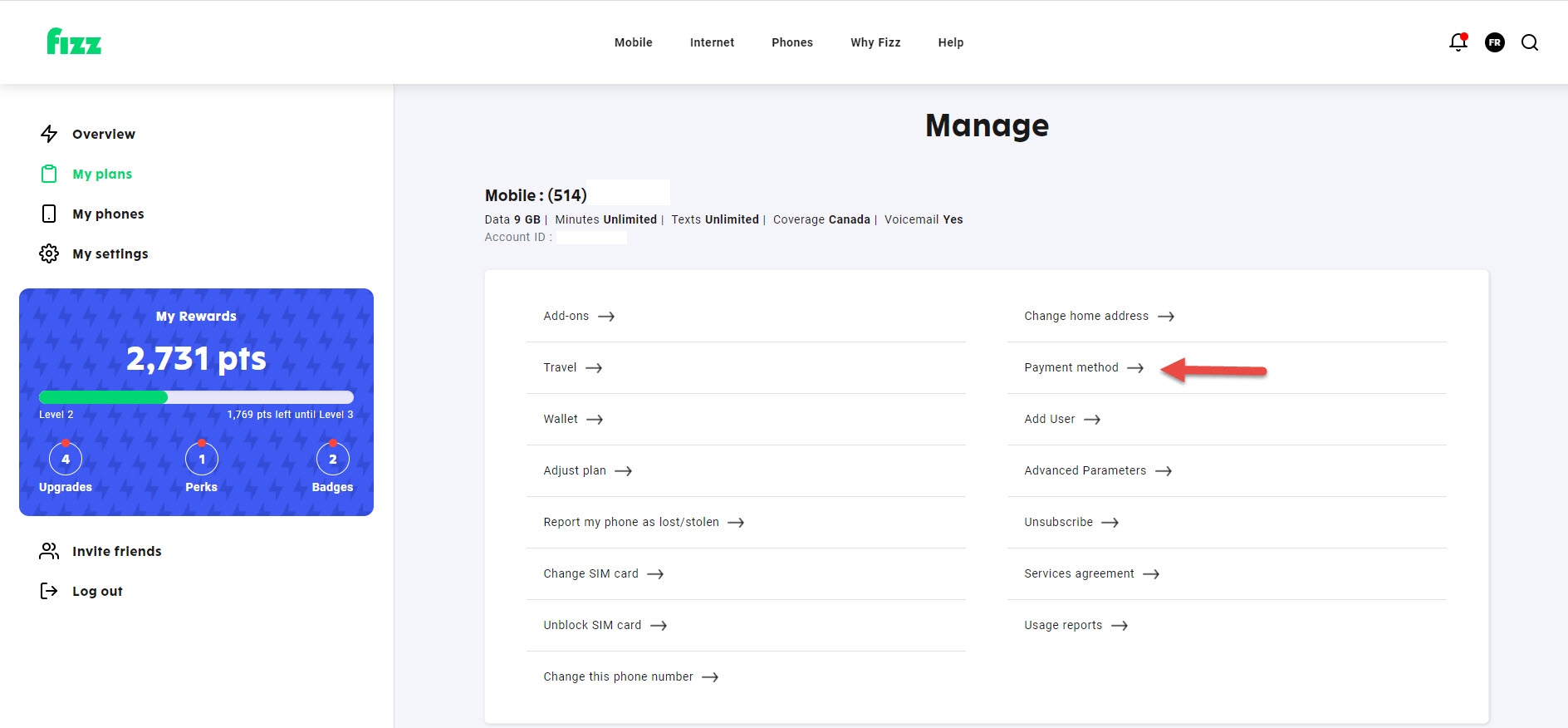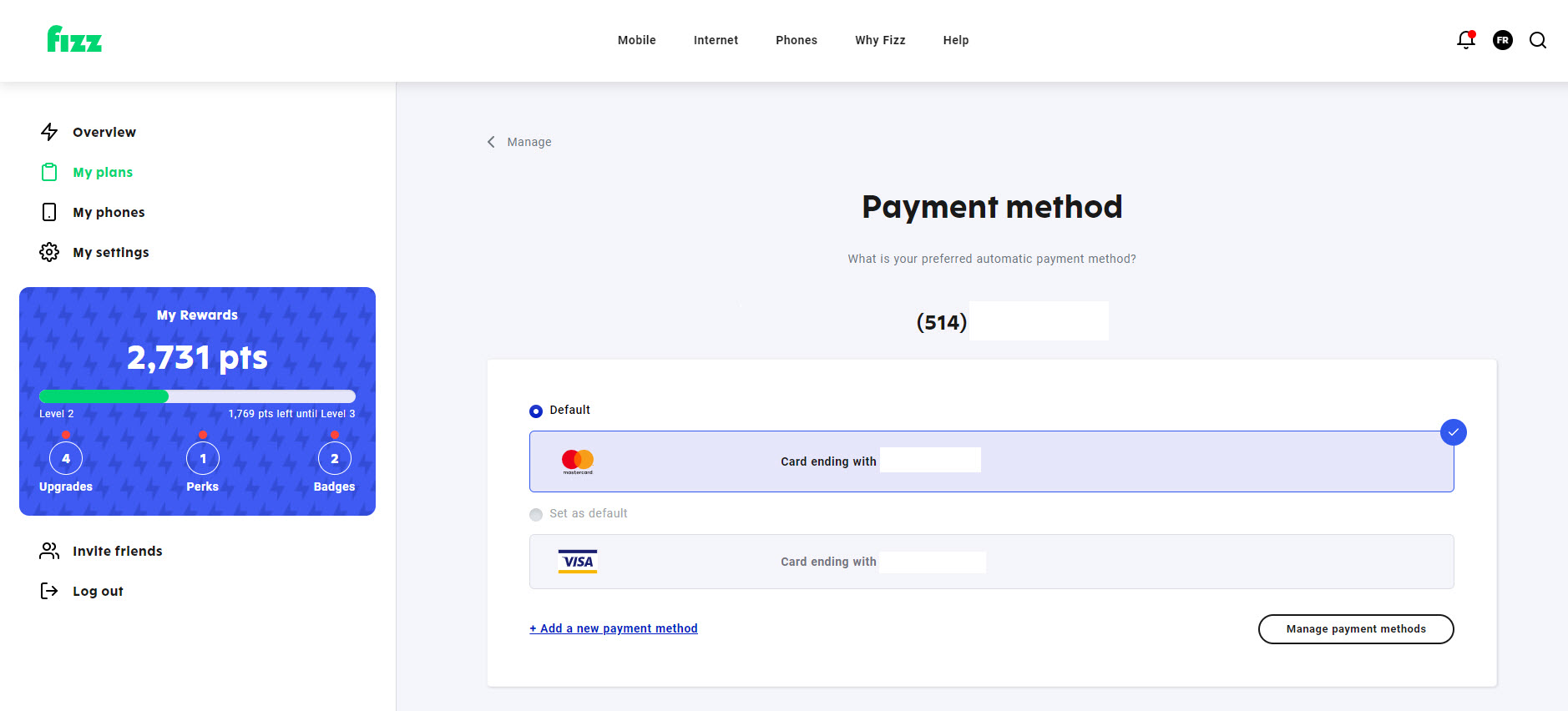my phone does not work how do I make the payment
my phone does not work how do I make the payements
Best Answer
-
Hi Tiffany,
adding a credit card or updating your payment method is easily done via your account. If your credit card is about to expire, you’ll receive a notification from us in your account, as well as a text or email based on your communication preferences.
The update must take place 72 hours before the end of your payment cycle to make sure your account is updated in time for your next payment. You must add a new credit card before removing the one currently associated to your account.
Any change to your payment methods must be made in accordance with the plan change policy detailed on https://fizz.ca/en/plan-change-policy to be considered in time for the next payment.
Once a payment method has been added or modified in your account, don’t forget to associate it with each plan you wish to pay with this card. The association is not done automatically.
To add a payment method.
To remove the credit card currently associated with your account, you must first add a new credit card.
- Log into your account.
- Under My settings > Payment methods, click on Add a new payment method.
IMPORTANT
When you enter the information for your payment method, the billing address associated with your card must be 100% identical and correspond to the address you declared to your bank for that card. Pay attention to the following items:
- The name of the street (Ave, avenue)
- Special works (Saint, St, Ste)
- Hyphens
- Spaces
- Spelling
Once a payment method has been added or modified in your account, don’t forget to associate it with each plan you wish to pay with this card. The association is not done automatically.
To associate a card with a plan.
- Log into your Fizz account.
- Select the plan you wish to associate with a new card.
- Click on Manage plan > Payment method
- Select the payment method with which you’d like this plan to be associated with.
If you have more than one Fizz plan, you must repeat these steps and associate the desired payment method with each of your plans.
Source: https://fizz.ca/en/faq/how-do-i-update-my-payment-method-or-credit-card-information
2
Answers
-
Hello tiffanyangelia3,
I am sorry to hear about this situation.
You can trigger the manual payment from your Fizz account, My plans > manage plan > payment methods.
Here you can also find more information about this: https://fizz.ca/en/faq/how-do-i-fix-payment-issue
You can also reach our support team at any time if you encounter any difficulties.
Have a good one,
-Alex0