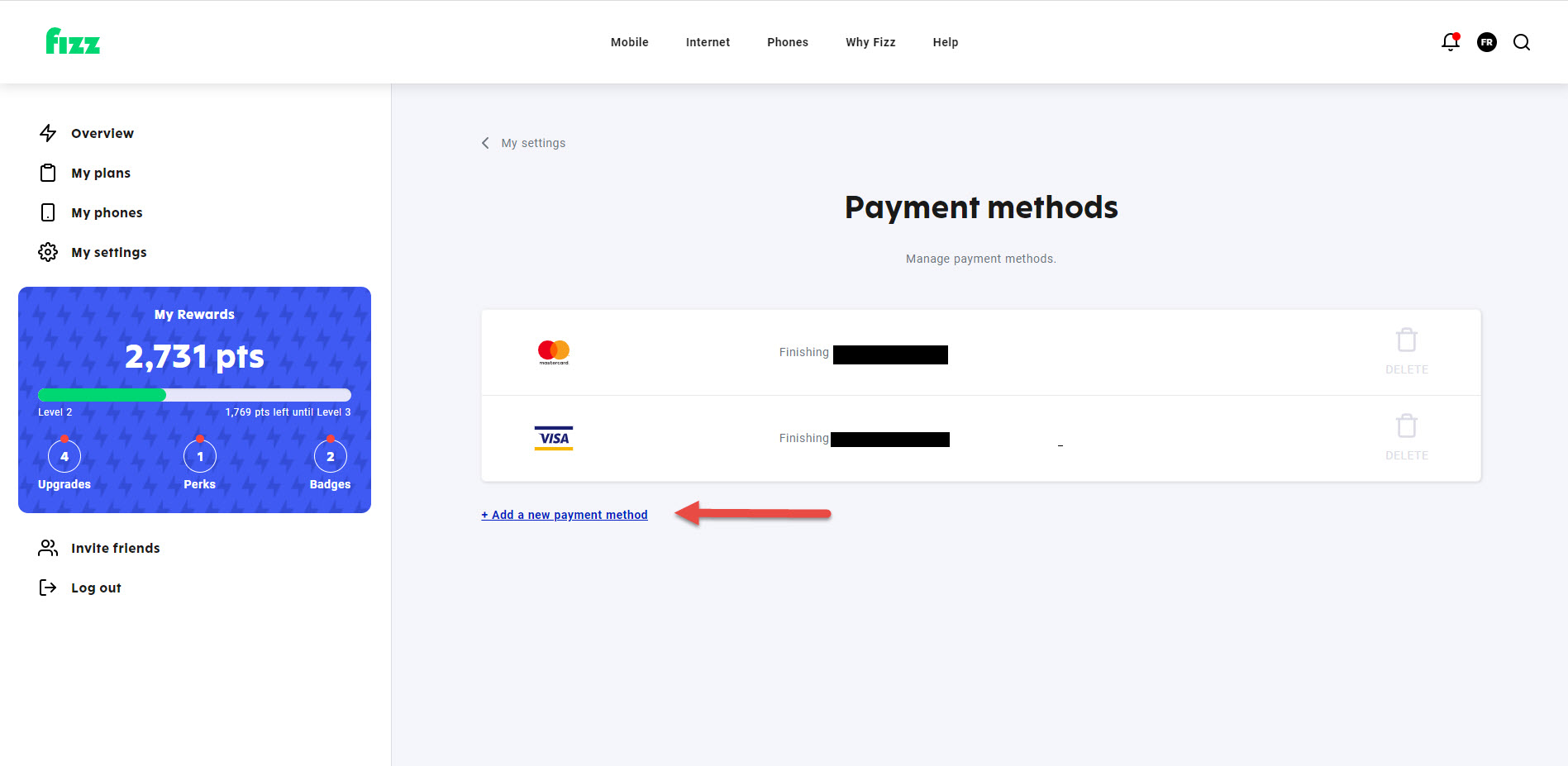My phone isn't working I put 40 in my fizz account plus my credit card info is there
How do I refill my account ? Why isn't my phone working ?
Best Answer
-
Hi Layla,
adding a credit card or updating your payment method is easily done via your account. If your credit card is about to expire, you’ll receive a notification from us in your account, as well as a text or email based on your communication preferences.
Any change to your payment methods must be made in accordance with the plan change policy detailed on https://fizz.ca/en/plan-change-policy to be considered in time for the next payment.
Once a payment method has been added or modified in your account, don’t forget to associate it with each plan you wish to pay with this card. The association is not done automatically.
To add a payment method.
- To remove the credit card currently associated with your account, you must first add a new credit card.
- Log into your account.
- Under My settings > Payment methods, click on Add a new payment method.
Source: https://fizz.ca/en/faq/how-do-i-update-my-payment-method-or-credit-card-information#2
0
Answers
-
Once your payment has been received and confirmed by Fizz (please allow a delay of up to two hours), your plan will be reactivated.
Source: https://fizz.ca/en/faq/how-do-i-fix-payment-issue
Over that delay, I suggest you to directly contact the customer service to resolve this isue. You can do it by opening the following link: https://fizz.ca/en/faq/status-services and simply scroll down until you see the green bubble, than click on it to start your chat session with the customer service.
They'll surely be able to help you.
You can also do it on Facebook: https://facebook.com/fizzca.
-By private message on Twitter : https://mobile.twitter.com/fizz_ca
-Whatsapp : (438) 393-5814
0 -
So I have to wait 2 hours for phone to work ???? If it says payment is being processed?
0 -
As mentioned, once your payment has been received and confirmed by Fizz (please allow a delay of up to two hours), your plan will be reactivated.
1 -
Probably broken.
0