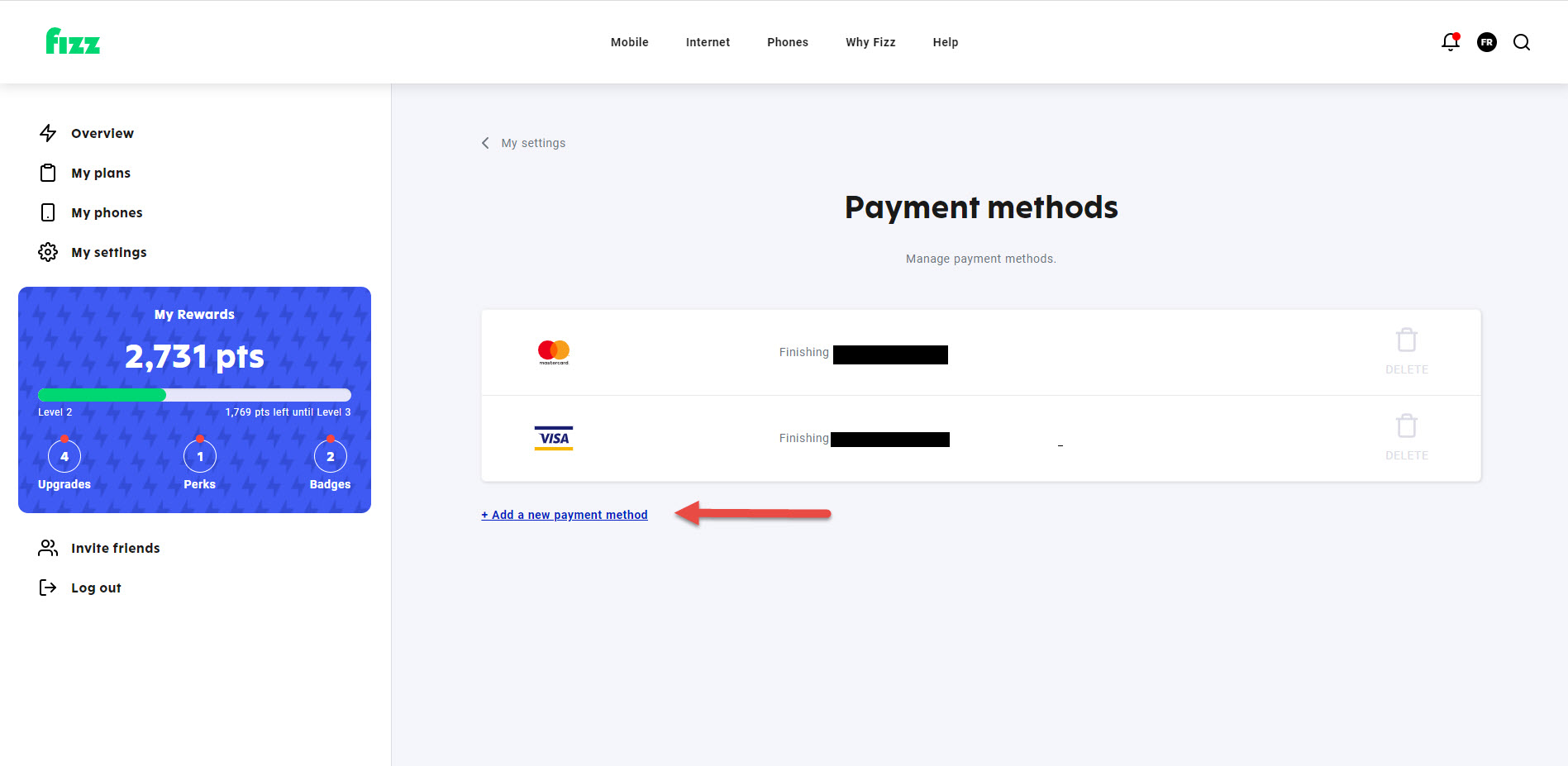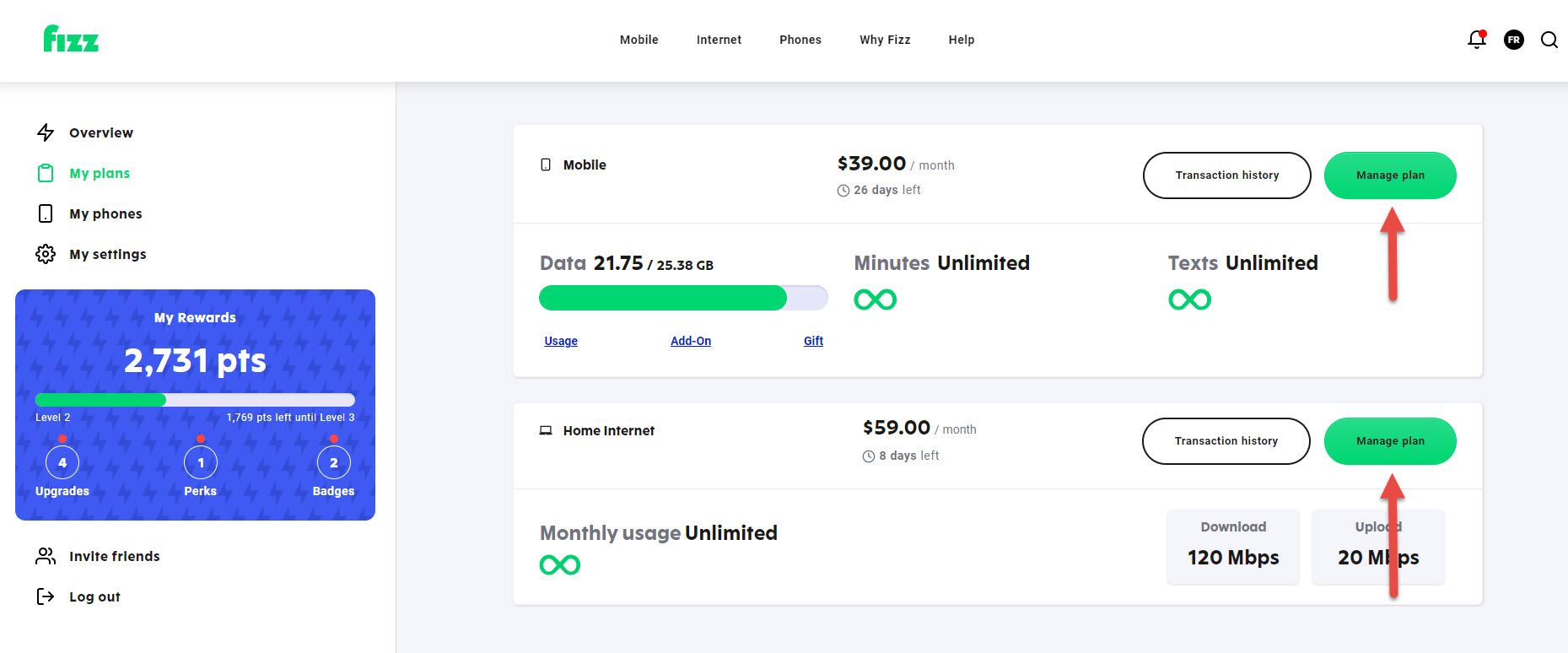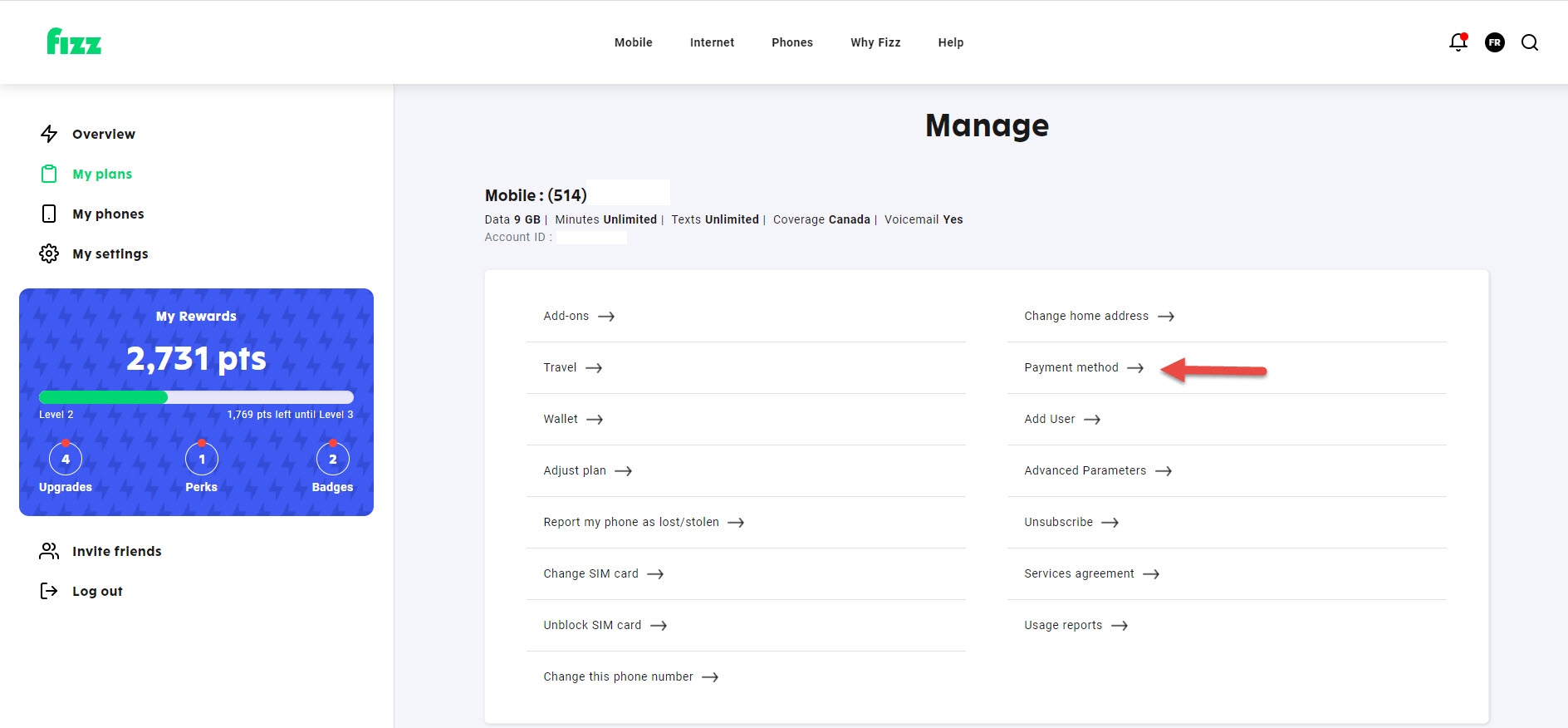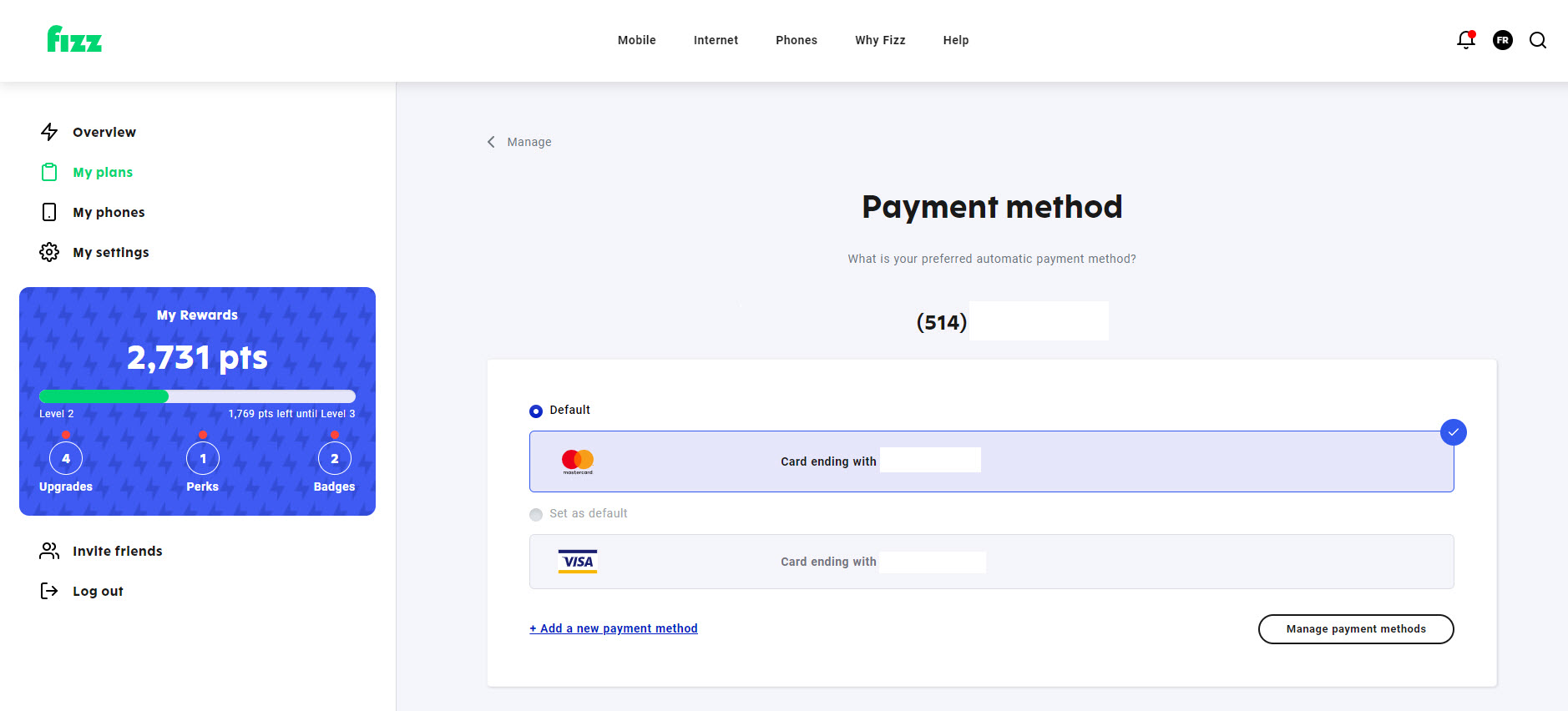How do i add new credit card
as per your solution I try to add new card, but it’s always giving me massage, maximum number of attempts
Best Answer
-
I can’t find the live chat , can you send me the link I can go direct there
0
Answers
-
Hello kintu_1979,
I am sorry to hear about this situation.
Please make sure that you are using a payment method that is accepted by Fizz: https://fizz.ca/en/faq/what-payment-methods-can-i-use
If you are, please reach via live chat and we will assist you further: https://fizz.ca/en/contact-us
Have a lovely day,
-Alex0 -
How do I update my payment method or credit card information?
To associate a card with a plan.
Adding a credit card or updating your payment method is easily done via your account. If your credit card is about to expire, you’ll receive a notification from us in your account, as well as a text or email based on your communication preferences.
Any change to your payment methods must be made in accordance with the plan change policy detailed on https://fizz.ca/en/plan-change-policy to be considered in time for the next payment.
Once a payment method has been added or modified in your account, don’t forget to associate it with each plan you wish to pay with this card. The association is not done automatically.
To add a payment method.
- To remove the credit card currently associated with your account, you must first add a new credit card.
- Log into your account.
- Under My settings > Payment methods, click on Add a new payment method.
IMPORTANT
- When you enter the information for your payment method, the billing address associated with your card must be 100% identical and correspond to the address you declared to your bank for that card. Pay attention to the following items:
- The name of the street (Ave, avenue)
- Special works (Saint, St, Ste)
- Hyphens
- Spaces
- Spelling
- Once a payment method has been added or modified in your account, don’t forget to associate it with each plan you wish to pay with this card. The association is not done automatically.
To associate a card with a plan.
- Log into your Fizz account.
- Select the plan you wish to associate with a new card.
- Click on Manage plan > Payment method
- Select the payment method with which you’d like this plan to be associated with.
- If you have more than one Fizz plan, you must repeat these steps and associate the desired payment method with each of your plans.
Any issues?
- If you’re trying to add a payment method to your account, and a message appears informing you that you have reached the maximum number of attempts, contact our Customer Service team: log into your Fizz account and click on the chat bubble located in the bottom-right corner of this page during our opening hours.
- To learn more:
- What payment methods can I use?
- How do payment cycles work?
- How do I fix a payment issue?
Payments Manage my mobile plan Mobile Home Internet Manage my Home Internet
Chat Bubble
Footer main navigation
Terms & Conditions Privacy My Rewards Wireless Code Accessibility Internet code
© Fizz 2021
0 -
Thank you!
0