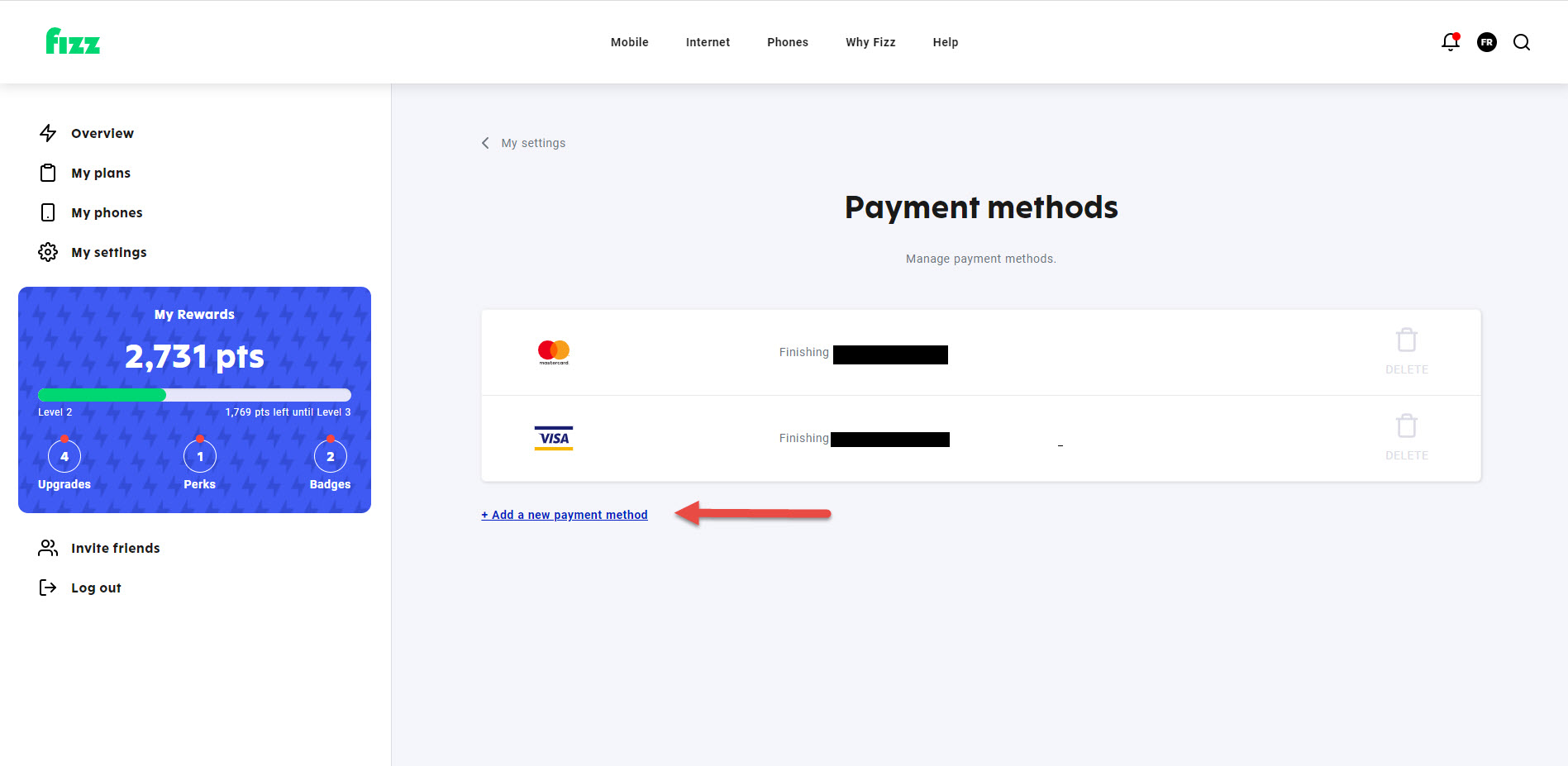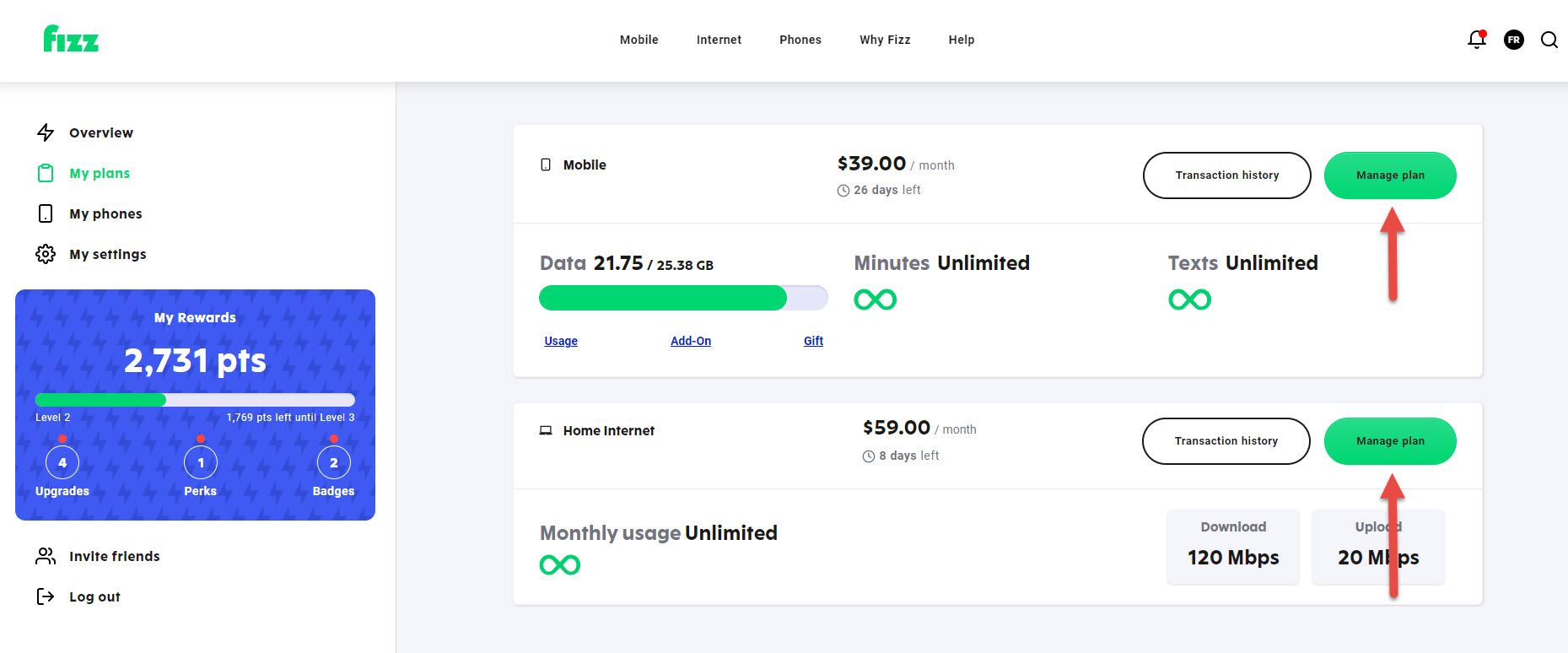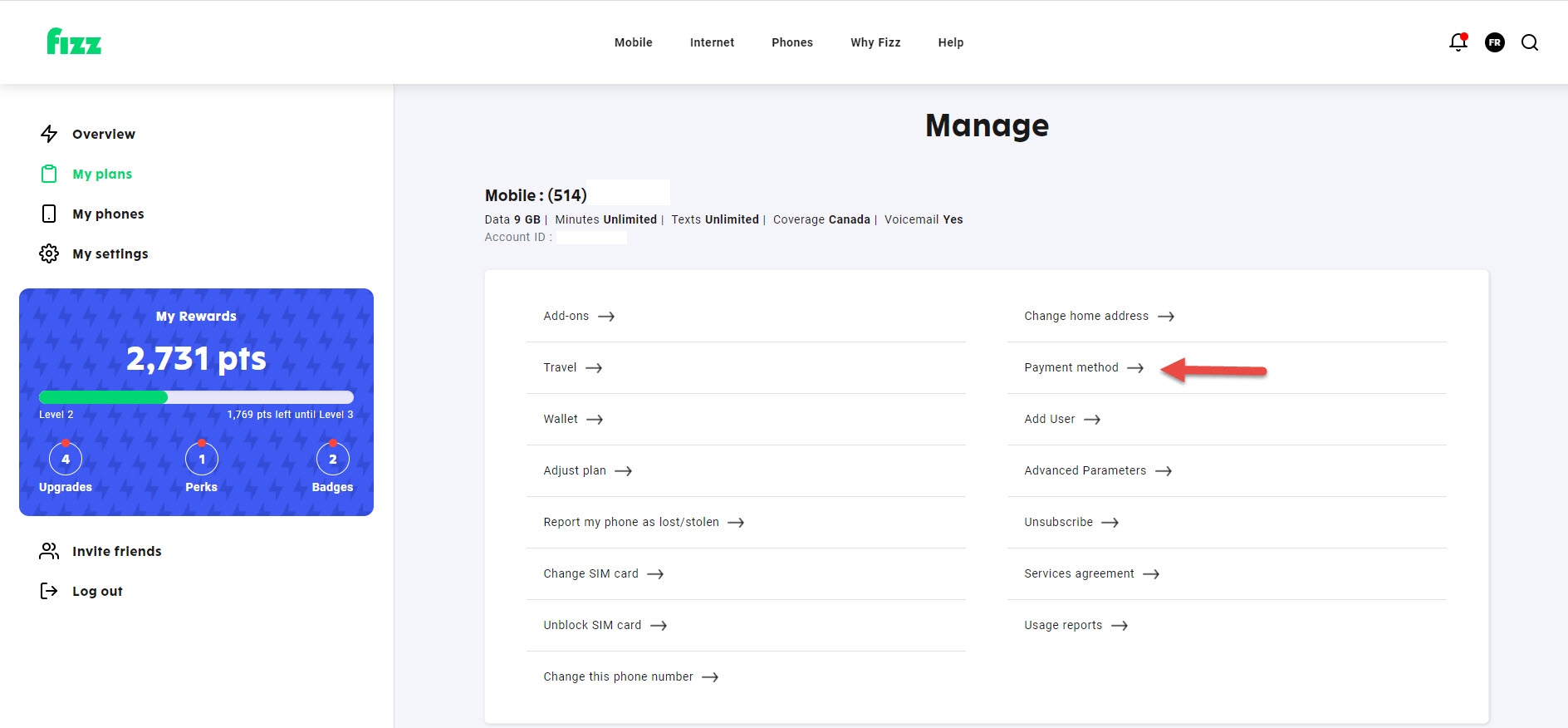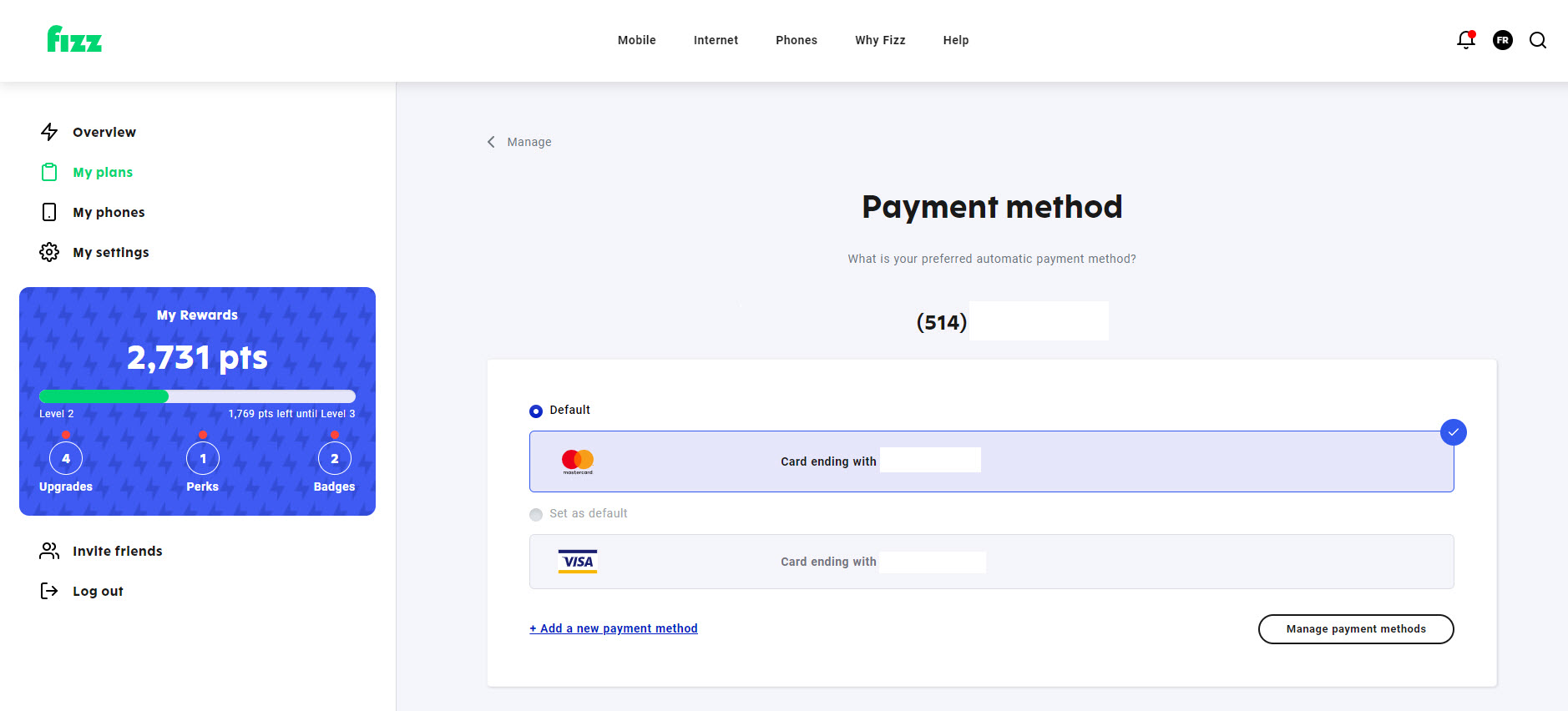Payment
Not sure why my payment didn’t go through. It says I can make a credit card payment. How do I do that I don’t see anywhere I can do that other than add a new credit card number. I’d like to make a payment right away so there are no issues
Best Answer
-
Hi,
to remove the credit card currently associated with your account, you must first add a new credit card.
- Log into your account.
- Under My settings > Payment methods, click on Add a new payment method.
IMPORTANT
- When you enter the information for your payment method, the billing address associated with your card must be 100% identical and correspond to the address you declared to your bank for that card. Pay attention to the following items:
- The name of the street (Ave, avenue)
- Special works (Saint, St, Ste)
- Hyphens
- Spaces
- Spelling
*Once a payment method has been added or modified in your account, don’t forget to associate it with each plan you wish to pay with this card. The association is not done automatically.
To associate a card with a plan.
- Log into your Fizz account.
- Select the plan you wish to associate with a new card.
- Click on Manage plan > Payment method
- Select the payment method with which you’d like this plan to be associated with.
*If you have more than one Fizz plan, you must repeat these steps and associate the desired payment method with each of your plans.
Source: https://fizz.ca/en/faq/how-do-i-update-my-payment-method-or-credit-card-information
0
Answers
-
Hello BeeBop,
I am sorry to hear that you encounter this situation,
I have verified your account and I see that you managed to contact our customer support team regarding this situation and you were able to make the payment.
To make the manual payment you can follow the steps Dapfizzer provided.
Also, more details can be found here: https://fizz.ca/en/faq/how-do-i-fix-payment-issue
Thank you for your understanding and patience!
Have a lovely day!
-Eugen0