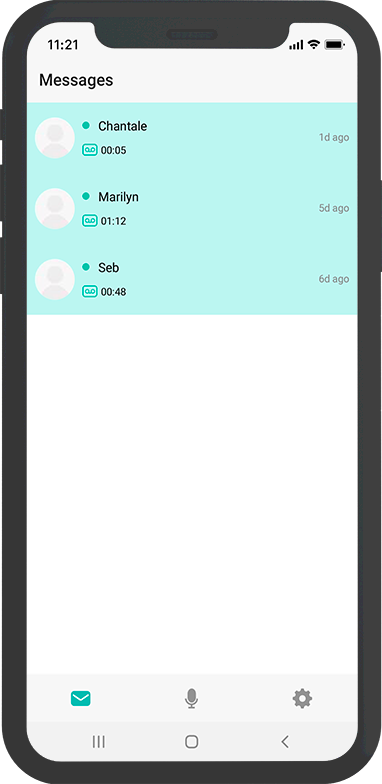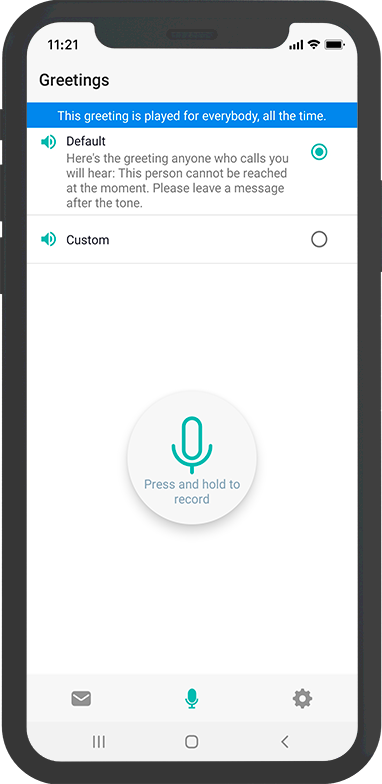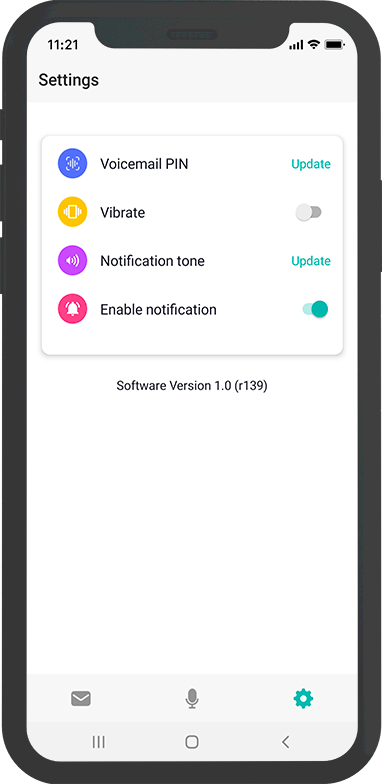Voicemail just not working
For about two weeks now I have been unable to access my voicemail even though I get text notifications about people leaving them. It’s not empty, but the voicemail page says it is. So there’s no option to call the voicemail itself. If I dial 1, then I get an error screen. I’ve attached screenshots. This is getting really annoying. I have an iphone 11 with the latest update. Thanks for any help!
Best Answers
-
Hi,
some other members have also had some problems with Voicemail since the implementation of the Visual voicemail, and have adopted it for the most part in order to solve these problems. Since you have this option in your plan, you will have no additional fees and these concerns will be behind you.
So I suggest you adopt it too, and to do this, here’s how to install it on iOS:
First, you need iOS 15 or a later version, with a iPhone 6S or more recent.
- Go to the Phone app
- Tap the Voicemail tab
- Any issues, and you've verified you're using iOS 15 or later please turn your device on/off
- If you power-cycled your device and are still having the same issue, please send the following text: "STATE to 44744" this should do the trick.
- This is where the fun starts: Visual voicemail works with an intuitive visual interface. Honestly, you’ll wonder how you ever lived without it. Your messages will be there, on your phone screen, without even having to call your voicemail.
- Only the new messages that you will receive once your Visual voicemail has been configured will appear in it. If you already have messages on your Voicemail, these will not be transferred to the Visual voicemail.
To listen to a message:
- Simply “tap” on the message, directly on your phone screen. And no need to listen to your messages in the order they were recorded. Freedom!
- Once a message has been listened to, just select what you’d like to do with it: transfer, delete, save or even share its audio file.
- Your Visual voicemail has a total capacity of 35 messages. If you reach that limit, Fizz will send you a text letting you know it’s time to clean up and make room.
To “see” who called you:
- Since the Visual voicemail is synched with your contacts, a simple quick peek will let you know who left you a voicemail.
- Android members, if you didn’t give the app the permission to synch up with your contacts when you installed it, you’ll have to download it and go through the activation steps again so this time you give that synchronization permission.
Receiving notifications, or not.
- You can be notified by text whenever you miss a call. Mind you, now that you’ll see and access your messages directly on your phone screen, such notifications might seem superfluous. But the choice is yours.
Customizing the greeting message:
- Use your “good” voice and press the button to record your new message of three (3) seconds minimum.
- If you haven’t recorded a custom greeting yet, your Visual voicemail will let you know.
Changing the language of the app:
- The Visual voicemail will use the same language as your phone. By switching it's language of your phone to English or French, the app language will be updated automatically.
Changing the PIN :
- A PIN is not necessary for Visual voicemail. The app is only accessible from your phone and since your phone is secured via a code, a fingerprint or other, the app is in turn secured as well.
- The voicemail portion, however, works with a PIN, and you may change that PIN from the app (Android members), directly in your voicemail or online in your Fizz account (My plans > Manage plan > Advanced parameters > PIN to access your voicemail).
- IMPORTANT: non-secured sequences (example: 1234, 8888, etc.) will be refused.
To edit your settings:
- The Settings section of your Visual voicemail allows you to customize several elements.
If you change your mobile phone.
- For one, start by putting your Fizz SIM card in your new phone, and then reboot it. Your phone will authenticate itself with the Fizz mobile network, and work with your current mobile plan.
- Android members: Since the content of your old phone won’t necessarily follow your SIM card, you’ll have to among other things transfer your contacts and download the app Fizz | Visual voicemail, as well as go through the activation steps again (like when you initially set it up).
- If you had messages on your Visual voicemail, these will be lost with the reinitialization. Only the new messages received once the app has been downloaded and activated again will appear.
- Apple members: since Visual voicemail is integrated within the iOS, you’ll find it in your new phone. It is possible, however, that the messages you had with your old phone will be lost. Only the new messages received once your new phone has been configured will appear.
Source: https://fizz.ca/en/faq/whats-visual-voicemail-and-how-does-it-work
0 -
Hello Xmil,
I am sorry to hear about this situation.
I can see that you contacted our support and the issue was fixed.
Don't hesitate to reach us again if by any chance the issue persists.
Have a lovely day,
-Alex0
Answers
-
I assume you have Fizz Voicemail added to your account. This is definitely not normal. Please reach out to Fizz support (My settings --> Contact Forms -- Green Chat Bubble), they need to investigate further. We are just a forum of users like you and this seems to be a technical issues. Hope this helps :) Bonne Chance
0 -
But she should be able to call her voicemail? This should work independently from visual voicemail, no?
0 -
Bonjour Stefan,
je ne cherche aucunement à vous contredire, vous avez parfaitement raison à ce propos, seulement j'apporte une complémentarité à votre suggestion pour trouver une piste de solution qui m'a été avantageuse pour avoir expérimenté le même problème de ne pouvoir soudainement, suite à l'implantation de la messagerie visuelle, rejoindre ma boîte vocale d'aucune façon. J'ai alors opté pour celle-ci de mon plein gré, et ce souci a aussitôt disparu. Donc, je ne fais que partager ma propre expérience puisque la manœuvre avait réussie pour moi, sans pour autant prétendre que de rejoindre le service à la clientèle, tel que vous le suggérez, ne sera pas nécessaire, ou si le souhait de l'abonné(e) est de conserver la messagerie vocale dans sa forme actuelle, sur son appareil.
0 -
Same here,
I will try whar has been suggested…
1 -
Je n'ai pensé pas que vous avez moi contredit. J'étais juste confus parce @ Xmil ne pouvait pas appeler sa messagerie vocale.
1