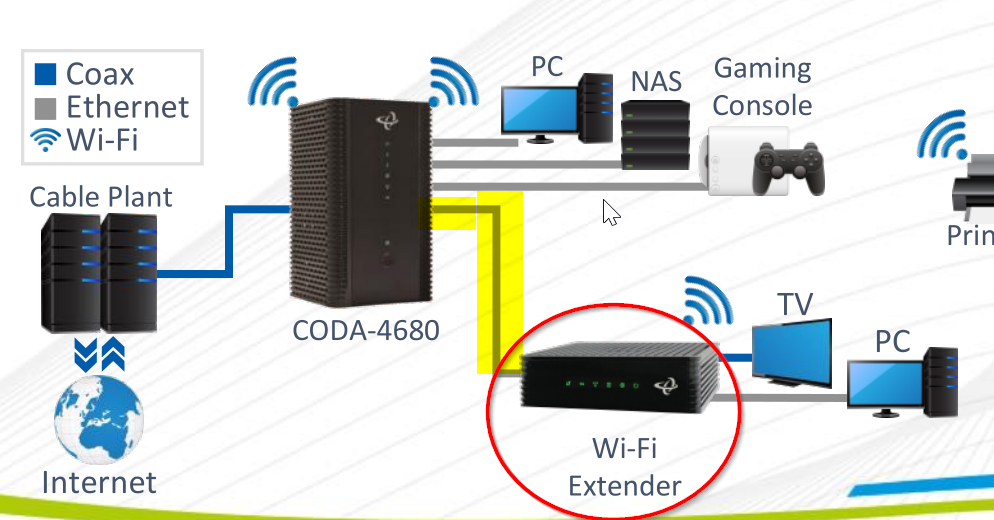Second modem connection?
Good Day,
I will be moving in with my girlfriend and I was wondering if it was possible that I take my router from my apartment and use it as a second router/booster in the basement sort as a booster?
thanks for your time
-Marc
Answers
-
If you want to use your own router, please follow the instructions here : https://fizz.ca/en/faq/how-can-i-use-my-own-wi-fi-router-fizz
0 -
the question is more as if I can use my apartment router as a second router for my girlfriend's account.
1 -
Hi @MarcAntoine ,
from what I understand you want to transform your own router as a second wi-fi emitter while having Fizz' modem acting as a modem+main_wifi_outer. Like a wi-fi signal extender. If so your own router would have to be able to support "Wi-Fi Client mode" or something like that.
That is a bit like a mesh network, but not exactly. As a matter of fact, Hitron does sell an actual extender for that purpose but it requires need wires. Maybe Fizz should sell/rent/lend one:
Alternatively, and admittedly rarely, you might want to convert your own router an Access Point (AP). Again, I believe, you'd have to run a network cable from the modem+wifi device to your own router.
Check your manual for either case.
I never extended Fizz' modem+wifi but here is what I'd try.
You would need to disable the firewall on your router, have all wireless SSID and passwords be the same, and disable DHCP on your own router (not Fizz' main router).
You may also have to specify (a static) IP address for your own router, so you can access them. E.g., Fizz' main router is setup as a DHCP server, and is using IP Addresses 192.168.2.2 thru 192.168.2.222, you can use IP Addresses 192.168.1.1 thru 255 for your own router.
Worth a try if you already have the material.
1 -
If you use your own router yes you can do it if the routeur support it. If you use the Fizz Routeur i dont think so you have te return it to Fizz went you cut the service (or keep it but pay 210$ but trusth me for 210$ you can get a really nicer routeur than that).
0 -
Absolutely! You can use the Fizz modem in bridge mode and connect your own router.
I’ve been doing this since I signed up with them. :-)
0 -
@MarcAntoine having browsed a bit more on that topic, it is often reported that :
- using a router to boost an original wi-fi signal will only be as good as relaying the (weaker) signal it receives at its location. So your miles may vary but disappointments may not be far behind, speed-wize.
- hence, it would be preferable to transform Fizz' modem (CODA) as a bridge and install an integrated wi-fi mesh network. Many vendors offer that and it is reputed solution to be of better service (signal) for the money 💲.
- time to sell/give your router 😉
- But before getting rid of your router, try it first. You might be covered already. A friend of mine detects a stronger signal from his neighbour from 3 floors away than his own in certain rooms.
0 -
Thank you for the assistance, StefanM
Keep up the good work!Andrei
1 -
If i understood correctly, he wants to connect his Fizz modem/router with his girlfriend modem/router as signal booster or WiFi extender.
0 -
I understand that too but , at the cost of the fizz modem and is capacity, i thinnk its not a really good idea. For the price you can get a good routeur or many many extender to do the job.
0 -
I stand my ground. 😛
The question was "can you do it" (and I believe I answered that).
Not "should you do it" (which I also answered indirectly in a further response).
0 -
You are right your answer is good we just add more information :) Vlearly you are the best answer for sure :)
1