Travel data perk applied but not working
I received the travel data perk recently, which is nice because it covers South Korea where I am visiting. A few days before, I was in Hong Kong so I had purchased a 1GB travel data. Then I activated the travel perk so that I could have data in South Korea. Despite the perk showing as activated, my phone doesn't get any romaing data. Is there something else to do to make the travel perk work? Or did it only apply to the HK travel data that was already purchased?
I'm already in South Korea and the travel data perk doesn't work even though it's in the list of countries for the perk.
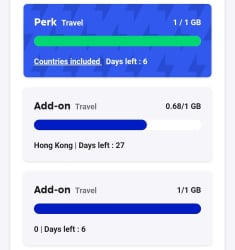
Answers
-
Make sure data roaming is enabled and toggle airplane mode or restart to re-register on network
1 -
Hi
Make sure you have roaming turned on. This is required to have your travel data work.
And don’t worry. There are no roaming charges with Fizz. When the data runs out, it runs out and that is it until you buy more.
Cheers,
Brad0 -
The question is, does the travel perk work in all the supported countries simultaneously or does it bind to the first country it's being used in? And then subsequently won't work in any of the others? A @Whizz would habe to answer that. Where were you when you activated it? Hong Kong or South Korea?
Another possibility is that Fizz data just won't work on the South Korea network your phone is registered to. Try manual network selection, check if you can register on any other South Korea network and try if data works there. I had this situation once where I could register on two different networks in Germany, but the travel data would only work on one of them.
0 -
Open a case with support there’s like 3 add on at the same time your,phone seems confused
0 -
To enable roaming for your Fizz Travel data perk, first, ensure a Travel Add-on is active in your account. Then, turn on your phone's roaming settings in its network options, which is often called "Data Roaming" or "International Data Roaming". Finally, you may need to toggle airplane mode or restart your phone to register on a partner network.
0 -
Hello Tim M. #460 ,
Sorry to hear about the issue.
Please check if you have the roaming option enabled from your device ( if anything enable it and then restart the device ).
A quick Google check helps on how to enable roaming as the setting is different for each model.
Here are the countries where the travel add-on works also, as someone was asking earlier :
Algeria, Anguilla, Antigua and Barbuda, Argentina, Aruba, Australia, Austria, Bahamas, Bangladesh, Barbados, Belarus, Belgium, Bermuda, Bolivia, Brazil, British Virgin Islands, Bulgaria, Cambodia, Cayman Islands, Chile, China, Colombia, Costa Rica, Croatia, Cuba, Czech Republic, Denmark, Dominica, Dominican Republic, Ecuador, Egypt, El Salvador, Estonia, Finland, France, French Guiana, Germany, Ghana, Greece, Grenada, Guadeloupe, Guatemala, Haiti, Honduras, Hong Kong, Hungary, Iceland, India, Indonesia, Iraq, Ireland, Israel, Italy, Jamaica, Jordan, Kazakhstan, Kuwait, Kyrgyzstan, Latvia, Liechtenstein, Lithuania, Luxembourg, Macedonia, Martinique, Mauritius, Mexico, Montserrat, Morocco, Netherlands Antilles, Netherlands, New Zealand, Nicaragua, Nigeria, Norfolk Island, Norway, Pakistan, Panama, Paraguay, Peru, Poland, Portugal, Puerto Rico, Qatar, Reunion/Mayotte, Romania, Saint Barthelemy, Saint Kitts and Nevis, Saint Lucia, Saint Vincent and The Grenadines, Saint-Martin, San Marino, Serbia, Singapore, Slovakia, Slovenia, South Korea, Spain, Sri Lanka, Suriname, Sweden, Switzerland, Taiwan, Thailand, Tunisia, Turkey, Turks and Caicos Islands, United Kingdom, United States Of America, United States Virgin Islands, Uruguay, Uzbekistan, Vatican City State, Venezuela, Vietnam
(if you click the add-on it will show in which countries it works ).
On the last note, if you still have issues, reach our customer service on chat for further investigations : https://fizz.ca/en/support
Thank you for your understanding
Have a good one,
Raul, Community Moderator0 -
I activated the perk once I arrived in South Korea. Roaming has always been turned on and worked. I already had a Hong Kong travel data add-on purchased. The perk doesn't really describe how to use it. Did it apply to Hong Kong? Does it apply to all countries in that list simultaneously? Do I have to pick the country and how is that done?
I've never used a travel data perk before. I've previously used travel data add-ons that have always worked immediately. The add-ons always allow where to activate it but the perk never had that option when activating it.
0 -
I'm still guessing is a bug since you had multiple add on so the system didn't know which one to use
0 -
Support said that South Korea is not allowed with the perk despite the description including it in the list. You can see it in the Whizz description.
Support said the error is on my end.
Basically, any country listed is not guaranteed to be allowed. You activate the perk and see if it works. If it doesn't then that's it. The perk is completely useless with the short period it can be used and it not even working with all the countries in the list.
1