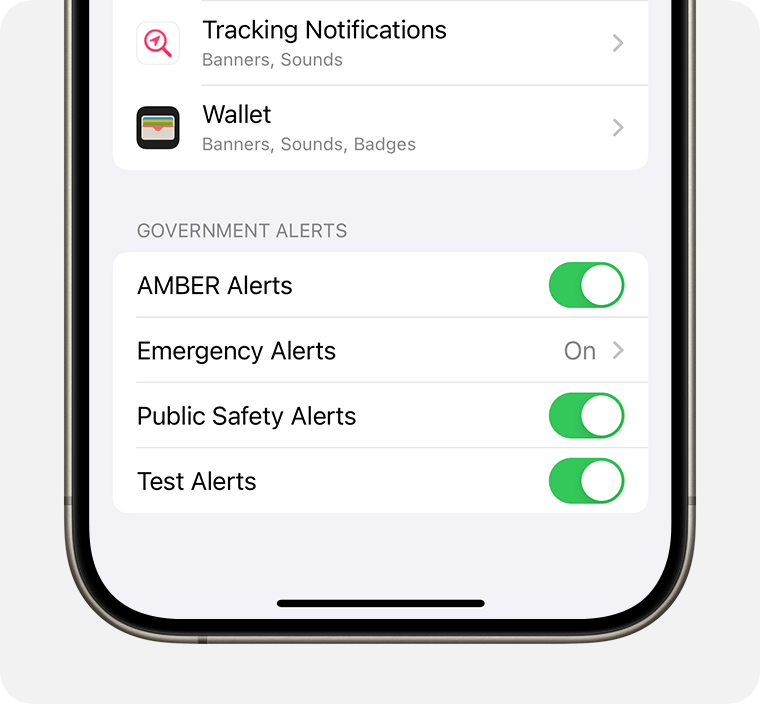Emergency Alert Support and how to enable?
Hello, does Fizz support Emergency Alerts? If so, why aren't they listed as a wireless carrier here:
https://www.alertready.ca/wireless/
Second, I am chatting with someone in support, and they don't understand what wireless public alerts are. Which is very frustrating as a user where we are required to explain this… I was under the impression that all wireless providers in Canada are required to support this.
Also, how do I enable the government alerts / wpa on my iPhone? I don't see the option under Settings → Notifications → Government Alerts.
Best Answer
-
Good morning @ZakiZ
It may well be that “Fizz” is not its own wireless carrier per se, but rather a marketing brand only, meaning it is operating under Videotron’s license.
As for Emergency alerts, here is a snippet from the link below:
“Given the importance of warning Canadians of imminent threats to the safety of life and property, the CRTC requires wireless service providers to distribute alerts on all compatible wireless devices connected to an LTE or 5G network in the target area. Therefore, it is not possible to opt out of receiving the alerts.”
https://support.alertready.ca/hc/en-us/articles/4405946016019-Can-I-opt-out-of-receiving-alerts
For the iPhone in Canada, the alerts are auto enabled and cannot be disabled, which is why you don’t see the same settings on your phone as you see on the Apple.com support site.
I hope this helps.
Brad
0
Answers
-
on the iphone the alert should be on and you are not supposed to be able to disable it
0 -
Hi, I think fizz does because its owned and operated by videotron, maybe the site hasn't been updated but i think i see a few posts mentioning the alert ready like this one.
not sure about the iphone enabling thing since i use an android though
0 -
They are automatically enabled. You can not disable them.
0 -
I have been getting them on Android but I am on Android.
0 -
Yes Fizz support them:
0 -
On Android you can easily disable them
0 -
Videotron supports this feature so it would be safe to assume Fizz does too.
Your phone also has to be connected to a 4G band to receive these notices .
0 -
Fizz supports them. All Canadian carriers are mandated by law to support the alert system…
0 -
Are iPhone users sure that this can't be disabled in the phone settings?
0 -
From Apple Support Page:
- Go to Settings > Notifications.
- Scroll to the bottom of the screen.
- Under Government Alerts, turn the type of alert on or off.
0 -
Thanks for this information.
0 -
As an iPhone user with the most current iOS, I can assure you that settings option displayed above does not appear on my iPhone.
It is curious that the settings would be different in Canada vs the USA tho.
0 -
This will not work on new iOS
1 -
Interesting. So the above screenshot is no longer available for iPhones?
0 -
Not available on my iPhone with the latest iOS.
Since the alerts are required to be sent out by the CRTC, I suspect the setting to turn them off is removed for iOS users signed in with an Apple ID located in Canada.
0 -
Strange that they had the option then removed it.
There must be a reason behind it. Maybe they got sued by someone who got injured because they didn't get an alert.
0 -
Hello ZakiZ,
Thank you for your post.I kindly wish to inform you that all carriers are required to send emergency alerts to the cellphones connected to the network therefore, even if Fizz is not into that list, we are supporting this feature.
As the other users suggested already, this option should be enabled in your phone therefore please verify in the settings if this information is visible.
In case there will be any issues regarding the subject, please contact again our customer services agents in order for them to assist you.
To do that, you can access this link: https://fizz.ca/en/supportYour understanding is highly appreciated.
Have a great day.
-Lavinia, Community Moderator
0