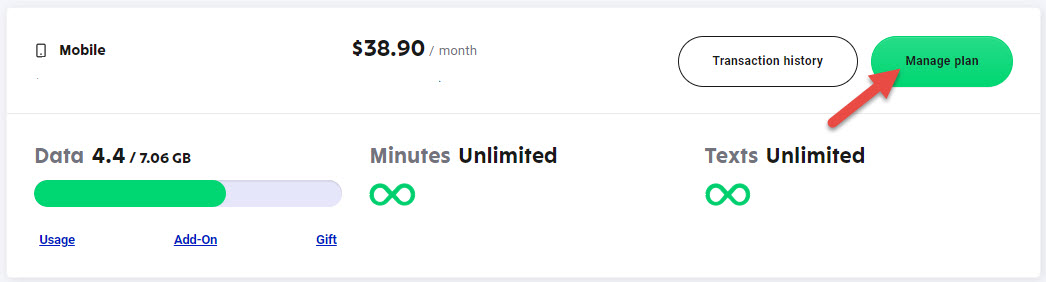How to see my monthly data usage?
Best Answer
-
Hi @Sycamore
you can see the daily usage and also the past months
View your current data usage and remaining data in your plan :
- Go to My Plans in your Fizz account.
- Scroll to see a usage summary for each Plan associated with your Account.
- Click on 'Usage' to see more informations
To consult your complete usage history included in your monthly plan (Data, Calls, Text):
- Go to My Plans in your Fizz account.
- Into 'Manage Plan' menu
- Click on 'Data usage report'
0
Answers
-
in your account......manage my plan.....Data - Usage reports
0 -
Where exactly is this function? I only see "Data usage", and can download the daily usage report. I need one for the month (total, not daily).
0 -
Check my post I post the photo too
0 -
Ok, I found it, thanks!
0 -
You are welcome
0 -
dans votre compte......gérer mon forfait...Données - Rapports d'utilisation
it's in pdf you can print
0 -
Ok, now looking into it, where is the total used for the month???
My data rollover, is that it?
0 -
It say 0 used for that month
the data rollover is the data that you didn’t use it
it seems that you don’t have a data plan
0 -
It cannot be true. I use data every time I go out (which is several times a week, at least). How can it be 0?
0 -
yes I think you will have to calculate them
0 -
That it what I am reading from the summary
did you check the day to day usage in the previous pages?
if you have, the summary is wrong
0 -
nothing marked here either blizzard
0 -
Yes, there is data used, but it says all taken from either Rollover or My Rewards Upgrade. So 0 taken from the plan.
0 -
Than someone should contact fizz customer support to let them know and have it fixed, since calculating is a time consuming process
0 -
That should be correct, the data rollover should be taken before, since it will expire sooner of bonus and the data from the actual month
0 -
can be contacted fizz bubble green below or facebook https://fizz.ca/en/support
0 -
Quite shocking to find out that such a simple feature as checking your monthly data usage is not available. Or it could be their way to push customers to buy bigger plans, because they cannot see how much they actually use.
0 -
i agree with you that should work
however, you can deduct from the rollover
0 -
I am personally track my data usage from my phone
this is the reason why I never noticed that error
0 -
we have the total of the minutes the total of the text messages my unlimited sounds, and nothing for the data
0 -
It is done on purpose it seems. I switched from 4Gb plan to 1Gb plan (do not use a lot of data), but I had a lot of extra data from Rollovers and Rewards. So trying to figure out whether 1Gb is enough for me. But Fizz would want me to stick to the 4Gb I had, so why show me that I do not actually need it? They kept telling me I am on the right track, and my plan fits my needs. Even sent offers to upgrade.
0 -
I will open a ticket to let them know, it should work
1 -
Just checked mine, it was working previously
Now it's not
0 -
You should open a ticket you too
0 -
ok I just understood you used 254.19 mb plus 500mb total 754.19 mb
0 -
ok I just turned on you have to add up the total of go or mo that has been used which is from a different source
0 -
I did, but you know how long it will take 😀
0 -
finally here its OK .....its that i learned something more today 😅
0 -
If you check my last screenshot, it says that I didn't use any data from my plan (only the data gifts) which is the wrong information. I definitely used data from my plan.
0 -
yes surely error, but the 4.41gb must be good
0 -
I think I used more than 4.41 GB 🤔. Let's see what support will find.
0 -
finally faux pas trusting too much ...... its only gives an idea
0 -
Yes, but anyway counters are broken and should be fixed 🙂.
0 -
😂it's sure if he uses the same counter
0 -
The problem seems to be with the data used from my plan. Therefore, if someone used only the data from the rollover or bonus, the calculation could be correct.
0 -
Agree, but in my case I am not receiving so many data gifts.
0 -
I also noticed that when we give data it does not mark it,,,,, it distorts the calculation
0 -
Good to know, thanks!
0 -
He could be that Sébastian didn't have the problem, just like you didn't have it in the previous months (assuming your post was referring to a previous month). This month, some users did have a problem when they renew on April 7th, that the transaction history was missing for that month.
0 -
Yes that’s true
0 -
Good point.
0 -
Better contact customer support. Also, better to track your data consumption from your phone settings
0 -
I agree , contact the support
0