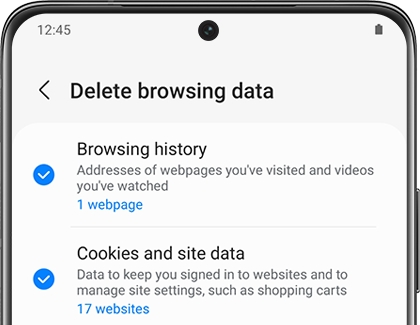Fizz site extremely slow on my phone
Best Answers
-
Hi @elyboi ,
I suggest clearing cache/history on your phone's internet browser.
You are on android, download the Fizz webpage as an ''app'': What are the Fizz apps? | Fizz
To manage your Fizz account.
In fact, our website has been designed to allow you to manage your account online, even from your phone. So no need for an app: our site adapts itself based on the device used and allows you to access all the features of your account.
Tip:
Add fizz.ca as a shortcut on your phone screen. You'll have all the advantages of an app, without having to download anything.
Here's how to add fizz.ca as a shortcut on your phone screen:
- With an Android phone:
- Using the Google Chrome browser, go to fizz.ca
- Click on the square with the three dots (depending on the device, it’ll be at the bottom of the screen, or in the upper right corner of the browser).
- Select "Pin on home screen".
- With a Apple phone:
- Using the Safari browser, go to fizz.ca
- Click on the Share icon (the square with an arrow pointing up).
- Scroll down the menu that appears.
- Click on the button “On the Home screen”.
Curious to learn more about managing your Fizz account? Take our guided tour right here: How do I manage my Fizz account?
0 - With an Android phone:
-
It has to be the website cache, make sure when you clear your history you select ''all time'' not the last day/hour etc...
Clean the browser history on your Galaxy phone (samsung.com)
If you notice that your browser is acting a little funny, it might be a good idea to clear your browsing data.
- Navigate to and open the Samsung Internet app, tap Menu (the three horizontal lines), and then tap Settings.
- Tap Personal browsing data.
- Tap Delete browsing data, and then choose your desired options.
- Tap Delete data and then Delete to remove your browsing data. If you have a lot of data on your phone, it may take a minute or two for it to completely clear.
1
Answers
-
its weird as i have already done all of that and checked the router settings to see if anything is off and didnt see anything weird. VPN doesnt help too
0 -
Perhaps downloading a different web browser app on the phone, Chrome, Firefox, and trying through there?
Does it act the same way on data and wifi?
0 -
same on data and wifi, speed tests also show 75mpbs down and 30mbps upload
0 -
alright so i left for about 20 minutes, came back and everything is working well again which is pretty interesting
0