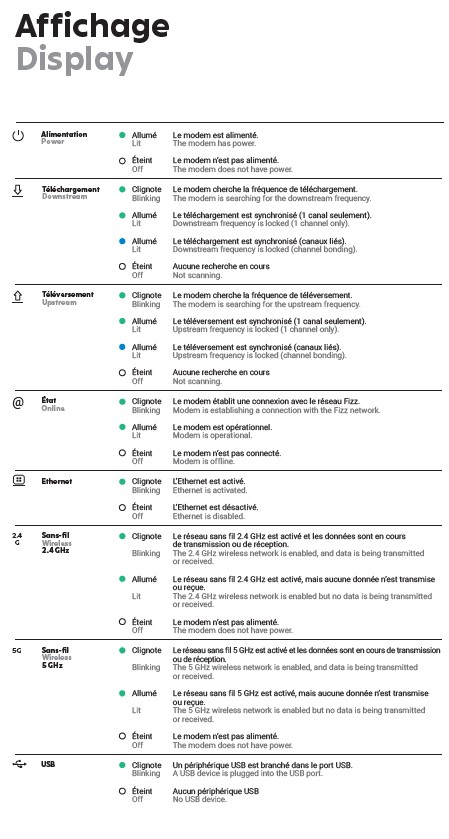Technician arrived, left but internet still not working
The technician arrived, he said it should be activated now just wait 30 mins. But internet is still not working. I'm using the same router FIzz provided from the last apartment, i havent changed anything i just turned it on and I see my network name. But still no internet, any ideas?
Best Answers
-
Hi,
if this situation is due to a pending activation service, that you can check in your Fizz account under: My plans, as long as the activation is not completed and remains ongoing in the system, only Fizz’s support team can correct it.
Here's a list of the lights of your Wi-Fi modem and the different possible states:
IMPORTANT: If all Wi-Fi modem LEDs are off, it may be a simple power supply issue.
Make sure the power cable is securely connected at both ends.
If it is plugged in using an extension cord, remove it completely. The same advice applies if the modem’s power cable is plugged into a multi-outlet.
However, you can try to unplug the modem from the power outlet for a few moments in order to restart it and then, after reconnecting it, test the services to make sure.
If the problem persists despite the possible corrections proposed by the troubleshooting, you'll have to contact Fizz’s support team directly to inquire about that issue, they will be able to do some further investigation to correct this situation as well as provide you advice and precise answers. You can do it by opening the following link: https://fizz.ca/en/faq/status-services and simply scroll down until you see the green bubble, than click on it to start your chat session with the customer service.
If the chat bubble still does not appear at the bottom of the page, on the right, after a few seconds, the number of pending sessions is higher than the service’s processing capacity. At that time, you can leave a message on the other proposed communication channels:
-By private message on Facebook/Messenger: https://facebook.com/fizzca.
-By private message on Twitter : https://mobile.twitter.com/fizz_ca
-Whatsapp : (438) 393-5814
0 -
Yes this is the fastest way to get answers from the service, but also the best as you'll have a real-time conversation with them. Indeed, it is very strange since you said earlier with performed a complete reset of the modem by pressing the button behind it.
I’m sure that when you’re able to talk to them, they’ll have to replenish the modem, and only then will it be up and running as it was before.
0
Answers
-
Thank you -
- Under my plans - I see my internet has the new address and no mention of Pending. Also for my appointments its marked as "completed"
- Telechargement upstream and downstream are just blinking
- Etat - it was blinking but now is off, meaning "modem is offline" :(
- I have unplugged and plugged back in after waiting 5 mins. Still the same :(
- I have opened a chat service clicking on the bubble with link provided. Currently in queue (114)
0 -
@jezzamon Hi, Have you tried this ?
Restore your Wi-Fi modem to its factory settings
- IMPORTANT: This will reset any changes that have been made to your Wi-Fi modem settings to date. You may also need to reconfigure your devices’ Wi-Fi settings (network name, password, etc.).
- Using a small, sharp object, press the modem’s reset button for 10 seconds.
- Once your modem has restarted, follow the same instructions you used when you initially installed it.
- Reminder: The default username (Default Wi-Fi network) and password (Default key) for your Wi-Fi network are written on a sticker on the back of your Wi-Fi modem.
0 -
What the LEDs are telling you is that the modem is not able to find the frequency of the network, so depending on the date on which you planned, when you made the appointment, the end and start of the service at the new address, the modem will be provisioned by Fizz’s technical team.
The virtual queue is random in the sense that you can move from 72nd position to 6th position in a few moments since when an intervention ends, so that a counsellor becomes available, the number assigned to you in the queue drops drastically. Some interventions, depending on the situation, or the problem itself, are longer. While others are very short and it is precisely at this moment that this one decreases and allows you to finally access the chat...
0 -
Thank you @MyriamC ,
I have just tried resetting the router, after 15 seconds holding on the rest button, the router restarted. However, i ended up with the same issue (after 'etat' blinking for a few seconds it would no longer light on, and my upstream and downstream lights blinking)
Thank you @Dapfizzer ,
The end of service was July 1, and since the appointment was july 6 , the start of the service should be today. Does this mean i have to wait 2-3 hours for the service to be available? Even if the technician already came by?
0 -
Thank you @dapfizzer,
I'm currently in queue in the chat, this is where i can contact the support team directly?
Also, I reset the router, but now selecting the default router name when selecting the network FIZZ30480, the password (the one provided on the router itself ) no longer works? However my old name and password still work , which is strange.
1 -
My queue in the chat has been closed with a message (could not reach an agent) however i was in the chat queue for the last hour and a half. What do i do now? I can't open up the chat now 🤷
0 -
Several people have also reported this situation on the forum in recent days, I imagine that there's too much communication with customer service and the system pushes communications out of the way in order to be able to maintain those who have been there longer... I am sorry to tell you that you'll either have to start the process over again or leave a message on the other communication channels until a counsellor can make himself available to finally answer you. : (
0 -
:( Ok - customer service chat no longer opens for me. I have tried reaching out on iMessage , I have no idea when someone will resolve my issue now :( - Thank you for responding on the forum at least, I appreciate it
1 -
Hello jezzamon,
First of all, I am really sorry for the situation, and for not responding at a proper time. We are trying to reply to all of our customers as soon as we can.
I kindly inform you that I have verified in my tools and I see the modem is online, and it's provisioned. The service should work properly from your side now. Can you please restart the modem and contact us back in private if you will encounter any other issues? Here you can find how to contact us: https://fizz.ca/en/contact-us
Thank you very much for your understanding and patience.
Have a great day!
-Adelina
0