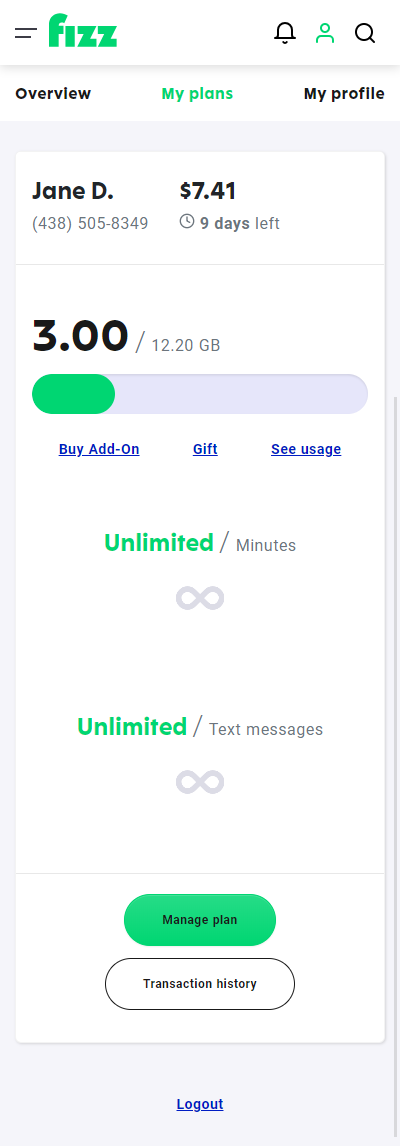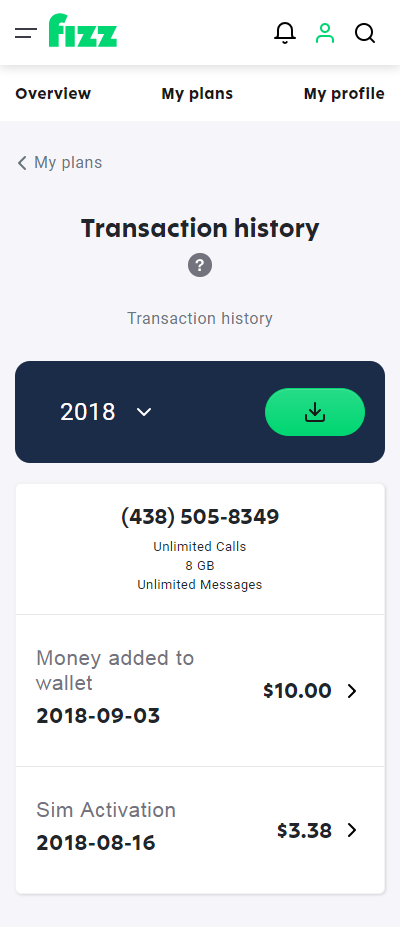See usage on travel add on
Hello. I bought a travel add on for Mexico. It is working. Is like to see the usage on that travel plan though. Previously when I bought these travel add ons there would be an extra link in my usage page to show separate information for the travel add on. Is this still working? I don't see that anymore. I only see my main usage.
Thanks.
Best Answer
-
Hello Andy Y. #673,
For the travel add-on, you can see the usage in the My plans section above the plan you bought it for, and not in the regular data usage.
Please verify this and if by any chance it not showing there please contact our support to investigate this further.
Here you can also find more useful information: https://fizz.ca/en/faq/im-travelling-outside-my-coverage-zone-what-are-my-roaming-options
Have a lovely day,
-Alex0
Answers
-
Hi Andy,
your Fizz Transaction history lists every transaction you have made to pay for each mobile plan on your account. Transactions you may see here include monthly plan payments, deposits to your Wallet or Add-On purchases.
To see a list of all your Fizz transactions:
- Go to My Plans in your Fizz account.
- If you have more than one plan, choose the plan you wish to see transactions for.
- Scroll to the bottom of the usage summary and click on Transaction history.
0 -
If this Add-on appears correctly in your Transaction History this option should actually be present to allow you to see the use of your Travel Add-on, however if this is not the case I suggest that you contact Fizz’s support team directly to inquire about that issue, they will be able to do some further investigation to correct this situation as well as provide you precise answers. You can do it by opening the following link: https://fizz.ca/en/faq/status-services and simply scroll down until you see the green bubble, than click on it to start your chat session with the customer service.
If the chat bubble still does not appear at the bottom of the page, on the right, after a few seconds, the number of pending sessions is higher than the service’s processing capacity. At that time, you can leave a message on the other proposed communication channels:
-By private message on Facebook/Messenger: https://facebook.com/fizzca.
-By private message on Twitter : https://mobile.twitter.com/fizz_ca
-Whatsapp : (438) 393-5814
0 -
Thanks. Looks like I'll have to open a case but I won't (vacation!). I can live without. The transaction does show I bought it. I guess what is weird is that when I select "plans" it jumps back to "overview". 1 have 3 plans. I can see the main data usage on all. Just no travel usage. I have tried on mobile brave and chrome browsers. My wife's "plan" page, Android chrome, does not behave like mine. She has 2 or 3 plans showing as well.
Thanks for the help!
0 -
0