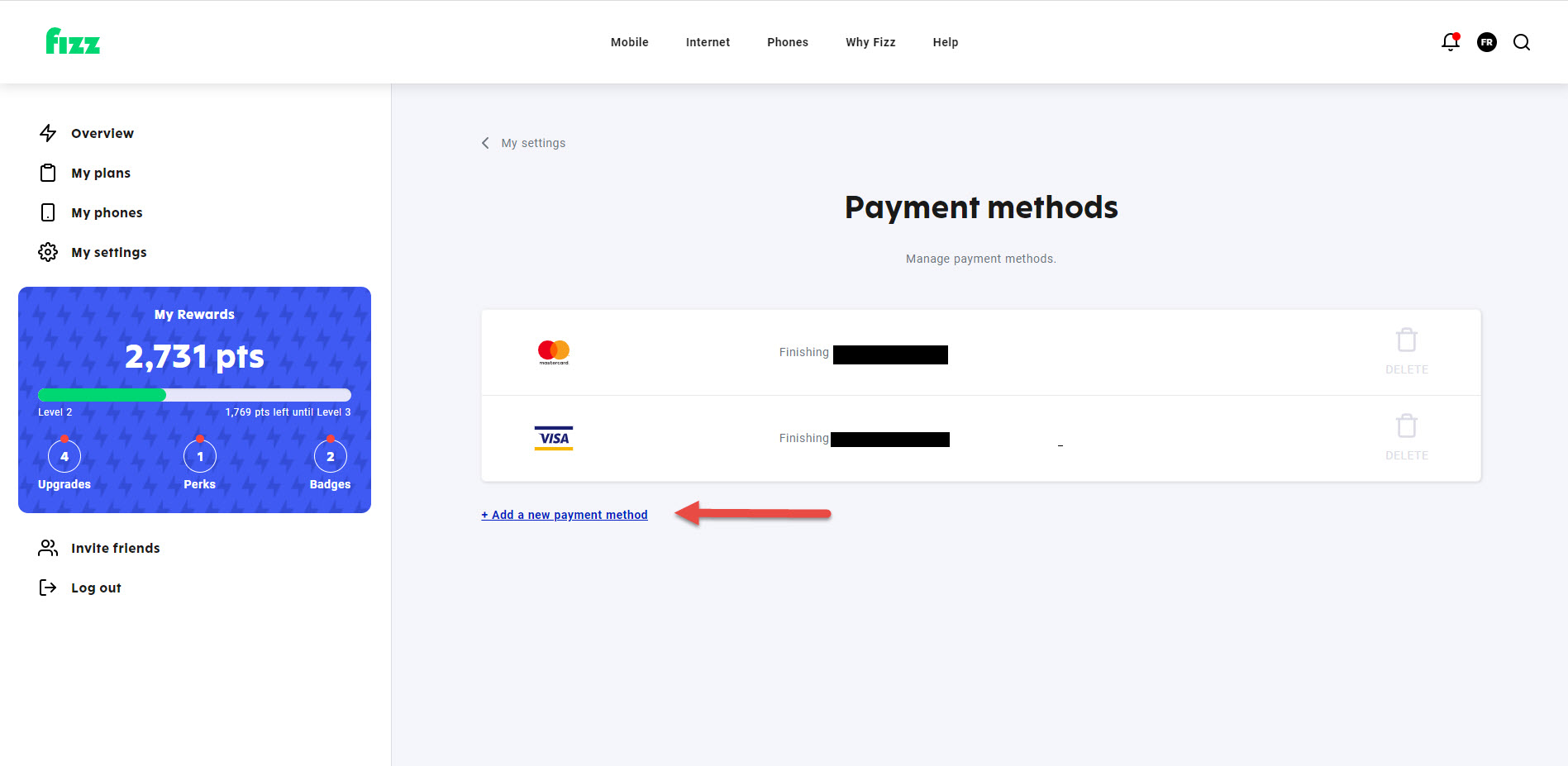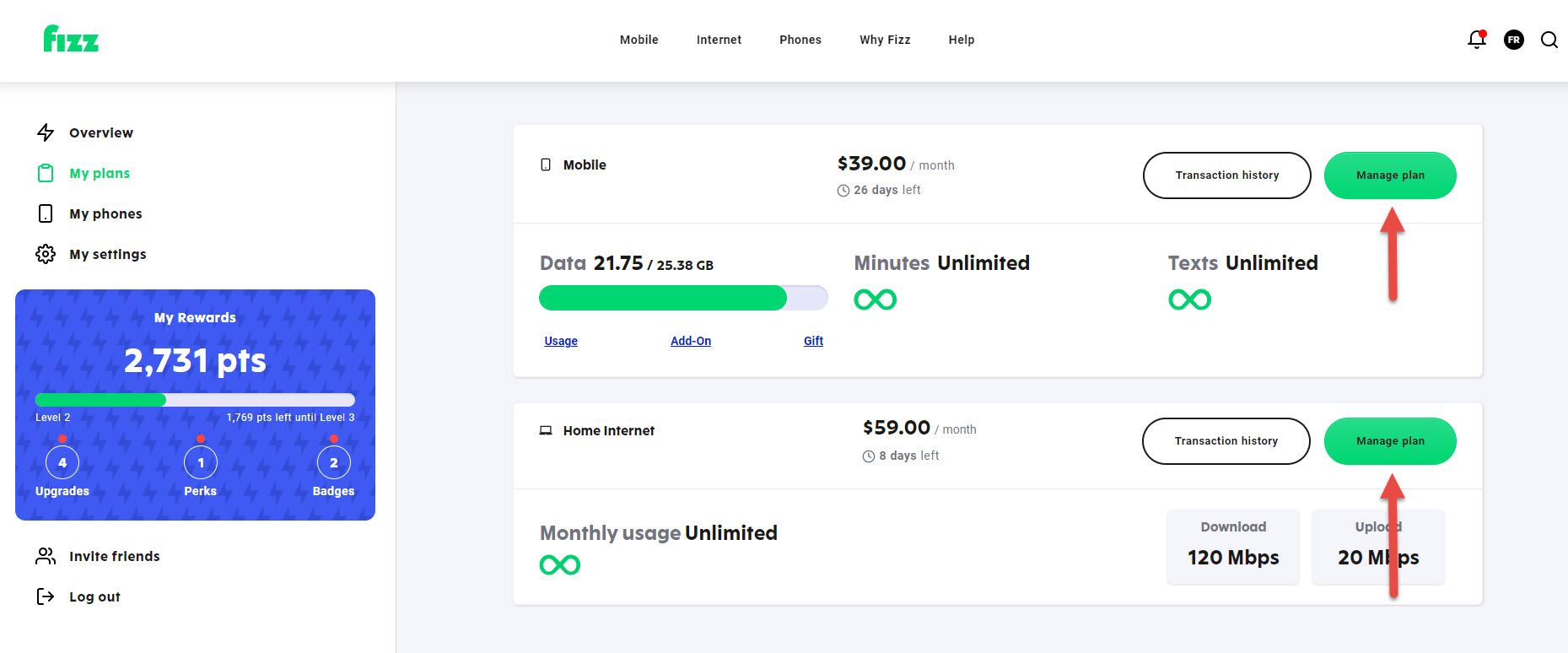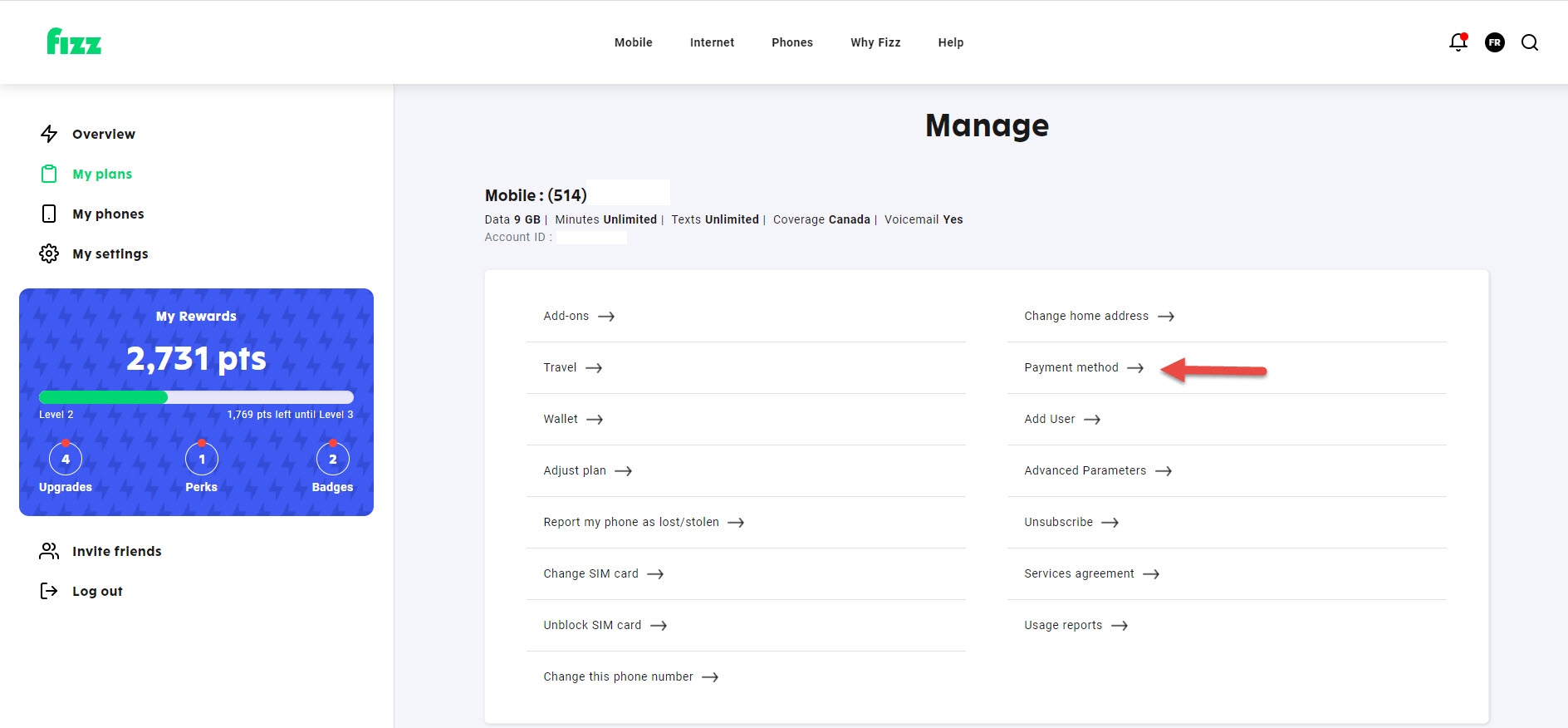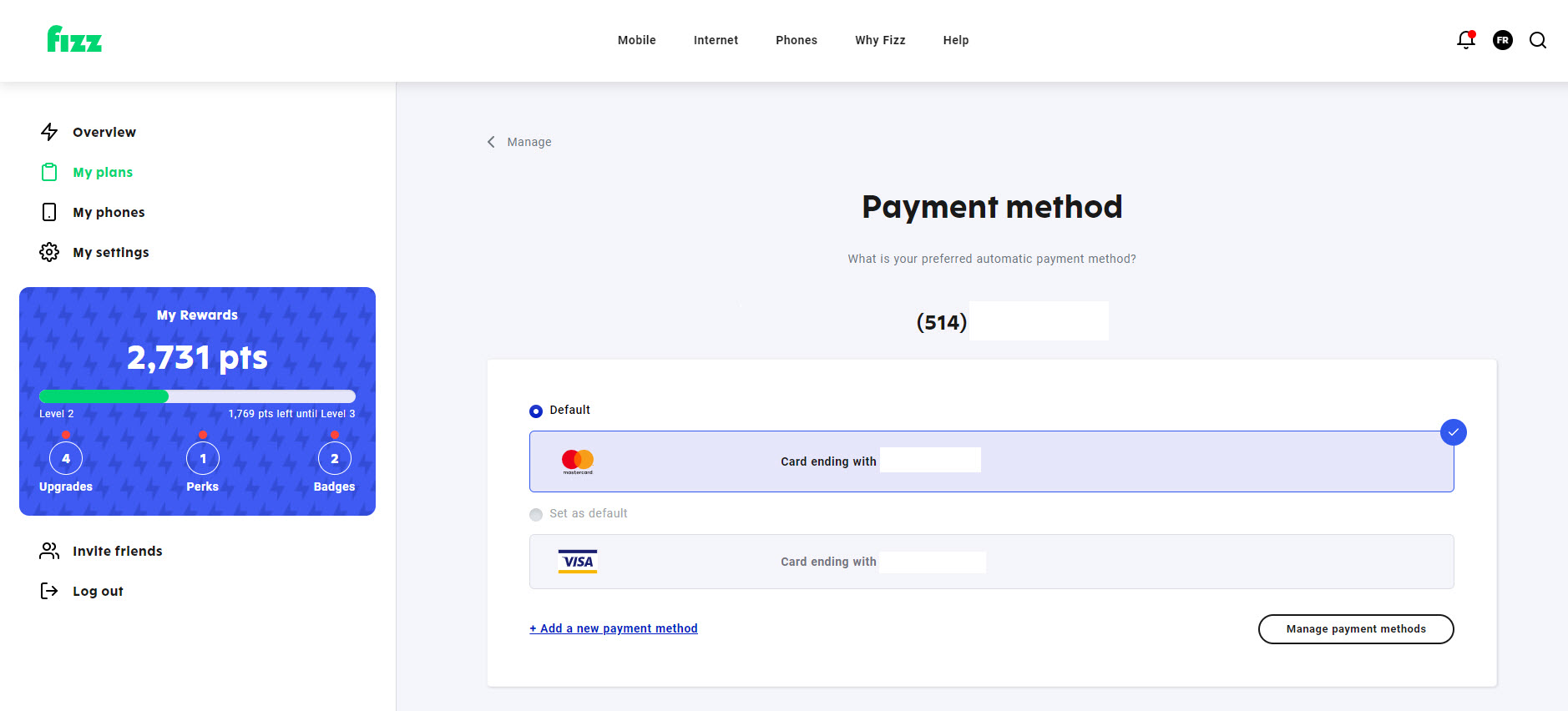Help! Where is "Make a payment option"?
Best Answer
-
Hi,
once a payment method has been added or modified in your account, don’t forget to associate it with each plan you wish to pay with this card. The association is not done automatically.
To add a payment method.
- To remove the credit card currently associated with your account, you must first add a new credit card.
- Log into your account.
- Under My settings > Payment methods, click on Add a new payment method.
IMPORTANT
*When you enter the information for your payment method, the billing address associated with your card must be 100% identical and correspond to the address you declared to your bank for that card. Pay attention to the following items:
- The name of the street (Ave, avenue)
- Special works (Saint, St, Ste)
- Hyphens
- Spaces
- Spelling
*Once a payment method has been added or modified in your account, don’t forget to associate it with each plan you wish to pay with this card. The association is not done automatically.
To associate a card with a plan.
- Log into your Fizz account.
- Select the plan you wish to associate with a new card.
- Click on Manage plan > Payment method
- Select the payment method with which you’d like this plan to be associated with.
*If you have more than one Fizz plan, you must repeat these steps and associate the desired payment method with each of your plans.
Source: https://fizz.ca/en/faq/how-do-i-update-my-payment-method-or-credit-card-information
0
Answers
-
Once your payment has been received and confirmed by Fizz (please allow a delay of up to two hours), your plan will be reactivated.
0 -
If there's any problem, and it's still do not work, you'll have to directly contact the customer service to resolve the isue. You can do it by opening the following link: https://fizz.ca/en/faq/status-services and simply scroll down until you see the green bubble, than click on it to start your chat session with the customer service.
You can also do it on Facebook: https://facebook.com/fizzca.
-By private message on Twitter : https://mobile.twitter.com/fizz_ca
-Whatsapp : (438) 393-5814
1 -
Thank you,
I have contacted them, hopefully my Internet will be back soon☺️
1