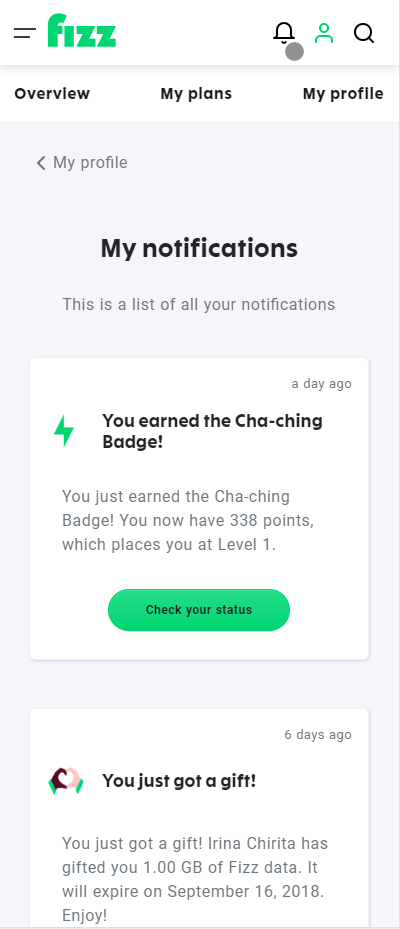Need help activating my sim card keeping my exixting mobile phne number 438 ***-**20
I have been trying for over 7 days without success please help me to finally resolve this issue so I can use my account paid for instead of lettingd weeks go by losing money everysingle day.
My last attempt, I got a request text from Public Mobile at November 11, 2021 at 17:18 and replied YES on same day at 17:19 less than two (2) minutes
Desperate right now, please help
Best Answer
-
Hello Normtail,
I a sorry to hear about this situation.
I have verified your account and I can see that your transfer to Fizz failed because you did not reply with Yes to the confirmation text that was sent to your Public Mobile SIM.
Please retry the transfer from the notification icon in your Fizz account ( the bell in the top right-hand corner) and make sure that you have the Public Mobile SIM inserted and that you reply with Yes within 90 minutes.
Here you can find more information: https://fizz.ca/en/faq/activation-how-do-i-transfer-my-current-phone-number-to-fizz
If you encounter any difficulties please contact our support team.
Have a lovely night,
-Alex0
Answers
-
Hi,
I strongly suggest you to contact the customer service to resolve this isue, you can do it by opening the following link: https://fizz.ca/en/faq/status-services and simply scroll down until you see the green bubble, than click on it to start your chat session with the customer service.
They'll surely be able to help you.
You can also do it on Facebook: https://facebook.com/fizzca.
-By private message on Twitter : https://mobile.twitter.com/fizz_ca
-Whatsapp : (438) 393-5814
0 -
Dapfizzer I can not reach the chat room in any way please help your link and facebook did not work and I don't have twitter.
0 -
Did you restart your phone after putting the Fizz SIM card in your phone ?
You can check any activation error in your FIzz account in your notifications.
Your number will be transferred and activated within two hours of activating your SIM card. To learn more about this, see: I just activated my SIM card. How long before I can use my plan?
I am having difficulty transferring my number. Why?
There are several reasons why we may have been unable to transfer your current phone to your Fizz plan. You will receive an in-account notification explaining why the transfer failed and providing next steps for solving the problem. How to check your Fizz notifications.
5. Technical difficulties
You will receive an email and/or in-account notification within two hours that provides details about the specific issue and the steps needed to resolve any technical difficulties.
While we resolve this technical difficulty, your new Fizz plan will be activated so you can start using it. You will be able to make calls, text and use your data. You will not be able to receive calls or text messages (they will still be directed to your old provider). Read your in-account notifications.
By default you will receive in-account payment notifications about on the Fizz plans in your account. Depending on how you set your communications preferences, you may receive other in-account notifications — about My Rewards, usage, other plans on your account, referred friends, etc.
Learn how to set your communications preferences
Login to your account to read your messages
To read your account notifications, go to the the Notifications tab in your account:
- Go to Notifications in your Fizz account.
- Click on each summary to read the full notification.
0 -
I placed your FIZZ sim card and all seems to work with the exception of no Data plan at all. I can not connect with my 1GB at all only with wi-fi. This will never do.
0 -
DId you activate your mobile data ?
Activate mobile data
- Activate mobile data on your phone.
- Your phone has a software switch that allows you to connect or disconnect from the Fizz mobile network. By doing this, you can allow or prevent your phone from using mobile data.
- The steps to follow to enable your phone to use mobile data vary depending on the model of your phone. Here are two examples:
- Android: Settings → Mobile network → Mobile data
- iPhone: Settings → Cellular network → Cellular data
- If you are outside your coverage zone, you may need to activate mobile roaming data.
- The steps to follow to activate mobile roaming data vary depending on the model of your phone. here are two examples:
- Android: Settings → Mobile network → Roaming
- iPhone: Settings → General → Cellular → Options → Data roaming
- How to use data while you are roaming
Restart your phone
- Reboot (power cycle) your phone by holding down the phone’s start button for 10 seconds.
- Following your reboot, your applications will load. Your phone will then re-authenticate to the Fizz mobile network and potentially recover its authorization to access the network.
- "Airplane mode" and "offline mode"
- Make sure your phone is not in airplane mode or offline mode.
- If airplane mode or offline mode is activated, calls, mobile data, WiFi and Bluetooth will not function on your phone.
- The process of turning off airplane mode or offline mode will vary depending on your phone. Here are two examples:
- Android: Slide your finger from the top to the bottom of the screen (options panel) → Offline mode
- iPhone: Settings → Airplane mode
- Check if you have a data usage limit
- Check that a mobile data usage limit has not been set on your phone.
- For example: Settings → Connections → Mobile data usage
- Note: Some phones do not offer this option.
- Some non-native applications can also block access to mobile data.
- Make sure your phone’s APN has been correctly configured
- Android
- Steps to follow for configuring the APN can vary from one phone to another. Here's an example:
- Settings → Connections → Mobile networks → Access Point Names → APN
- Fizz APN settings are:
- APN: mobile.bm
- MMSC: http://mms.mobile.bm
- MMS proxy: mmsproxy.mobile.bm
- MMS port: 80
- APN type: default,mms,supl
- If your phone offers you a predetermined APN type, choose “Internet + MMS”
- Other fields should be filled by default; if empty, they are not mandatory.
- It is also possible to resend the network settings to your Android phone from your Fizz account. Click here to know how.
- iPhone
- 1. Make the software update
- Connect to a Wi-Fi network
- Download the latest iOS software update
- 2. Update the carrier settings
- Once the software update is done, the iPhone will offer a carrier settings update. Make sure to accept it.
- Mobile network selection
- Make sure your phone is configured to automatically select the Fizz mobile network.
- IMPORTANT: Before beginning this process, make sure the SIM card is inserted in your phone. Otherwise, the Mobile networks menu will not be visible.
- The steps for enabling your phone to automatically choose a network vary depending on the type of phone. Here are two examples:
- Android: Settings → Connections → Mobile networks → Network operators → Search networks → Automatic/Fizz
- iPhone: Settings → Operators → Automatic/Fizz
- Test the network using a different phone
- If possible, test the network using a different phone.
- If you have access to a phone that is compatible with the Fizz mobile network, insert your Fizz SIM card into this phone and see if it is possible to access the internet. This will tell you if your phone is the source of the problem.
- If the issue cannot be reproduced and is therefore limited to your phone, it may be necessary to reset your phone to its default settings.
- If the issue does occur on the second phone, there could be an issue with our systems. Report this issue to one of our customer support représentatives.
- Conversely, if you do not have access to another phone compatible with the Fizz network but do have access to another active Fizz SIM card with a plan that includes mobile data, insert this card into your phone.
- If the situation does not occur with this second SIM card, you phone could be the cause. It may be necessary to reset your phone to its default settings.
- If the situation cannot be reproduced, it may be an issue with the plan and/or the original SIM card. Report this issue to one of our customer support représentatives.
- Reset your phone’s network settings
- IMPORTANT: This operation will also reset your WiFi settings, mobile data, Bluetooth, etc.
- The steps to follow to reset your network settings will vary depending on the type of phone. Here are two examples:
- Android: Settings → General management → Reset → Reset network settings
- iPhone: Settings → General → Reset → Reset network settings
0 -
No! How do I activate my mobile Data? Find, Identify, and activate????
0 -
Activate mobile data
- Activate mobile data on your phone.
- Your phone has a software switch that allows you to connect or disconnect from the Fizz mobile network. By doing this, you can allow or prevent your phone from using mobile data.
- The steps to follow to enable your phone to use mobile data vary depending on the model of your phone. Here are two examples:
- Android: Settings → Mobile network → Mobile data
- iPhone: Settings → Cellular network → Cellular data
- If you are outside your coverage zone, you may need to activate mobile roaming data.
- The steps to follow to activate mobile roaming data vary depending on the model of your phone. here are two examples:
- Android: Settings → Mobile network → Roaming
- iPhone: Settings → General → Cellular → Options → Data roaming
- How to use data while you are roaming
0 -
You can also check this : https://fizz.ca/en/faq/how-do-i-use-my-phone-to-access-the-internet
0 -
NO! All works except my data plan no internet connect connection at all. I need very fine detail instruction how to find, identify, and activate my data plan. I have a Xiaomi mi 9t phone working under android OS. please help me use my full account paid for over a week ago. Thanks and regards,
0 -
NO! All works except my data plan no internet connect connection at all. I need very fine detail instruction how to find, identify, and activate my data plan. I have a Xiaomi mi 9t phone working under android OS. please help me use my full account paid for over a week ago. Thanks and regards,
0 -
Open the following link: https://fizz.ca/en/faq/status-services and simply scroll down until you see the green bubble on the bottom right corner, than click on it to start your chat session with the customer service.
They'll help you to resolve this isue.
0 -
There is nothing to add to what has already been said apart from the fact that I would advise not posting your full phone number on the forum. We are just users like you and your actual phone number doesn't really help us :)
0 -
I try to activate my plan and sim using my authorization code. it says it is already taken which is by e and I am stuck in a never loop. How do I get chat which migh help me I am stuck there too
0 -
I try to activate my plan and sim using my authorization code. it says it is already taken which is by e and I am stuck in a never loop. How do I get chat which migh help me I am stuck there too
0 -
I try to activate my plan and sim using my authorization code. it says it is already taken which is by e and I am stuck in a never loop. How do I get chat which migh help me I am stuck there too
0 -
@Normtail We’re here for you 24/7.
Make your way to the Solution Hub and find the help page pertaining to your issue. If you can’t find the answer, click on the (?) in the right-hand corner. That’s your door to the channels to contact us.
Leave us a message.
We’ll get back to you so you don’t have to wait around. Just leave us a message on Facebook Messenger, WhatsApp, iMessage or Twitter private.
the way to contact Fizz : go to a FAQ, scroll down to the end a green ? will appear, click on it and then click on Chat, a pop-up should open where you can chat with someone from Fizz
0