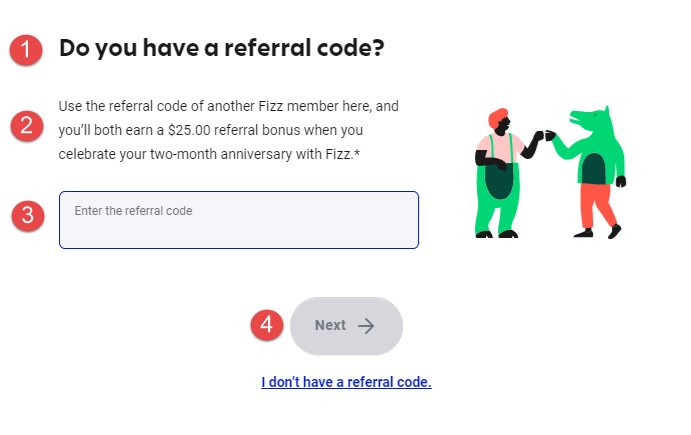Edit my profile
I recently found my referral code UP6AG and I wish to add it to my profile page for gifting purposes. Can a Fizz community member help guide me on how to edit my profile so that my code is displayed to others? I can't find a section for this at the moment.
Best Answer
-
https://fizz.ca/en/faq/how-do-i-invite-friends-to-join-fizz
Main navigation
QC | EN
Referral program: how can I invite, and get invited?
Entering a referral code: when and where.
Once you’re a member, we’ll assign you your very own unique referral code. You’ll then be able to earn additional referral bonuses by inviting friends to use your referral code to join Fizz.
You therefore have the opportunity to get a referral bonus by getting invited to Fizz, but also afterwards by inviting friends to join.
You must have an active Fizz plan to invite friends and receive referral bonuses.
The usual amount for the referral bonus is $25 for both the Fizz member and the person they invite, but this amount can vary based on the activation date. More specifically:
- for a mobile plan, the date at which the person who was invited activates their SIM card.
- for a Home Internet plan, the date at which the person who was invited subscribed and chose their installation appointment.
Learn more on how referral bonuses work, and are allocated.
Getting invited
- Any one person can only be invited once, and thus use a referral code when they subscribe to their first Fizz service.
- For example, if a person subscribes to the Fizz mobile service without using a referral code, one cannot be applied retroactively. This same person cannot use a referral code if they activate a Home Internet plan since that plan will now be their second Fizz plan.
- Don’t know anyone at Fizz? Several of our members share their referral code on our Facebook posts. Make a new friend, and enjoy this bonus.
Inviting friends.
- Your referral code is a unique five-digit combination of letters and numbers. It is not case sensitive, meaning you can use upper or lower case letters (for example: AB123 or ab123). It does not change or expire. If you unsubscribe and resubscribe to Fizz, you will have the same referral code.
- To get your referral code, and to invite friends, follow this link:
- Invite Friends to Fizz
- You can also copy and paste your referral code and share it any way you like using your favourite social tool or network — email, social media, text, pen and paper… it’s up to you. But don’t forget to include a link to the Fizz subscription page.
- You can invite as many friends as you want. Your referral bonuses will only add up.
Entering a referral code: when and where.
- A step in the subscription process allows you to enter a referral code when activating your first Fizz plan.
- If your first Fizz plan is a mobile one, know that you can also enter the referral code when you order your SIM card. When activating your SIM card, you'll have to confirm the code you entered at the time of the order or change it for another one.
- Important:
- If it’s not your first Fizz plan, the step to enter a referral code simply won’t appear. For example, if you subscribe to the Fizz mobile service without using a referral code, you won’t be able to use one when you add another mobile plan or subscribe to the Home Internet service. The reference code step will have disappeared.
- If you forget to enter a referral code when subscribing to your first Fizz plan, you’re unfortunately out of luck. We cannot retroactively apply a referral code.
Read more :
What do I earn for inviting friends?
Invite friends My rewards Mobile Referral Sponsorship
Chat Bubble
https://fizz.ca/themes/bookmark_2018/images/bubble-icon.svg
https://fizz.ca/themes/bookmark_2018/images/close.pngFooter main navigation
Terms & Conditions Privacy My Rewards Wireless Code Accessibility Internet Code
© Fizz 2023
0
Answers
-
Hello @alg
If you want to edit your profile, do it here: https://forum.fizz.ca/fr/profile/edit
Hope that helps!
Have a nice day
0 -
Please note that you cannot change your username, but we used to be able to add it next to our names as a location - that's unfortunately no longer possible it seems, as I just noticed they've been hidden.
So only the people who had the chance to do it in the past now have it in their username. Unfortunate for the rest of us.
0