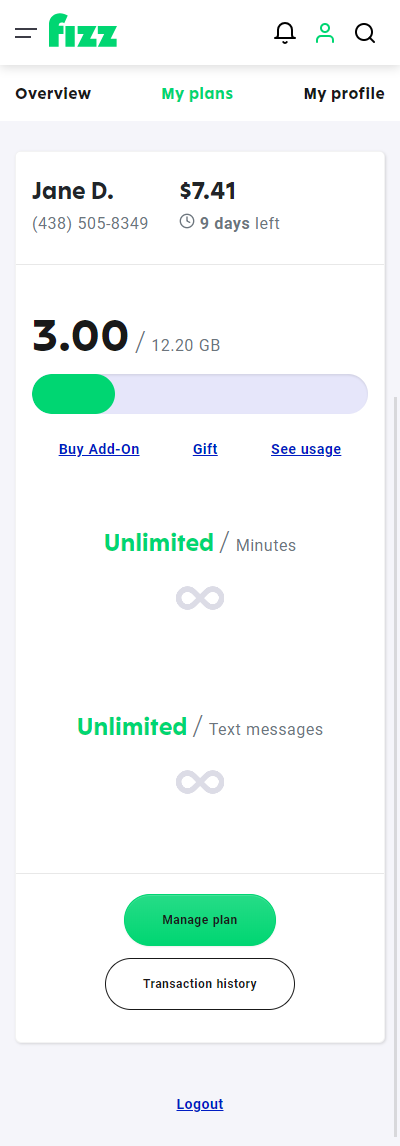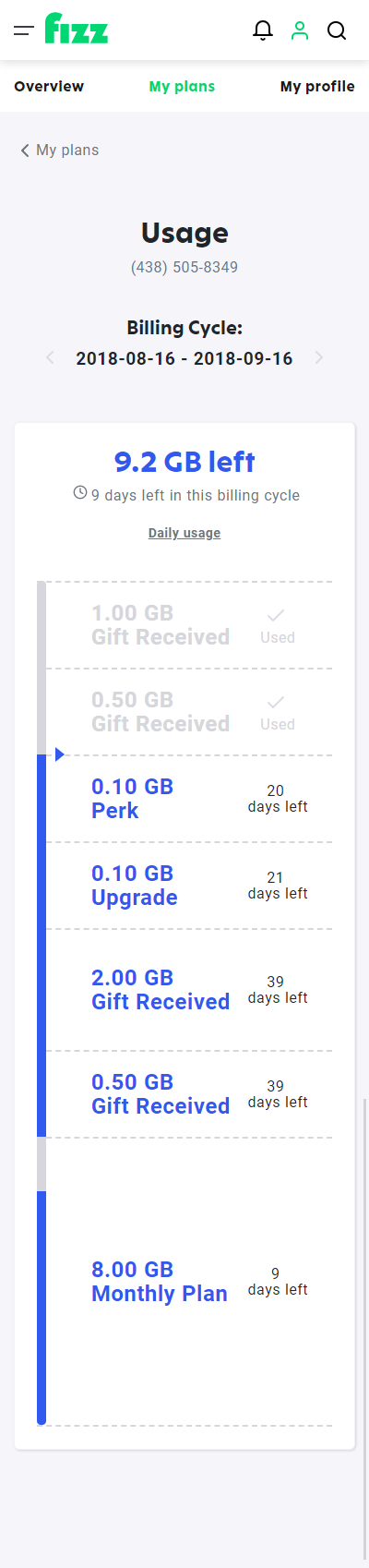Accumulated rollover
A Fizz text I received states I accumulated rollover that will apply during my next usage cycle, does someone know exactly how this works? I know the amount that was stated to me yet I don't know how this amount was accumulated and wether this is usual or if a greater amount can be accumulated.
Best Answer
-
It's all explained here https://fizz.ca/en/faq/what-is-rollover-and-how-does-it-work
Nobody likes losing something they’ve paid for. Which is exactly why we roll over your unused data at the end of each month. There’s nothing you need to do — your unused data is automatically rolled over to the next month at the end of each payment cycle.
Rolled over data lasts for the two following payment cycles, even if you change your plan. It’s always used before your monthly data. So if you have rolled over data, you’ll use it up first and then move onto the data in your regular plan.
Can I gift my unused data instead of having it roll over?
Yes. You can gift any unused data when you’re near the end of your payment cycle. You can only gift data from your current payment cycle, and it must be gifted before your payment cycle ends (before your data rolls over).
When to expect a Rollover
When does my unused data roll over?
- Your unused data will roll over at the end of each payment cycle.
- To see when your payment cycle ends:
- Go to My Plans in your Fizz account.
- Under each plan (if you have more than one), you will be able to see how much time is left in your current payment cycle.
When does rolled over data expire
How do I know when my rolled over data will expire?
Each batch of rolled over data will expire after two (2) complete payment cycles, and this even if you change your plan.
To see when a Rollover will expire:
- Go to My Plans in your Fizz account.
- Under the plan you wish to view (if you have more than one) click on See Usage.
- This will open the Usage screen, which lists all your gifts, Add-Ons, Rollovers, etc.
- The blue arrow will tell you which data bucket you are currently using.
- On the right hand side you can see how many days are left for your Rollover.
Does my rolled over data instantly expire when I change my plan?
Of course not. You keep your rolled over data for two (2) complete payment cycles even if you change your plan during that time, and even if that new plan has no data.
0
Answers
-
Hi
What is a Rollover and how does it work?
https://fizz.ca/en/faq/what-is-rollover-and-how-does-it-work
0