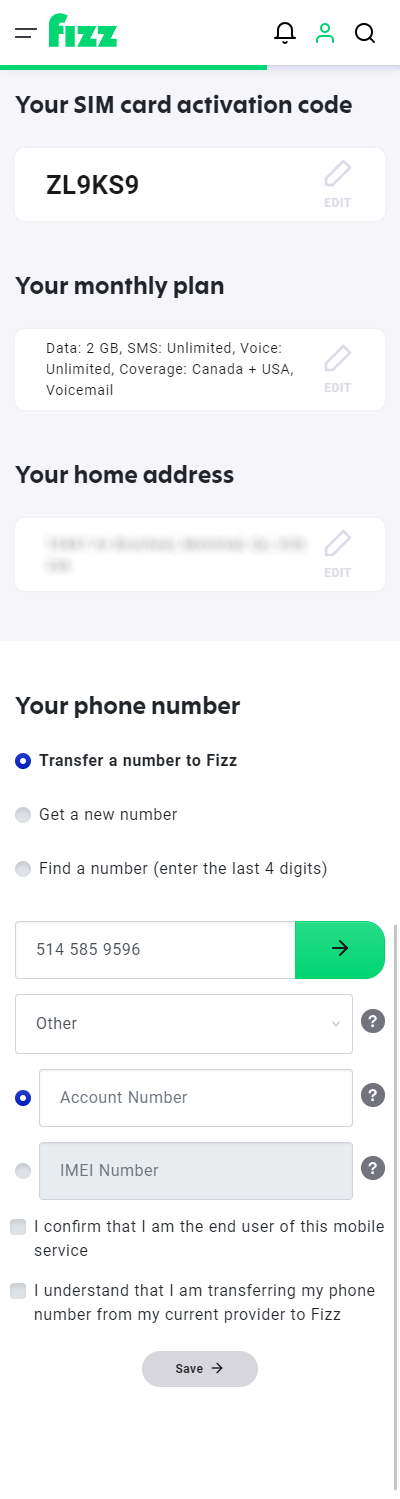Reactivate a ported line
Best Answer
-
Hi,
here is the procedure to port back your number to Fizz again:
When you transfer your current phone number to Fizz, your line must still be active with your current/previous provider. We will disconnect your old provider during the activation process.
To keep your number and transfer it to Fizz, you will need the account number for your current/previous mobile provider (you can find it on your bill).
During the activation process, here’s how to keep your current phone number:
- Click Transfer a number to Fizz.
- Enter your phone number in the field that opens up below.
- Use the drop-down to choose your previous provider.
- Enter your previous provider’s account number or your phone’s IMEI# in the field below.Find your account number on your bill.
- Dial *#06# on your phone to get your 15-digit IMEI number.Only the IMEI phone number used at your current provider will allow the transfer.
- If the number is more than 15 digits long, enter only the first 15 digits.
- Enter your previous provider’s account number or your phone’s IMEI# in the field below.Find your account number on your bill.
- Click Next, review your first monthly plan payment and click Submit.
- A transfer authorization request will then be sent by text by your current provider to confirm your wish to transfer this number over to Fizz. This request must be answered by the set deadline.
Important to know
- Only mobile numbers coming from the province of Quebec or the Ottawa region can be transferred.
- Only numbers from the Fizz subscription area can be transferred to Fizz. If your number starts with an area code outside the subscription area, your number cannot be transferred.
- It is not possible to transfer an administrative phone number — for example, a number associated with an organization or public institution.
- It is currently impossible for us to transfer phone numbers that are associated with landlines and VOIP.
- Failure to answer the transfer authorization request sent by text by your current provider by the set deadline means that your request to transfer your number over to Fizz will be cancelled. If you haven't received the transfer authorization request by text, you'll need to contact your current provider directly.
- Your current provider could prevent your number from being transferred. It’ll be impossible to transfer a number that has anti-port protection — a security feature that prevents numbers from being transferred. Your current provider could also block the transfer of your number if you don’t pay your last bill with them.
Source: https://fizz.ca/en/faq/activation-how-do-i-transfer-my-current-phone-number-to-fizz
0
Answers
-
Here’s how to order your Fizz SIM card:
- Go to the Fizz subscription page.
- Create an account by entering your name, email and password.
- Enter the number of SIM cards you wish to order (If you want multiple plans you can order more than one SIM — for example, for your spouse or your kids.)
- Enter your home/service address (this address must be within the Fizz coverage area).
- Add your delivery address (if different from your home/service address).
- Select your shipping method.
- Enter your payment information and click Submit.
- ... When you receive your SIM card, visit fizz.ca/activate to activate your sim card
*You can also order a SIM card when you buy a phone on fizz.ca. Just add it to your order.
*Our SIM cards are now available in some Couche-Tard stores.
0 -
To answer your last question, the answer is no, unless the plan you had before transferring to another provider is still available on the Fizz platform. And for your benefits, it would be better to open a new account with a new Email, and thus be able to benefit from the $50 bonus for a new Fizz service, effective until July 12, 2022.
A referral code must be entered when the person is activating their plan.
- Once on fizz.ca, the person must create their plan.
- The referral code must be entered in the field provided at the bottom of the order summary.
If a person forgets to enter the referral code when subscribing, they’re unfortunately out of luck. We cannot retroactively apply a referral code.
Any one person can only be referred once, when they subscribe to their first Fizz service. For example, if a person subscribes to the Fizz mobile service without using a referral code, she won’t be able to use one when she adds another mobile plan or subscribes to the Home internet service (the reference code field will have disappeared).
Source: https://fizz.ca/en/faq/how-do-i-invite-friends-to-join-fizz#2
0 -
@soror Hi, you need a new SIM card and no, you can not recover your old benefits.
0