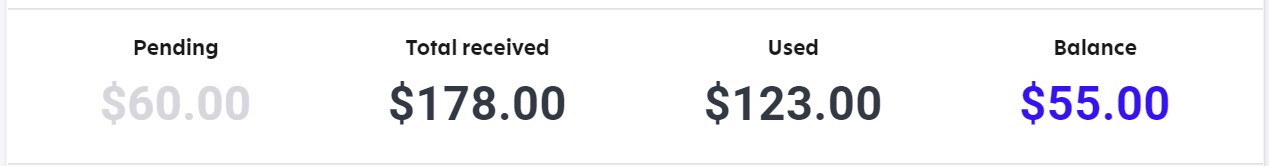Invitation send to my friend.
I send a invitation for my friend and you don't give me nothing! For my friend all so. So?
Best Answer
-
You are notified every time a referred friend subscribes, activates their account and makes their second payment. You will receive an in-account notification, and depending on your communications preferences, an email or a text.
To track the status of your invited friends, and know the amount of the referral bonus you'll receive (or referral bonuses if several of your friends activated their plan using your referral code) :
- Go to My Profile in your Fizz account.
- Select Referral Bonuses.
You'll see a summary of your referral bonuses, including the amount of each:
- The amount under Pending corresponds to your referral bonuses that are waiting for your friends’ second payment.
- The amount under Total received represents the bonuses you received.
- Under Used, you’ll see the amount of your bonuses that were applied to date on your monthly payments.
- The amount under Balance corresponds to the amount left to apply to your upcoming payments.
*To see the referral bonuses that were applied to your payments, check your Transaction history.
Source: https://fizz.ca/en/faq/what-kind-of-rewards-do-i-earn-for-inviting-friends#3
0
Answers
-
I send a invitation for my friend and you don't give me nothing! For my friend all so. So?
0 -
Hi Jean,
a referral code must be entered when the person is activating their plan.
- Once on fizz.ca, the person must create their plan.
- The referral code must be entered in the field provided at the bottom of the order summary.
If a person forgets to enter the referral code when subscribing, they’re unfortunately out of luck. We cannot retroactively apply a referral code.
Any one person can only be referred once, when they subscribe to their first Fizz service. For example, if a person subscribes to the Fizz mobile service without using a referral code, she won’t be able to use one when she adds another mobile plan or subscribes to the Home internet service (the reference code field will have disappeared).
Source: https://fizz.ca/en/faq/how-do-i-invite-friends-to-join-fizz#2
0 -
For any questions about that situation you can also directly contact Fizz’s customer service team for precise answers. You can do it by opening the following link: https://fizz.ca/en/faq/status-services and simply scroll down until you see the green bubble, than click on it to start your chat session with the customer service.
If the chat bubble still does not appear at the bottom of the page, on the right, after a few seconds, the number of pending sessions is higher than the service’s processing capacity. At that time, you can leave a message on the other proposed communication channels:
-By private message on Facebook/Messenger: https://facebook.com/fizzca.
-By private message on Twitter : https://mobile.twitter.com/fizz_ca
-Whatsapp : (438) 393-5814
0