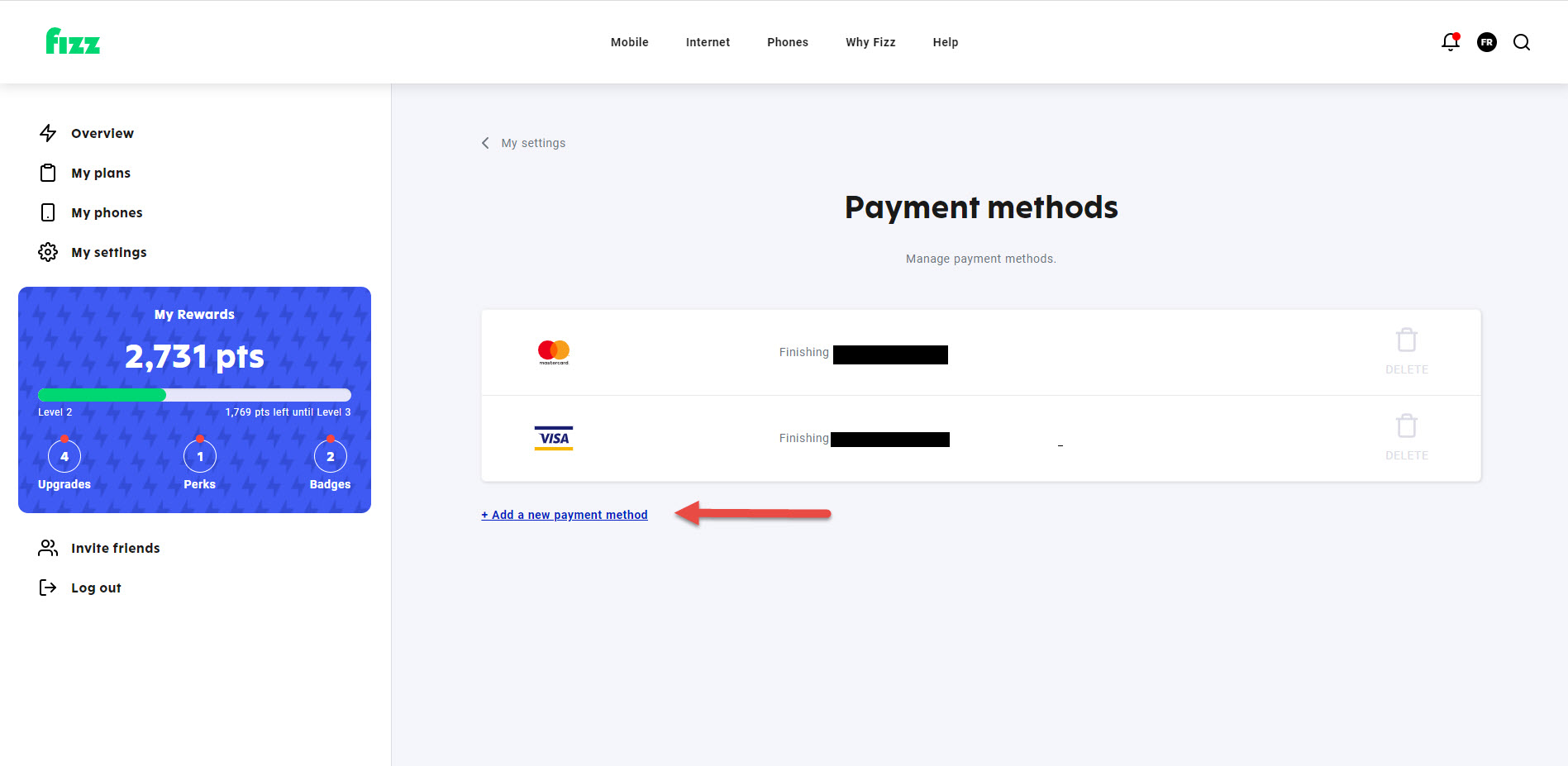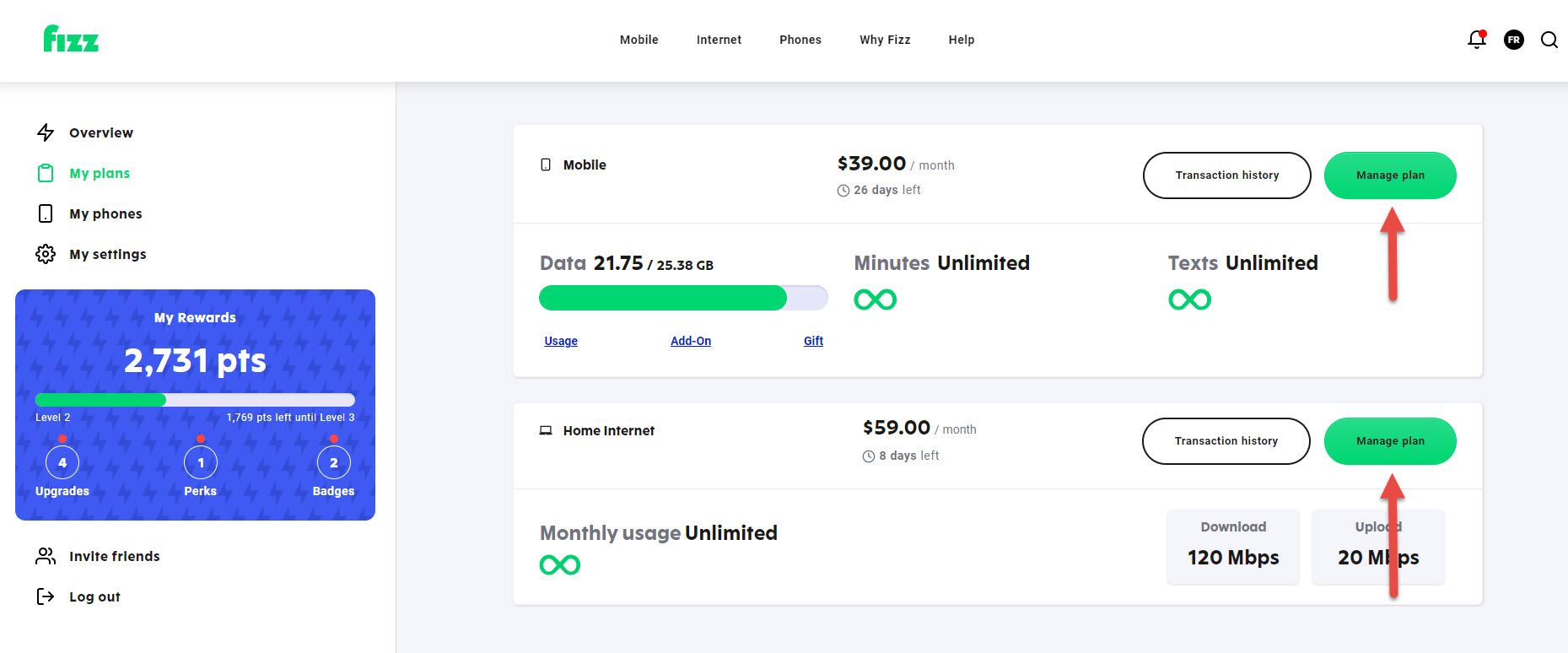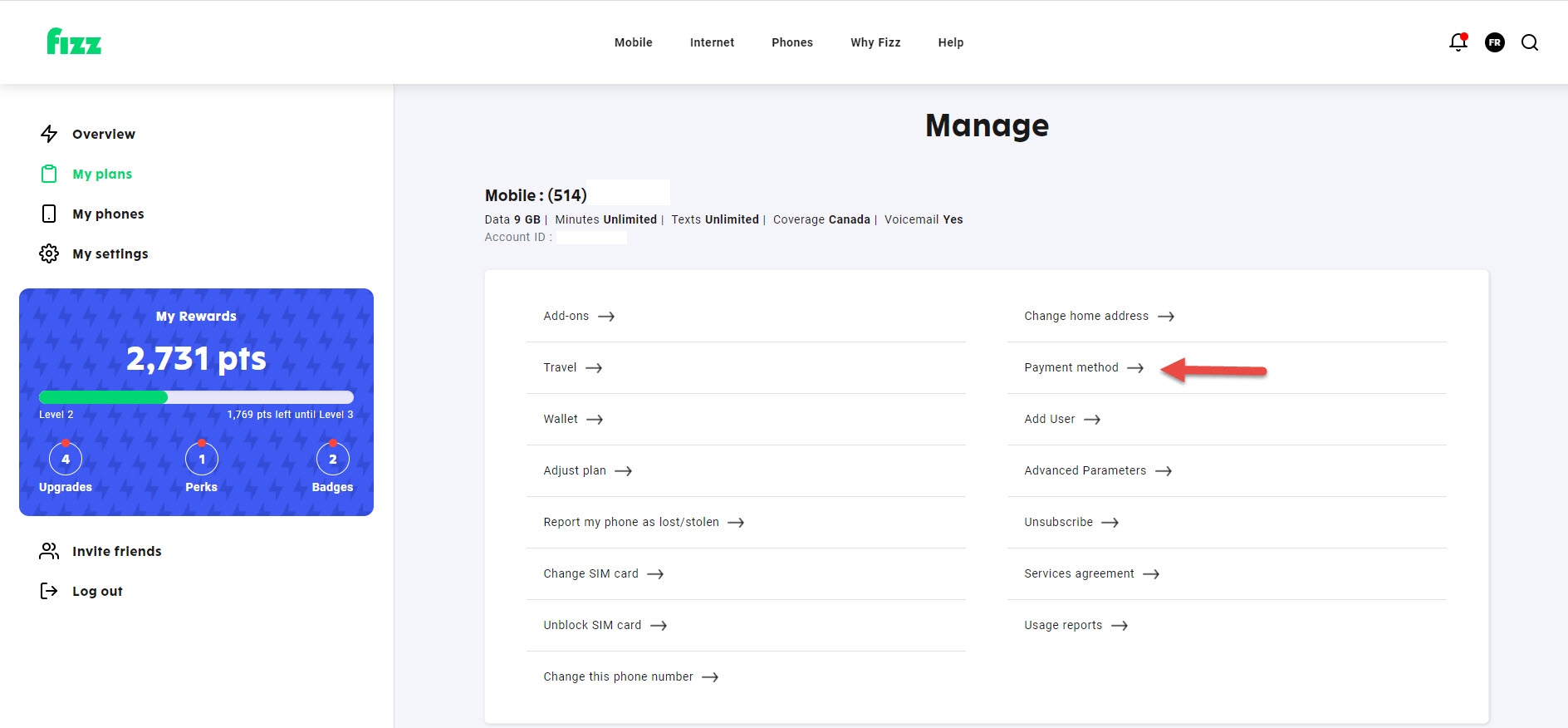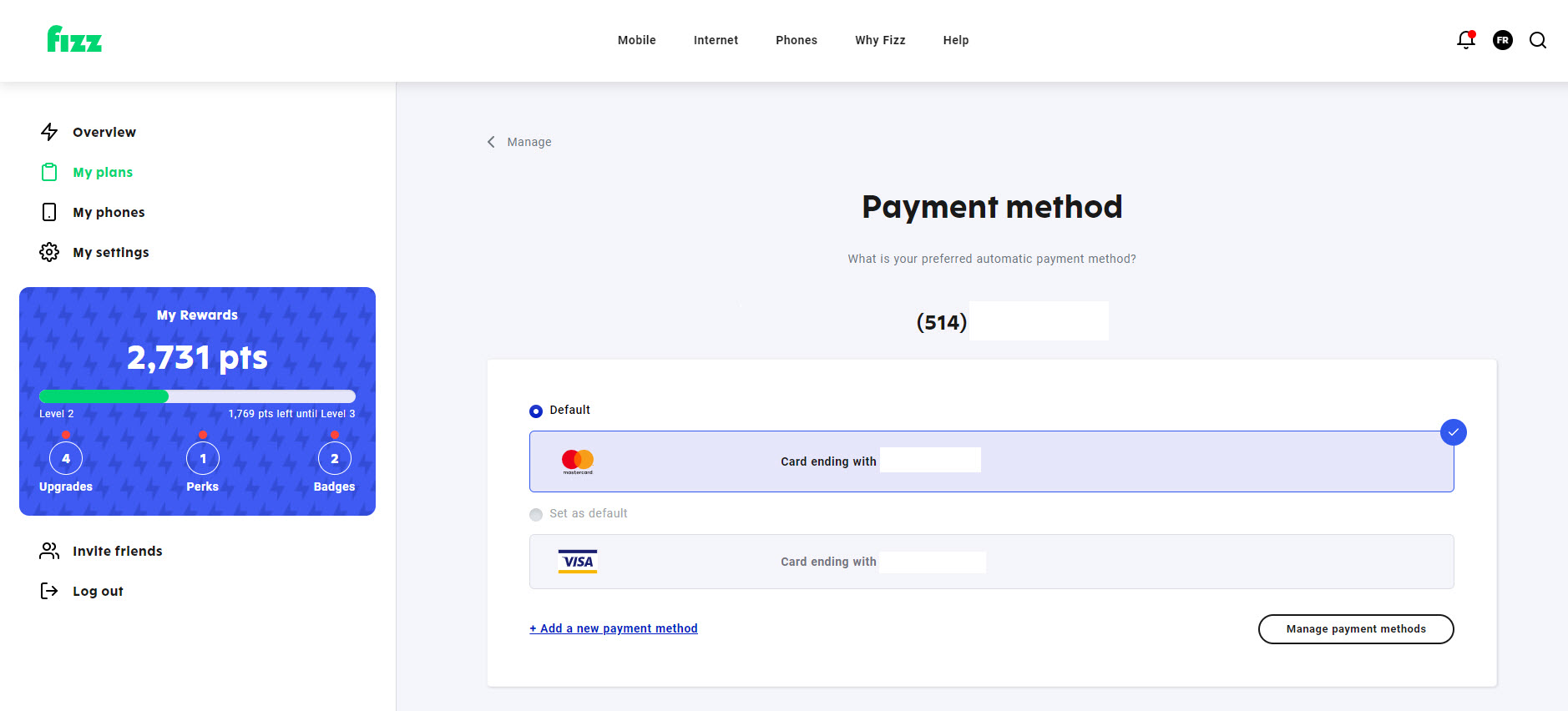Internet not connecting
Answers
-
Hi Vanessa,
you can test some of the troubleshooting mentioned in the following FAQ:
https://fizz.ca/en/faq/my-modem-connected-cable-my-connection-keeps-cutting-out-how-do-i-fix
https://fizz.ca/en/faq/my-wi-fi-network-cutting-how-do-i-fix-it
https://fizz.ca/en/faq/none-my-devices-can-access-internet-wi-fi-or-using-cable-how-do-i-fix-it
And if the problem still persists, I suggest you to contact Fizz’s support team directly to inquire about possible network work or an outage in your area, and if not, they will be able to do some further investigation to correct this situation. You can do it by opening the following link: https://fizz.ca/en/faq/status-services and simply scroll down until you see the green bubble, than click on it to start your chat session with the customer service.
If the chat bubble still does not appear at the bottom of the page, on the right, after a few seconds, the number of pending sessions is higher than the service’s processing capacity. At that time, you can leave a message on the other proposed communication channels:
-By private message on Facebook/Messenger: https://facebook.com/fizzca.
-By private message on Twitter : https://mobile.twitter.com/fizz_ca
-Whatsapp : (438) 393-5814
0 -
Hello I just figured out that it was due to a payment card switch. How do I update my payment card?
0 -
Adding a credit card or updating your payment method is easily done via your account. If your credit card is about to expire, you’ll receive a notification from us in your account, as well as a text or email based on your communication preferences.
The update must take place 72 hours before the end of your payment cycle to make sure your account is updated in time for your next payment. You must add a new credit card before removing the one currently associated to your account.
Any change to your payment methods must be made in accordance with the plan change policy detailed on https://fizz.ca/en/plan-change-policy to be considered in time for the next payment.
Once a payment method has been added or modified in your account, don’t forget to associate it with each plan you wish to pay with this card. The association is not done automatically.
To add a payment method.
To remove the credit card currently associated with your account, you must first add a new credit card.
- Log into your account.
- Under My settings > Payment methods, click on Add a new payment method.
IMPORTANT
When you enter the information for your payment method, the billing address associated with your card must be 100% identical and correspond to the address you declared to your bank for that card. Pay attention to the following items:
- The name of the street (Ave, avenue)
- Special works (Saint, St, Ste)
- Hyphens
- Spaces
- Spelling
Once a payment method has been added or modified in your account, don’t forget to associate it with each plan you wish to pay with this card. The association is not done automatically.
To associate a card with a plan.
- Log into your Fizz account.
- Select the plan you wish to associate with a new card.
- Click on Manage plan > Payment method
- Select the payment method with which you’d like this plan to be associated with.
If you have more than one Fizz plan, you must repeat these steps and associate the desired payment method with each of your plans.
Source: https://fizz.ca/en/faq/how-do-i-update-my-payment-method-or-credit-card-information
0 -
Ok thank you it was because the Costco capital one MasterCard became a CIBC card so the automatic payments didn’t go through. If I switch the payment card now and pay will my internet go back on? Right now it is shut off
1 -
For a Home Internet plan, expect at most a 3-hour delay when your payment is received by Fizz. Restart your modem to re-initialize your service.
0 -
Ok how long does it take for a payment to be received?
0 -
Reactivating your services when your plan has been suspended.
Once your payment is received, we’ll work to reactivate your services, and you’ll receive an email confirmation as soon as everything is ready:
- For a mobile plan, expect at most a two-hour delay.
- For a Home Internet plan, expect at most a 3-hour delay if your payment is received before 8:00 PM. If your payment is received after 8:00 PM, a delay of up to 12 hours is possible. Restart your modem to re-initialize your service.
*Pay attention to the new date of your payment cycle mentioned in your confirmation email. Since your plan will have been suspended for a bit, your payment cycle will shift.
0