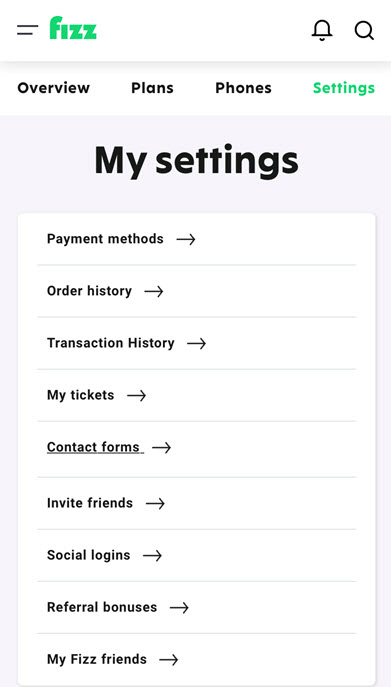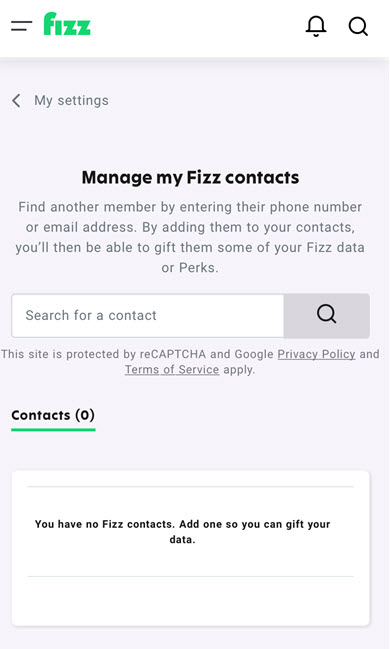How do i add a friend as a contact
Daniel P. 53829
Posts: 21 ✭✭
How do i add a friend as a contact on fizz so i am able to send them data
0
Best Answer
-
- Go to My Settings in your Fizz account.
- Select My Fizz friends.
Note that your Fizz friend, need to be at least in the Private mode.
For more information, here's my source: https://fizz.ca/en/faq/how-do-i-manage-my-contacts
1
Answers
-
Hi
How do I add, remove or edit a contact?
- You create your own contacts list by adding members from our list of all Fizz members.
To add a contact:
- Go to My Settings in your Fizz account.
- Select My Fizz friends.
- Search for your contact’s email or phone number. If they’re a Fizz member, their first name and last initial will appear in the search results.
- We’ll ask you to assign a relationship to this contact. This is optional; assigning a relationship, such as friend or co-worker makes it easier to organize your contacts.
- Click Add.
To remove a contact:
- Go to My Settings in your Fizz account.
- Select My Fizz friends.
- Search for the contact’s email or phone number to bring up their name.
- When their first name and last initial appear, click Remove this contact.
To edit a contact:
- Go to My Settings in your Fizz account.
- Select My Fizz friends.
- Search for the contact’s email or phone number to bring up their name.
- When their first name and last initial appear, you can assign them a nickname, assign them a Relationship, or delete them.
If you’re searching for a Fizz member and unable to find them, it’s possible that they’re incognito — which means they have set their preferences so other Fizz members can’t search for them.
1 -
Hello @Daniel P. 53829, you can also gift data using a users Referral Code. If you are gifting data from a Perk, the best option is to activate the Perk and then gift the data.
1
This discussion has been closed.