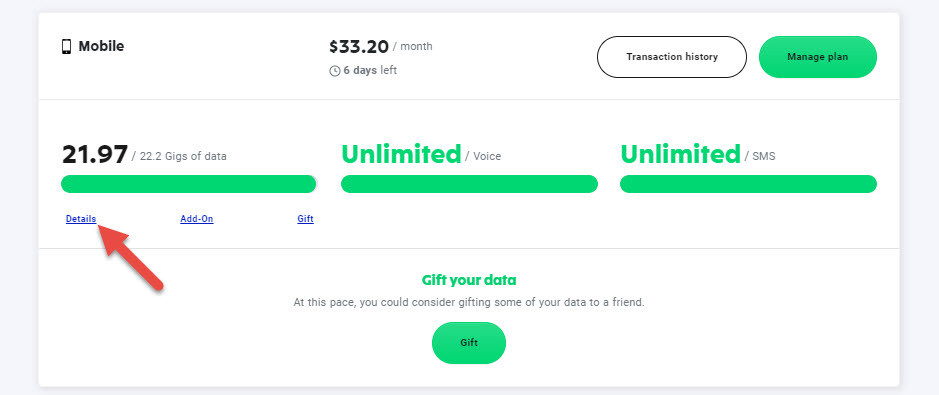Ddd
Best Answers
-
If your Fizz account page simply isn't showing the data properly, you can try clearing your browser cache, logoff and retry with browser in private mode.
By the way, how long has this data been in your plan? Data will continue to rollover in your plan for up to 2 months. After that, the data does disappear if it is not used - https://fizz.ca/en/faq/what-is-rollover-and-how-does-it-work
Rolled over data lasts for the two following payment cycles, even if you change your plan. It’s always used before your monthly data. So if you have rolled over data, you’ll use it up first and then move onto the data in your regular plan.
0 -
Some data does have expiration date but you can check in your Fizz account your usage and the expiration date.
you can check this : https://fizz.ca/en/faq/how-do-i-view-my-usage
Login to your account any time to see how much data, minutes and text messages you have used during the current payment cycle for any plans that are on your account.
View your current data usage and remaining data in your plan :
- Go to My Plans in your Fizz account.
- Scroll to see a usage summary for each Plan associated with your Account.
- Click on 'Details' to see more informations
To consult your complete usage history included in your monthly plan (Data, Calls, Text):
- Go to My Plans in your Fizz account.
- Into 'Manage Plan' menu
- Click on 'Usage reports'
To consult your usage history over your monthly plan (all Pay As You Go usage)
Where can I see a list of my Wallet transactions?
0
Answers
-
Hi Tdk
Did you try logging on your Fizz account to see the status of your plan and data?
If the data shows on your Fizz account, but you cannot access it, try restarting your phone.
0 -
No it’s not this I was home and I got wifi home but my phone empty all my data I got a plan of 20g of data I wake up everything was gone
0 -
I want to talk to their customer service I’m about to change compagny they should have somebody 24h customer service live
0