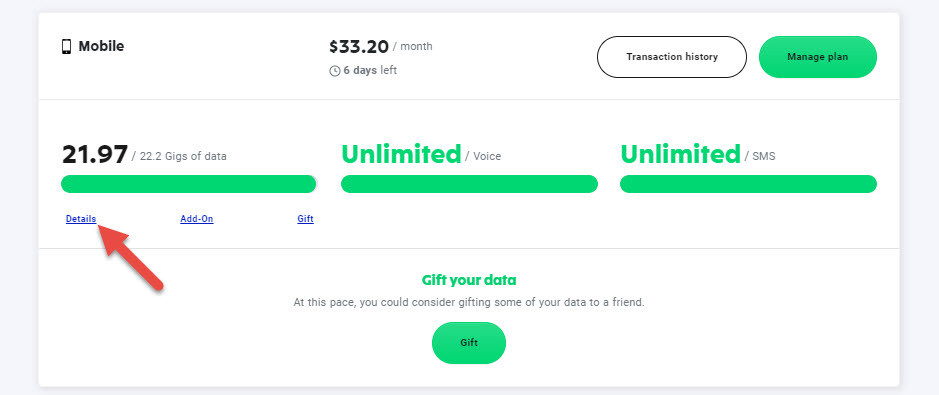call usage
Best Answers
-
Have you tried from your account -> select a plan to manage -> Usage reports -> Select the month (you have the last 6 months I believe)
OR was there a "details" option once you select the plan.
I think they had enabled the option at the beginning of the year, then it vanished, and I have not checked if it is available again (I am not with fizz for my phone so I can't confirm).
Otherwise if it is no longer available to users, you can contact Fizz customer service and request a copy if you absolutely need it. I am pretty sure they have to give you a copy of you ask for it.
0 -
How do I view my usage?
Login to your account any time to see how much data, minutes and text messages you have used during the current payment cycle for any plans that are on your account.
View your current data usage and remaining data in your plan :
- Go to My Plans in your Fizz account.
- Scroll to see a usage summary for each Plan associated with your Account.
- Click on 'Details' to see more informations
To consult your complete usage history included in your monthly plan (Data, Calls, Text):
- Go to My Plans in your Fizz account.
- Into 'Manage Plan' menu
- Click on 'Usage reports'
To consult your usage history over your monthly plan (all Pay As You Go usage)
Where can I see a list of my Wallet transactions?
0
Answers
-
You can also see these on your phone directly ?
0