Check addon balance
CESAR C. #13899
Posts: 1 ✭✭
Is there a way to check how many minutes I have left on my calls addon?
13
Answers
-
If you click on "My plans", you should see your travel add-ons and their usage. It is not on your Overview tab.7
-
I do not have your plan, but it seems that this is the way to do so
https://fizz.ca/en/faq/how-do-i-view-my-usage
ps This is not my number
 , but only the guide's number
, but only the guide's numberLogin to your account any time to see how much data, minutes and text messages you have used during the current payment cycle for any plans that are on your account.
- Go to My Plans in your Fizz account.
- Scroll to see a usage summary for each Plan associated with your Account.
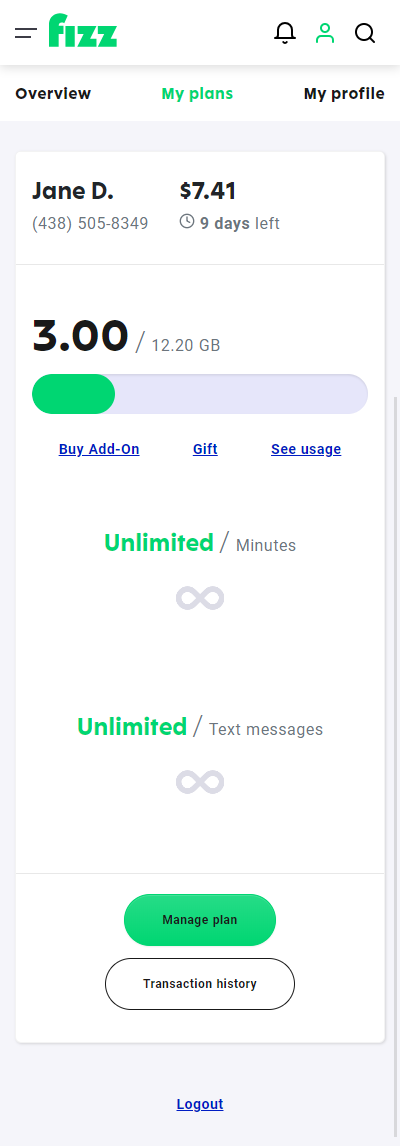 6
6 -
For all the add-ons (travel, minutes, text, data), you can see the balance by going to your plan and click on the addon in question. The balance is displayed there.7
-
Cesar,
Please click on: My plans in your account
and you will see your travel add-ons and their usage.6
This discussion has been closed.


