Switching two phone numbers with just one account number - Fido
Dominique I. #10765
Posts: 1 ✭✭
in My Mobile
Hello,
I have two phones under one account number at Fido. Today I activated one Fizz SIM card with that account number and it gave me one of the numbers from Fido I wanted to keep ending in eg. 1234.
How do I proceed to activate the second Fizz card for the other phone number when the Fido account number is the same? Will it give the 1234 phone number to the second SIM or be smart enough to give the other phone number eg.5678 to the second SIM?
I have two phones under one account number at Fido. Today I activated one Fizz SIM card with that account number and it gave me one of the numbers from Fido I wanted to keep ending in eg. 1234.
How do I proceed to activate the second Fizz card for the other phone number when the Fido account number is the same? Will it give the 1234 phone number to the second SIM or be smart enough to give the other phone number eg.5678 to the second SIM?
20
Answers
-
you can use the imei
To keep your number and transfer it to Fizz, you will need the account number for your current/previous mobile provider (you can find it on your bill).
During the activation process, here’s how to keep your current phone number:
- Click Transfer a number to Fizz.
- Enter your phone number in the field that opens up below.
- Use the drop-down to choose your previous provider.
- Enter your previous provider’s account number or your phone’s IMEI# in the field below.
- Find your account number on your bill.
Dial *#06# on your phone to get your 15-digit IMEI number.- Only the IMEI phone number used at your current provider will allow the transfer.
- If the number is more than 15 digits long, enter only the first 15 digits.
- Click Next, review your first monthly plan payment and click Submit.
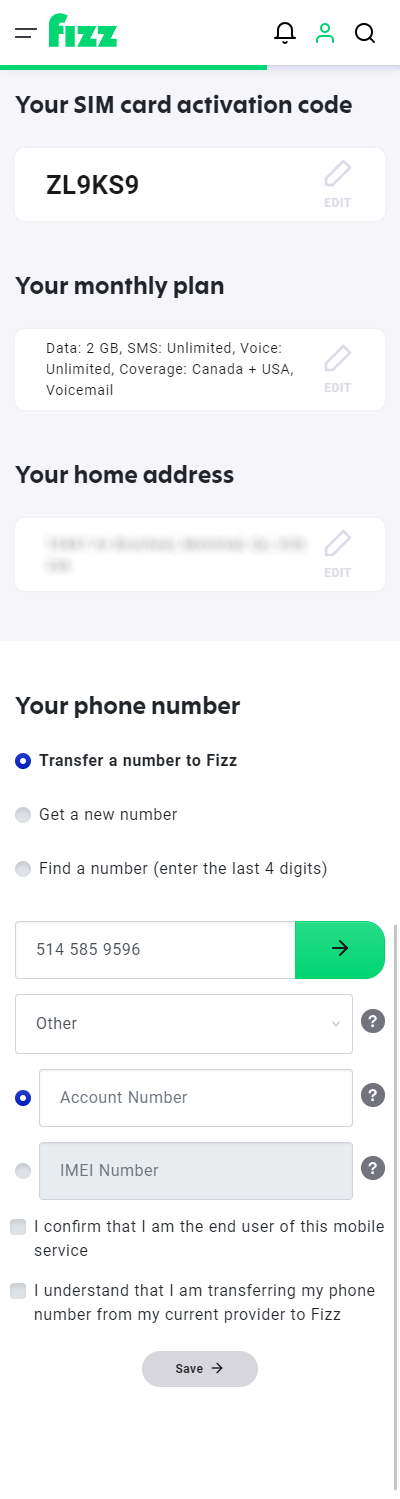 5
5
This discussion has been closed.
