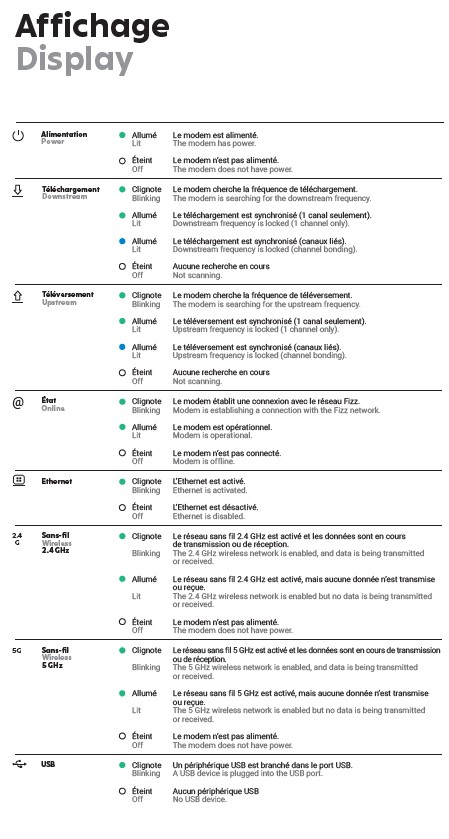I just moved and the Internet doesn't work.
Hi, I Just moved to a new place and the technician came and installed my router. But it still doesn't work the upload and download lights are blinking continuously, the @ is not lit and the 5.0g isn't lit either. I can't get through customer service on any of my devices and no one will help me. I tired contacting Fizz on messenger, iMessage, the customer service and Facebook. Yet no one seem to be able to reach out. I work from home and this I a big issue.
Best Answer
-
Hi Alyssa,
if this situation is due to a pending activation service, that you can check in your Fizz account under: My plans, as long as the activation is not completed and remains ongoing in the system, only Fizz’s support team can correct it.
Here's a list of the lights of your Wi-Fi modem and the different possible states:
IMPORTANT: If all Wi-Fi modem LEDs are off, it may be a simple power supply issue.
Make sure the power cable is securely connected at both ends.
If it is plugged in using an extension cord, remove it completely. The same advice applies if the modem’s power cable is plugged into a multi-outlet.
However, you can try to unplug the modem from the power outlet for a few moments in order to restart it and then, after reconnecting it, test the services to make sure.
If the problem persists despite the possible corrections proposed by the troubleshooting, you'll have to contact Fizz’s support team directly to inquire about that issue, they will be able to do some further investigation to correct this situation as well as provide you advice and precise answers. You can do it by opening the following link: https://fizz.ca/en/faq/status-services and simply scroll down until you see the green bubble, than click on it to start your chat session with the customer service.
If the chat bubble still does not appear at the bottom of the page, on the right, after a few seconds, the number of pending sessions is higher than the service’s processing capacity. At that time, you can leave a message on the other proposed communication channels:
-By private message on Facebook/Messenger: https://facebook.com/fizzca.
-By private message on Twitter : https://mobile.twitter.com/fizz_ca
-Whatsapp : (438) 393-5814
0
Answers
-
You should be getting all 5 lights on your modem. It is possible that it may take up to 3 hours after the installation before the internet becomes active. I would also suggest you do a factory reset on the modem with a pin at the back, holding the reset for 15 seconds, and unplugging the power. Best of luck!
0 -
Hi, I understand that I have to contact costumer support but the green “?” Bubble appears I click on it and it disappears. I have tried contacting them in messenger, iMessage and what’s app. Still no answer in any platform. This is unacceptable it’s been over 5h and no one seems to be able to assist me!
0 -
In fact, social media communication channels are used to leave a message so that you can continue your business until the service is available again. For real-time chat, you’ll need to use Chat on the platform.
Occasionally when the Chat is unavailable, wait a few moments and perform a refresh, then try again to finally have access to the Chat then. Also, sometimes it is easier to access through the French version of Fizz’s siteweb.
Try it with this link and don’t worry the French link will not affect the language used for your conversation with the Service: https://fizz.ca/fr/faq/resoudre-un-enjeu
0