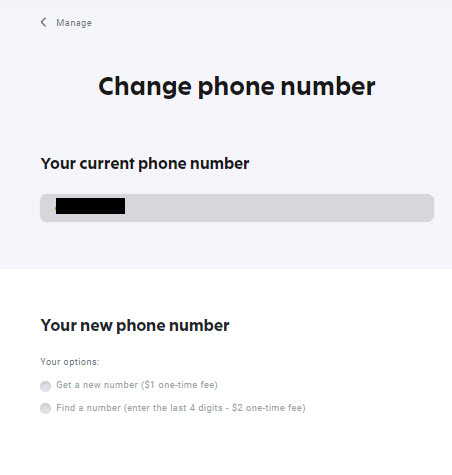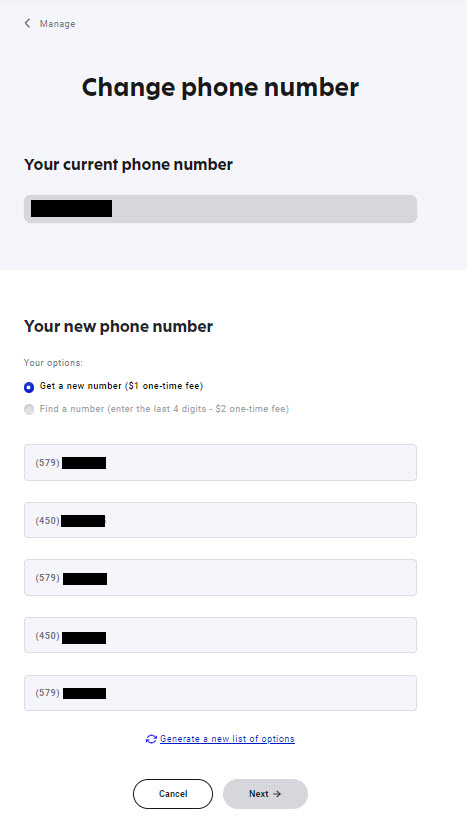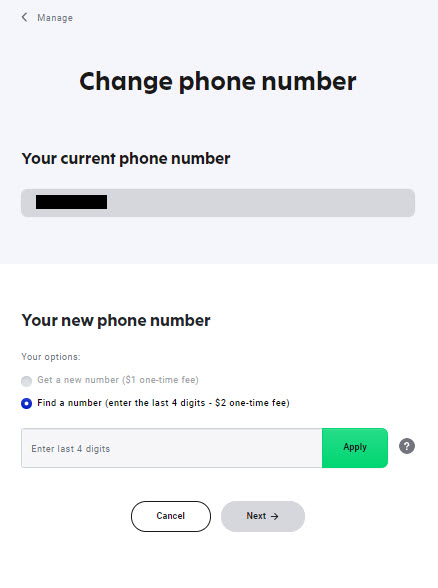Is this normal with a brand new phone number?
I got a new phone number with fizz a week ago for my new phone and I still didn't text anyone or gave my number to anyone yet I receive spam texts already (got some from purolator with a link inside and another one for tax refunds)
Is this normal? I'm wondering if Fizz gave me a phone number who got previously owned by someone else so it already exists in scammer databases
Will asking for a new number fix the issue or is it a bigger problem and can I get an application that filters out the spam?
Best Answer
-
Hi,
if you want to report fraudulent activity, please alert us by contacting our Customer Service team: log into your Fizz account and simply click on the chat bubble located in the lower right-hand corner during our business hours.
Make sure you send a copy of your complaint to Canadian Anti-Fraud Center (also toll free 1-888-495-8501).
For fraudulent text message, forward the texts to 7726 (SPAM on most keypads).
We take these situations very seriously and are proactive in countering the activities of spammers, phishers and fraudsters.
You can submit a complaint to Fizz without being a customer — as you can to any company that a phisher is fraudulently representing.
0
Answers
-
Here's how to contact Fizz’s support team directly about this situation, they will be able to provide you advice as well as specific answers. You can do it by opening the following link: https://fizz.ca/en/faq/status-services and simply scroll down until you see the green bubble, than click on it to start your chat session with the customer service.
If the chat bubble still does not appear at the bottom of the page, on the right, after a few seconds, the number of pending sessions is higher than the service’s processing capacity. At that time, you can leave a message on the other proposed communication channels:
-By private message on Facebook/Messenger: https://facebook.com/fizzca.
-By private message on Twitter : https://mobile.twitter.com/fizz_ca
-Whatsapp : (438) 393-5814
0 -
Getting a new number for your mobile plan is easily done via your Fizz account. Your plan must be active of course, and you’ll have a one-time fee to pay, which will be clearly should you decide to proceed. You’ll have two options:
1. Choose a random number from the selection presented to you.
2. Find a number by entering the last four (4) digits of your choice.
You can change your number whenever you want, and as many times as you like, but no more than once per month.
Choose a random number
How to choose a random phone number
- To change your phone number to a random new number:
- Go to My Plans in your Fizz account.
- If there is more than one plan on your account, scroll to the plan you wish to change.
- Click on Manage and choose Change phone number.
- Here you will see your current phone number and two options:
- Select the middle option: Get a new number.
- Choose a number from the list. (Click Get a new number list to refresh this list. Note that you can only refresh this list 5 times. When you refresh this list, you will not be able to go back to the previous list of numbers.)
- Click Confirm
Choose the last 4 digits
How to choose the last 4 digits of your phone number
- How to change your number and choose the last 4 digits:
- Log into your account.
- Click on My Plans in the top navigation.
- If there is more than one plan on your account, scroll to the plan you wish to change.
- Click on Manage and choose Change phone number.
- Here you will see your current phone number and two options:
- Select the third option: Find a number.
- Type the four numbers you want into the search box.
- Choose a number from the list. (Click Get a new number list to refresh this list. Note that you can only refresh this list 5 times. When you refresh this list, you will not be able to go back to the previous list of numbers.)
- Click Confirm.
Source: https://fizz.ca/en/faq/how-do-i-get-a-new-phone-number
0 -
Hi
Yes there is a limited number of phone numbers available so they do get recycled.
This spam issue problem can happen to anyone.
What phone are you using? Maybe you can block these numbers via your phone settings or you can get a spam blocking app as you mention.
Also if you are not too attached to your number, you can change it to another one at no charge. you can change your number as follows - https://fizz.ca/en/faq/how-do-i-get-a-new-phone-number
0 -
Thanks so if I want to try to get a new number (in the hopes that it doesn't get spammed again) i need to pay...
I'll try to find better messaging apps i guess.
I'm using a samsung A52 5G
0