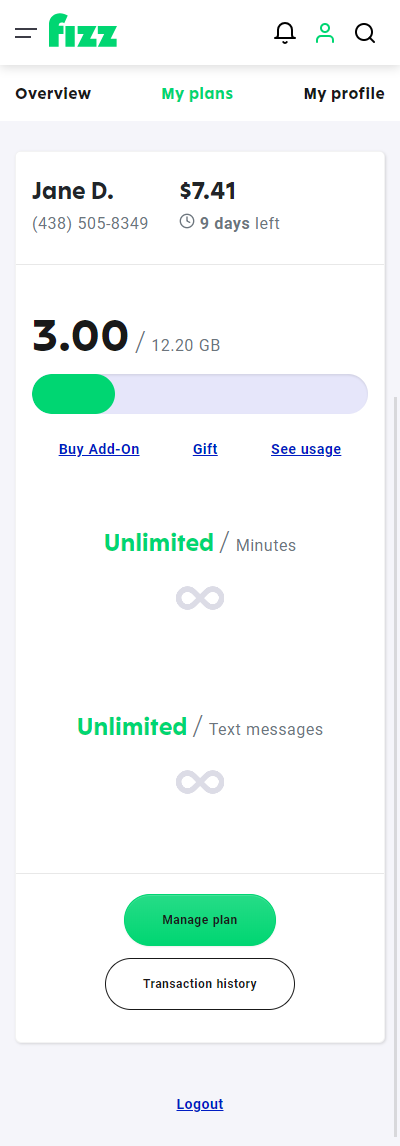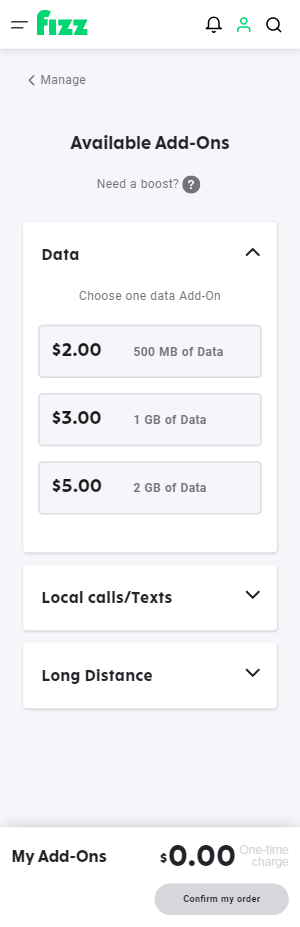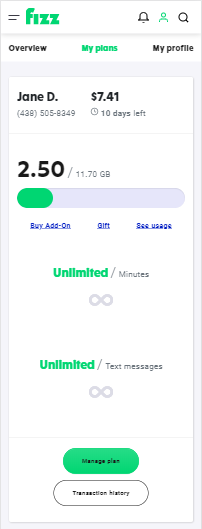I would like to extend my mobile plan to all of Canada before the end of the month. Is it possible?
I am soon going on a trip to Ontario but I just realized that my mobile plan only covers Quebec. I can not wait until the next month because it will be to late.
I am ready to pay the difference, even if it is only for the remaining half of the month. Is it possible?
Best Answers
-
Yes, I understand. Thank you for your response. But is it possible to pay extra in order for it to change earlier then the next cycle?
0 -
Since you have the Quebec coverage in your plan, consider buying a Travel Add-on...
Add-Ons are active immediately. They’re valid until the end of your next payment cycle.
In other words, if there are 10 days left on your current payment cycle, your Add-On will be valid for approximately 40 days.
How do I buy an Add-On?
To buy an Add-On:
- Go to My Plans in your Fizz account.
- Here you’ll see a usage summary for all your Plans.
- Scroll to the Plan you are buying the Add-On for.
- Click Buy Add-On.
- Here you’ll see three options: Data, Calls/Text and International calls.
- Choose the type of Add-On you need and the desired amount.
- You can choose one Add-On per category (Data, Calls/Text, International calls).
- For international calls, enter the country you will visit and browse relevant Add-Ons.
- Choose your payment method, review your summary and click Submit.
Source: https://fizz.ca/en/faq/what-is-an-add-on-and-how-do-i-buy-one
0
Answers
-
Hi Nicolas,
you can change your plan at anytime by loging into your account. Although, the changes you make will only take effect at the beginning of your next payment cycle.
Source: https://fizz.ca/en/faq/how-do-i-change-my-mobile-plan
1 -
Ok, thank you very much for your answers! I will buy an add-on than. I hoped there would be an easier way without buying more data but okay. Have a nice evening!
1 -
You can also use Pay As You go for data, calls, text and international calls for roaming outside your coverage zone:
- Go to My Plans in your Fizz account.
- If you have more than one plan, scroll to the plan you wish to modify.
- Click the Manage button.
- This will open the Manage interface. Click on Travel.
- Enter the name of the main country you will be travelling to (If you’re visiting more than one country, tell us where you will be spending the most time.)
- On the next screen, select Pay As You Go.
- You will see different Pay As You Go rates for your Zone.
- Click Add Money to My Wallet (if you need to add funds to your Wallet). This will take you into the Pay As You Go interface to add more funds to your Wallet.
0 -
0
-
Technically if you're heading to Ottawa and you stick around there or the area around Hwy 417 leading there, you should still have coverage since it's Fizz coverage and not partner (EXT) coverage.
Otherwise yeah, you'll need a travel add-on or pay-as-you-go.
0