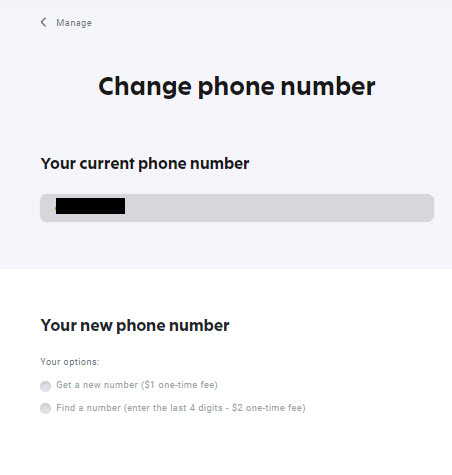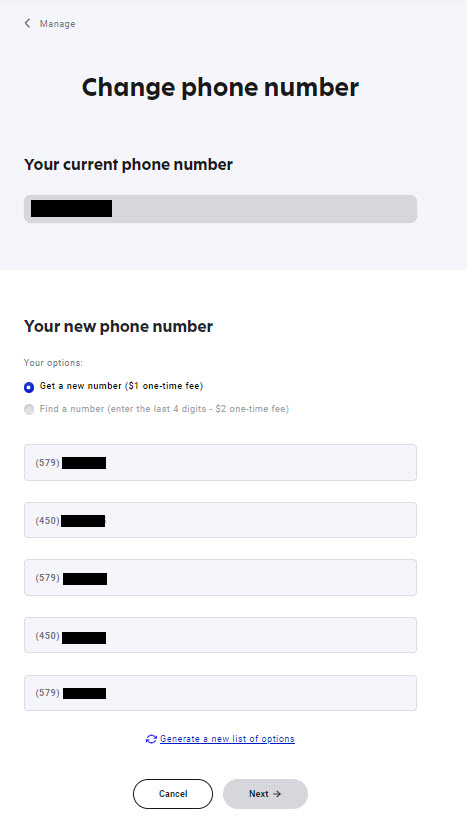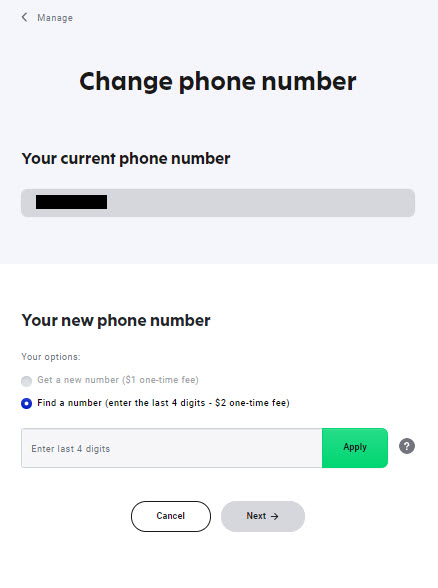Can I transfer a USA number to Canada?
Best Answer
-
Hi Lenbe,
No you cannot, you can only choose the last 4 digits
How do I get a new phone number?
Getting a new number for your mobile plan is easily done via your Fizz account. Your plan must be active of course, and you’ll have a one-time fee to pay, which will be clearly should you decide to proceed. You’ll have two options:
1. Choose a random number from the selection presented to you.
2. Find a number by entering the last four (4) digits of your choice.
You can change your number whenever you want, and as many times as you like, but no more than once per month.
Choose a random number
How to choose a random phone number
- To change your phone number to a random new number:
- Go to My Plans in your Fizz account.
- If there is more than one plan on your account, scroll to the plan you wish to change.
- Click on Manage and choose Change phone number.
- Here you will see your current phone number and two options:
- Select the middle option: Get a new number.
- Choose a number from the list. (Click Get a new number list to refresh this list. Note that you can only refresh this list 5 times. When you refresh this list, you will not be able to go back to the previous list of numbers.)
- Click Confirm
Choose the last 4 digits
How to choose the last 4 digits of your phone number
- How to change your number and choose the last 4 digits:
- Log into your account.
- Click on My Plans in the top navigation.
- If there is more than one plan on your account, scroll to the plan you wish to change.
- Click on Manage and choose Change phone number.
- Here you will see your current phone number and two options:
- Select the third option: Find a number.
- Type the four numbers you want into the search box.
- Choose a number from the list. (Click Get a new number list to refresh this list. Note that you can only refresh this list 5 times. When you refresh this list, you will not be able to go back to the previous list of numbers.)
- Click Confirm.
Source https://fizz.ca/en/faq/how-do-i-get-a-new-phone-number
3
Answers
-
Ah! Thanks for the short and precise answer.
1 -
I had modified my first answer for a more complete one.
My pleasure !
0 -
Hello @lenbe, you can transfer only Canadian numbers, and more specifically QC or numbers in the Ottawa area.
0