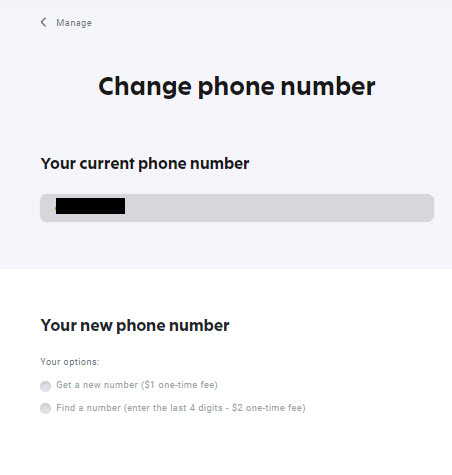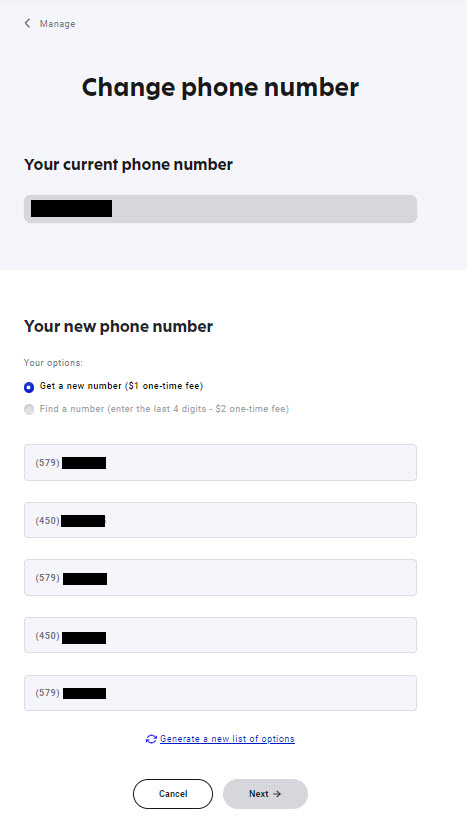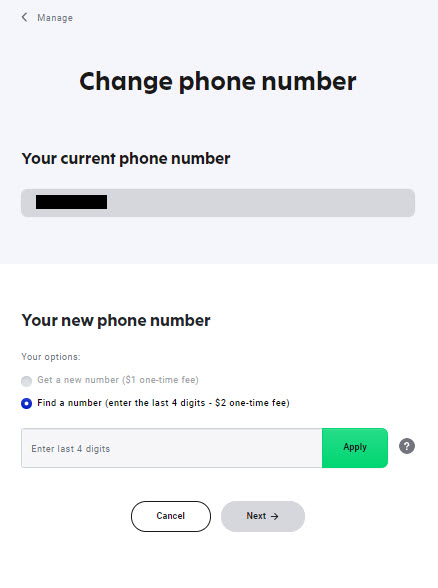How to contact Fizz to change a phone Number?
Best Answer
-
Getting a new number for your mobile plan is easily done via your Fizz account. Your plan must be active of course, and you’ll have a one-time fee to pay, which will be clearly should you decide to proceed. You’ll have two options:
1. Choose a random number from the selection presented to you.
2. Find a number by entering the last four (4) digits of your choice.
You can change your number whenever you want, and as many times as you like, but no more than once per month.
Choose a random number
How to choose a random phone number
- To change your phone number to a random new number:
- Go to My Plans in your Fizz account.
- If there is more than one plan on your account, scroll to the plan you wish to change.
- Click on Manage and choose Change phone number.
- Here you will see your current phone number and two options:
- Select the middle option: Get a new number.
- Choose a number from the list. (Click Get a new number list to refresh this list. Note that you can only refresh this list 5 times. When you refresh this list, you will not be able to go back to the previous list of numbers.)
- Click Confirm
Choose the last 4 digits
How to choose the last 4 digits of your phone number
- How to change your number and choose the last 4 digits:
- Log into your account.
- Click on My Plans in the top navigation.
- If there is more than one plan on your account, scroll to the plan you wish to change.
- Click on Manage and choose Change phone number.
- Here you will see your current phone number and two options:
- Select the third option: Find a number.
- Type the four numbers you want into the search box.
- Choose a number from the list. (Click Get a new number list to refresh this list. Note that you can only refresh this list 5 times. When you refresh this list, you will not be able to go back to the previous list of numbers.)
- Click Confirm.
Source: https://fizz.ca/en/faq/how-do-i-get-a-new-phone-number
0
Answers
-
Hi,
here's how to contact Fizz’s support team directly to inquire about an issue. You can do it by opening the following link: https://fizz.ca/en/faq/status-services and simply scroll down until you see the green bubble, than click on it to start your chat session with the customer service.
If the chat bubble still does not appear at the bottom of the page, on the right, after a few seconds, the number of pending sessions is higher than the service’s processing capacity. At that time, you can leave a message on the other proposed communication channels:
-By private message on Facebook/Messenger: https://facebook.com/fizzca.
-By private message on Twitter : https://mobile.twitter.com/fizz_ca
-Whatsapp : (438) 393-5814
0 -
Hello @Krikor, as @Dapfizzer pointed out you can change your phone number yourself from your account, no need to contact a Fizz team member.
0 -
Thank you I just find out how to.
1