Problème de connexion à la messagerie RCS
J'ai trouvé une solution qui a marché pour moi. Je suis maintenant connecté.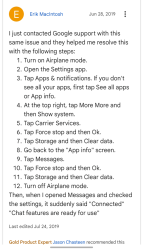
Réponses
-
Merci pour le partage d'information
 0
0 -
Merci pour cet info
0 -
Merci pour la solution
0 -
Super, est-ce qu'il y en a d'autre qui on testé ?
0 -
@Michaël Turmel a dit :
J'ai trouvé une solution qui a marché pour moi. Je suis maintenant connecté.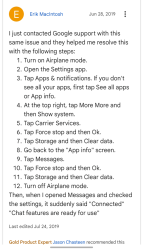
Pouvez vous poster le code, l'image n'est pas claire, ceci pourra aider d'autre
0 -
Voir ici le post de Erik: https://support.google.com/messages/thread/8641879/rcs-chat-stuck-on-setting-up-trying-to-verify?hl=en
1 -
@G225 code IRSGE a dit :
Voir ici le post de Erik: https://support.google.com/messages/thread/8641879/rcs-chat-stuck-on-setting-up-trying-to-verify?hl=enMerci c'est apprecié
0 -
Désolé pour la grosseur d'image je pensais qu'elle serait plus clair. Voici Les étapes:
1.Turn on Airplane mode.
2. Open the Settings app.
3. Tap Apps & notifications. If you don't see all your apps, first tap See all apps or App info.
4. At the top right, tap More More and then Show system.
5. Tap Carrier Services.
6. Tap Force stop and then Ok.
7. Tap Storage and then Clear data.
8. Go back to the "App info" screen.
9. Tap Messages.
10. Tap Force stop and then Ok.
11. Tap Storage and then Clear data.
12. Turn off Airplane mode.Then, when I opened Messages and checked the settings, it suddenly said "Connected" "Chat features are ready for use"
1 -
@Michaël Turmel a dit :
Désolé pour la grosseur d'image je pensais qu'elle serait plus clair. Voici Les étapes:1.Turn on Airplane mode.
2. Open the Settings app.
3. Tap Apps & notifications. If you don't see all your apps, first tap See all apps or App info.
4. At the top right, tap More More and then Show system.
5. Tap Carrier Services.
6. Tap Force stop and then Ok.
7. Tap Storage and then Clear data.
8. Go back to the "App info" screen.
9. Tap Messages.
10. Tap Force stop and then Ok.
11. Tap Storage and then Clear data.
12. Turn off Airplane mode.Then, when I opened Messages and checked the settings, it suddenly said "Connected" "Chat features are ready for use"
c'est apprécié ceci aidera d'autre usagers
0